Office chair purchasing advice: how to choose the right product
- What you need to know
- A good office chair provides support so you can sit with good posture.
- It’s always essential to adjust your chair to fit you properly.
- The best chairs allow you to move comfortably while you sit.
- The most important factors when it comes to office chairs are ergonomics, build quality, and design.
- Bad wheels can damage your floor.

There is more to sitting than you think
A lot of us spend a large portion of our lives sitting down. From school through to work, modern life is very sedentary nowadays. This can have negative implications, such as causing poor posture, weight gain, or back pain. If you’re sitting at your desk all day, you can also develop things like tension in your neck and headaches.
Having the right office chair can help alleviate and prevent many of these health problems. The right chair design will promote better posture, increased movement, and can reduce pressure on your body.
People need to sit
We now sit more than we have done ever before. For example, in the US, the average adult spends 6.5 hours a day sitting – in Germany this figure is 7 hours, rising up to 11 hours for office workers. Sitting is one of the main causes of back pain, but it’s also essential for modern life. We can all concentrate better when our bodies are relaxed, and since we now mostly work in knowledge-based economies, concentration is essential.
Office chair designs
Generations of engineers and designers have worked to create the perfect chair. Over time, a few basic styles have developed to suit the various needs we all have. Read on for an overview.
Swivel chairs
The simplest type of office chair, the swivel chair, is found both in homes and offices. Swivel chairs usually consist of a base with a height-adjustable seat and backrest. A lot of the time, they don’t have adjustable rocking backrests, nor do they have armrests. Back support tends to only be half height, which means your spine won’t be fully supported. There are a lot of different designs on the market, so you can get a model for your home that won’t make your room look like an office.
Executive chairs
These thickly upholstered chairs are more comfortable than standard swivel chairs, and they aren’t just for bosses. If you’re spending a lot of time sat at your desk, this might be the style for you. Design-wise, these chairs tend to be more conservative – think black leather rather than bright plastic. Most models tend to have adjustable seating height, backrests, and armrests. Back support is full height (up to your shoulders), and some models even have built-in headrests.
Gaming chairs
As their name suggests, these chairs aren’t primarily designed for office work. However, the requirements of gamers are pretty similar – a lot of time spent in front of a screen. As a result, a lot of people have discovered gaming chairs as an alternative. Compared to executive chairs, they have a much more sporty design, borrowed from the seats in racing cars. In fact, a lot of models have a two-tone color scheme just like in sports cars.
Gaming chairs often have a fully reclinable backrest and an extendable footrest. As they are primarily designed for leisure, comfort is the number one priority (unlike some other office chairs).
Ergonomic and orthopedic office chairs
Strictly speaking, all office chairs should be ergonomic. However, there are also special ergonomic office chairs that are highly adjustable to suit your exact orthopedic needs. Seat height, lumbar support, backrest angle, and armrests can all be adjusted on these chairs. If you opt for one of these chairs, it’s a good idea to get some advice from an expert when setting it up for the first time. This is especially true if you’re suffering from any seating-related health conditions.
Office stools
Stools are a great option for people that want to be mobile while they are sitting. This makes them popular with hairdressers, tattoo artists, physios, and doctors. They also have their fans in offices too, as the dynamic seating position they encourage is good for your posture – no sinking back into arm and backrests!
Since stools don’t have a backrest, you need to keep your upper body active when sitting on them. This can be quite strenuous, so if you don’t watch out you might find yourself adopting an unhealthy slouched posture.
Office chair components and features
Some office chairs have loads of levers and knobs that make them look more like machines than things to sit on. So, what are the typical components of an office chair, and how useful are the technical components?
Wheels
A lot of office chairs come on wheels, which are also known as castors. Unlike standard fixed wheels, castors can swivel 360 degrees, so you can easily move in any direction. Some models have a mechanism which locks the wheels when no weight is on the chair. This prevents the chair from rolling away just as you’re sitting down on it.
Office chair wheels are replaceable and need to suit the type of floor they are on. If you have wooden or laminate floors, you will need a chair with soft wheels. Soft wheels won’t damage your floor, and will also mean that the chair won’t roll too quickly. If you have carpeted floors, harder wheels will be better as they won’t pick up any fibers from the carpet.
Base
Nowadays, most office chairs bases with five or six arms – in the past, chairs often had four. Budget bases tend to be made from plastic, while more expensive ones can be made from steel or aluminum, which is much more durable.
Seat
Chair ergonomics are heavily dependent on seat design. Seats should be deep enough so you have a little space between the front edge and your knees. They also need to be wide enough so you aren’t squeezed in between the armrests. Seats are generally between 15 and 20 inches wide (40-50cm).
The best seats have an adjustable sloping angle. This means you can get the perfect angle between your pelvis and your thigh – getting the right fit provides better blood circulation and can help you avoid a hunched back. The front edge should be slightly rounded, again to aid blood circulation.
Tilt mechanism
Some seats have a rocking mechanism, which encourages a dynamic sitting posture. Different manufacturers use different tilt mechanisms, but they can all be boiled down into four main types: rigid, single point, rocker, and asynchronous tilt.

Rigid
Chairs with a rigid tilt mechanism are not adjustable. Neither the seat or the backrest tilt. This mechanism (or lack thereof) is common on cheap chairs, as well as those with retro designs.

Single point
Single point tilting chairs have an adjustable backrest, but not an adjustable seat. You can usually either set a certain fixed angle for the backrest, or allow the backrest to adjust depending on how much weight you put on it.

Rocker
Rocker mechanisms mean that the seat and the backrest are adjustable, but they both move synchronically as one fixed unit. Similar to a rocking chair, this means that you can tilt back and forth, but the angle between your upper body and your thighs always remains the same. This mechanism is common on executive chairs.

Asynchronous tilt
This is the most sophisticated tilt mechanism you find on office chairs. It means that both the backrest and the seat are individually adjustable. This system means you can get the perfect ergonomic fit on your chair, but is generally found on more expensive chairs.
Backrest
Any backrest needs to be high enough to fully support your body when you’re sat down. It is important that the top edge is soft and rounded, otherwise you could suffer from back pain down the line. A lot of backrests curve gently outward in the lower back (lumbar) region, which helps support the natural curvature of your spine. Some models come with a headrest, but this isn’t standard.
Armrests
Armrests provide support while sitting, and are also helpful for when you stand up. While it isn’t a standard feature, having adjustable armrests can be extremely useful.
Cover
The cover of any chair is an important factor. Not only does it determine aesthetics, it also influences comfort, durability, and price.

Genuine leather
Genuine leather is a high-quality natural material with a few advantages when it comes to office chairs. It is pleasant to touch and quite breathable, and can easily be wiped down. It is also vey durable, if cared for properly. The downside is that leather is very expensive, so much so that leather chairs can easily cost $100 more than their textile equivalent.

Imitation leather
Visually, imitation leather looks just like the real deal. It’s also significantly cheaper, but unfortunately that’s where the advantages end compared with genuine leather. It isn’t breathable, which can make for a sweaty experience on hot days. While genuine leather forms an attractive-looking patina over time, fake leather will instead start to flake and crack, which looks terrible.
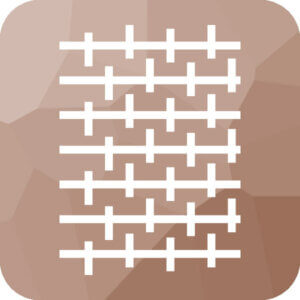
Textile
Textile chair covers come in a number of varieties. You can get covers made from natural fibers like cotton, as well as synthetic ones like viscose and polyester. Textile chairs are generally on the cheaper end of the spectrum – even cheaper than imitation leather. The main disadvantage of textile covers is that they are quite difficult to clean. If you like to eat and drink at your desk, it might be worth choosing a different material.

Mesh
Usually, manufacturers only use mesh for the backrest of their chairs – in certain cases you do find it used on the seat too. It is a lightweight, breathable plastic textile, which makes it great for chair covers. Since mesh backrests don’t require much material, you can often find chairs with them for cheap.
Levers
Most office chairs come with two adjustment levers: one for seat height, and one for the tilt mechanism. Some manufacturers will combine the two, and some will use different mechanisms like adjustment knobs. Overall though, the main thing to look out for is that these levers and controls are easy to use and reach.
Load capacity and maximum sitting time
Almost all manufacturers will state the maximum load of their chairs. This figure indicates the maximum weight a person can be to sit in the chair. Most office chairs will have a capacity of more than 220 pounds (100kg), which should be plenty for most people. Sometimes kids chairs will have less, so make sure to check.
Occasionally, manufacturers will also state maximum recommended daily sitting time. For office chairs, this should be at least eight hours. If the chair is just for occasional home use, then a lower number will be fine.
Accessories and spare parts
There aren’t a whole lot of accessories available for office chairs. If you look online, you’ll mainly find spare parts. In some cases, it can make sense to replace certain parts of your chair with new parts – for example, you might want to change the wheels. Other than this, you can get additional headrests and armrests, as well as floor protection for underneath the chair.
Wheels
Office wheels are really easy to replace. All you have to do is pull them out and put the new ones in. This is useful if the wheels on your chair are too hard for your floor surface. In general, office chair wheels are either hard or soft, so you might want to swap them out depending on your floors.
Floor protection mats
Another way to protect your floors from rolling wheels is by using a floor protection mat. These are usually transparent, and come designed for carpet, hard floors, and wood. The most important factor when it comes to these mats is thickness. Cheaper mats will be thinner, so if in doubt, always go for the thickest you can afford. If the mat is too thin, the wheels might still damage your floors.
Armrests and headrests
Armrests and headrests are usually optional on most chairs. You can decide when you buy if you want them, but depending on the manufacturer you might be able to buy them separately afterwards.

Protective covers
There are a lot of different covers on the market which fit a wide range of office chairs. A removable and washable fabric cover protects against contamination and wear and tear, especially important with synthetic leather. In addition, these protective covers are a simple way to spruce up an old office chair that has become unsightly.
Sitting correctly
A good office chair helps you sit properly, but, in the end, holding the right posture is still up to you. The most important thing is to set your desk up in a way that your body isn’t forced into stressful bad position. You also have to sit in such a way that you don’t overload the chair’s support mechanism. What may come as a surprise is that there is no such thing as one perfect sitting posture. The healthiest way is to switch up your sitting position as often as possible. Experts call this dynamic sitting.
Setting up the workstation
The basic prerequisite for healthy sitting is setting up your desk properly. If your seat height and the distance to your monitor are not right, it is difficult to sit with good posture.
1. Adjust the seat height correctly
Your seat height should be such that your knees have an angle of at least 90 degrees. If the seat is too high, the edge of the chair will press against your thighs; if it is too low, an acute angle is created between your upper and lower legs when your thighs are positioned vertically. Both restrict blood circulation, which is unfavorable in the long run. There is also a risk of shortening your hip flexors. These are the muscles that keep your hips mobile. When they are shortened and lack suppleness, they will force your spine into a harmful posture. For short people, it’s a good idea to use a footrest instead of setting the chair lower, because otherwise your monitor and keyboard will be positioned too high.
2. Set the seat at an angle
The seat should be adjusted so that it is slightly tilted forward. This will help you sit with your pelvis tilted slightly forward. This is important because sitting with your pelvis tilted backward automatically leads to a hunched back, which is harmful to your spine. If the seat cannot be tilted, you can use wedge-shaped seat cushions.
3. Position the monitor correctly
Your screen should be positioned about an arm’s length from your body. The top edge of the screen should be at eye level so that you don’t have to lower your head when working, which would cause tension in your neck muscles. If the screen is not height-adjustable, you can place it on a stack of books. A laptop should also be adjusted to the correct height. To be able to use it comfortably using a laptop, an external keyboard and mouse are necessary.
Sitting in a healthy position
A correctly set up workstation is the basic prerequisite for correct sitting, but the fact that the table, chair and monitor are set up ergonomically does not guarantee good posture. It’s good to have a basic knowledge of ergonomics to avoid harming your body in the long run.
1. Sitting backwards on the chair
It is not advisable to sit at the very front of the chair. If you sit at the front, only a few surfaces will support your entire body weight and your muscles will be loaded on one side to keep the body upright. If you at the very back of your office chair the backrest will help you keep your body upright. Your body weight won’t only rest on your bottom, but also on parts of the thighs. Since the support surface is larger, there is less pressure on the parts of the body that are in contact with the chair.
2. Sitting upright
Office workers tend to adopt a forward-curved posture, which places a very uneven load on your intervertebral discs. In addition, your back muscles are almost solely responsible for maintaining the body in this position, whereas in an upright sitting position, the abdominal and chest muscles also bear an important part of the load. A bent posture also constricts your internal organs and the higher pressure on your thighs will worsen the blood circulation in your lower body. However, it is difficult for untrained people to sit with a straight back for a long time. A lot of people find it easier if they lean against the backrest and adjust the seat so that it leans slightly forward.
3. Use armrests, palm rests, and footrests
The idea behind armrests and palm rests is a simple one: the more support surface the body has, the less pressure there is at the points of contact and the less work has to be done by muscles that aren’t designed for one-sided strain and don’t cope well with staying in one position for long periods of time. Armrests relieve pressure on the shoulder area, and palm rests prevent your wrists from either bending unnaturally from resting on the table, or from constantly straining your arms.
Dynamic sitting
The human body is not designed to remain in the same position for long periods of time, as is the case when sitting. In order for your muscles, tendons, and joints to remain healthy, they need to be moved. Getting up as often as possible in the office, for example for standing meetings or to go to the printer, is healthy. The ideal solution would be an adjustable standing desk, which would allow you to spend part of the day standing instead of sitting. However, most people aren’t spoiled with such a luxury. But at least they have the option of sitting as dynamically as possible. In plain language, this means changing the sitting position frequently.
The easiest way to implement dynamic sitting is to alternate between a front, upright, and rear sitting posture.
In the front sitting position, the upper body is bent forward slightly so that your forearms rest on the desk. Your knees form an acute angle so that they point your lower legs slightly backward. Your hips and elbows also have an acute angle.
In dynamic sitting, your upright sitting posture corresponds to what is generally considered a good sitting posture. The upper body is kept as vertical as possible, and the knees, hips and elbows are bent roughly at a right angle.
In the rear sitting posture, you are already halfway towards a reclining position. You lean your upper body as far back as possible, so that your knees, hips, and elbows form an obtuse angle.
Images 1-9: © FinalCheck | Image 10: © vladimirnenezic / stock.adobe.com












 4,765 reviews
4,765 reviews


