Dash cam purchasing advice: how to choose the right product
- What you need to know
- Dashcams film the traffic while you’re driving.
- Most modern dashcams record HD video (1920x1080p) at 30 frames per second.
- Depending on the model, dashcams can record between a minute up to endlessly.
- The best place to mount a dashcam is behind your rear-view mirror.
Why get a dashcam?
Imagine a scenario when driving: a car in front of you slams the brakes, switches into reverse, and backs into you. The driver of the car that just crashed into you gets out and claims you rear-ended them. If you don’t have a dashcam installed, you could be facing some expensive insurance costs. With a dashcam though, the staged crash fraudster would be the one sweating – they could be prosecuted for attempted insurance fraud with your video evidence.

Clarity after car accidents
When car accidents happen, usually all parties think they are in the right. It can often come down to word against word, especially if there aren’t any witnesses. Dashcams solve this problem, as they offer objective evidence on what happened.
What is a dashcam?
A dashcam is a camera that records video from your dashboard while you are driving. Dashcam is short for dashboard camera. There are three different types of dashcam:
Standard dashcams
Standard dashcams attach to your windshield with a suction cup or adhesive pad just like a sat nav. Most models have a display which lets you see what you have recorded. You can also save your footage to your computer via an SD card or USB cable.

The main advantage of these kind of dashcams is their simplicity. They are easy to mount, and once installed don’t need to be unmounted like you would with an app-dashcam on your smartphone. A lot of models can be connected to your vehicle’s ignition so that they automatically turn on when you start driving. This requires a bit of expertise, so may not be the best option if you’re a beginner. Apart from recording video, these cameras don’t tend to have that many other features. Don’t leave your dashcam display on while driving. Not only is it distracting, it will also run the camera battery down much faster!
Dashcam apps
Instead of getting a separate device, you can also use your smartphone as a dashcam. So long as your smartphone has GPS, a camera, and an acceleration sensor, you will be able to use it. Almost all iPhones and Android phones have these features. While you could use a tablet too, a smartphone is better as it will take up less space on your windshield.

The clear advantage of using your smartphone is cost. Standard dashcams can cost between $50 and $300, whereas the apps are either free or only a few bucks. The flipside of this is that you don’t get particularly good night vision, and the camera angle width won’t be as wide. You’ll also have to mount and unmount your smartphone every time you drive. Another thing to consider is storage – video files can quickly accumulate. Some apps have a useful get-around: they record on a loop. This means they continuously overwrite the oldest video with the newest, so you never run out of space and files you don’t need anyway get deleted. Overall, dashcam apps are a good option if you aren’t planning on using them all the time.
Sat nav dashcams
In recent years sat navs with built-in dashcams have become more popular. The advantage of this integration is that you only need one device rather than two – better for windshield visibility and your wallet. Some models also can geotag videos, which can be a useful feature.

Parking mode
Unfortunately, car accidents happen again and again even when you’re not driving. In fact, when you’re parked, other drivers that scratch or bump your vehicle often just drive off. Having a dashcam can prevent you from having to pay for the damage afterwards, as you can identify the culprit. The same goes for vandalism too.
For a dashcam to work while your vehicle is parked, it will need to either have its own battery/power bank or be connected to the vehicle’s battery. Most dashcams activate via motion sensing technology when in parking mode. This is a good feature as you won’t need to record constantly, but some models are too sensitive, meaning you just get video of leaves blowing in the wind or animals passing by. Better to be more sensitive though – the worst thing is if your vehicle gets damaged and the dashcam doesn’t even record.
Sensors
There are loads of different technologies and sensors in dashcams and keeping track of all of them can get a bit complicated. A lot of manufacturers are somewhat vague when it comes to describing their dashcam’s features, so read on for an overview of the most important tech in dashcams.
Accelerometer
Accelerometers detect the g-forces acting upon the dashcam. If your vehicle rapidly changes in speed or direction, the g-force exerted on your vehicle (and dashcam) will be much higher. This means that the accelerometer can detect if say, you need to rapidly brake, or if you are involved in a collision. If the dashcam accelerometer detects high g-forces, it will automatically mark the video at that time as important and won’t delete it. This means you don’t have to permanently manage all the video saved by your dashcam, especially if it has a loop-save mode which overwrites old video.
It is important to set the accelerometer sensitivity properly on your dashcam. If it is too sensitive, the dashcam will save video from things like bumpy roads or sharp corners. This can cause your storage to become full, and the dashcam won’t be able to record any more video. Likewise, if it is not sensitive enough, you could get in an accident and the video would not be saved. Most dashcams have the option to turn the accelerometer on and off, good if you want to test your brakes or drive off-road.
GPS
GPS capability on a dashcam is a useful feature as it allows you to geolocate your recorded videos. In the event of an accident, you can then have information on date, time, speed, and location. This is particularly helpful if you end up needing to go to court.
Motion sensor
A motion sensor detects any movement within the dashcam’s field of vision. This is an especially important feature for when your vehicle is parked – the motion sensor will trigger the camera to record so you can get footage of vandals or hit-and-run incidences. However, as the motion sensor will pick up anything passing by, regardless of whether it damages your vehicle or not, the system can result in a lot of video data. Since motion sensors aren’t the most accurate, especially when it comes to dashcams, don’t prioritize one too much when making a purchase.
Purchase criteria
Alongside basic video recording, some dashcams come with useful additional features. Read on for a quick overview of the main ones that could influence your choice.
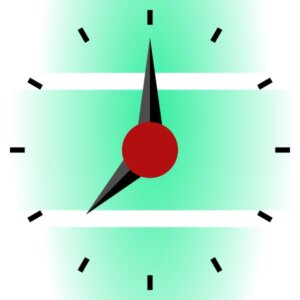
Recording and memory
The maximum amount of video your dashcam can record depends on a couple of factors. First and foremost, the size of your memory card – usually a microSD card – will determine how much you can record. Another important factor is the format and quality of the video you record – higher quality files take up more space. Modern video cameras use Advanced Video Coding (AVC), otherwise known as H.264 to compress high-quality video into smaller storage files.

Resolution: go for full HD
In order to identify those responsible in the event of an accident, your dashcam needs to record high-quality video. For example, if the video resolution is too low, you might not be able to clearly read the culprit’s number plate. Most modern dashcams record in Full HD (1920x1080p) at 30 frames per second (fps). Anything less might result in unclear video. By that same coin, recording in a higher resolution isn’t strictly necessary. 4K video might sound nice, but the file sizes are much bigger. Full HD should be plenty.
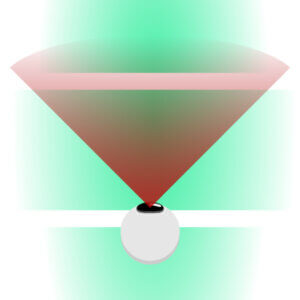
Angle of view
Angle of view, also referred to as field of view, indicates how wide the image captured by a camera is. The ideal angle of view for dashcams is between 135 and 170 degrees. If you go any lower, the field of view won’t be wide enough to pick up things like cyclists passing by the side of your vehicle. Much higher, and the image will become distorted and lose detail like with a fisheye lens.
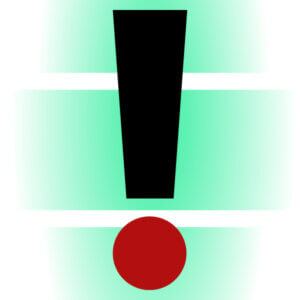
Emergency recording
In the event of high g-forces being picked up by the accelerometer, the dashcam will automatically save and protect the video captured before and after – usually between one and three minutes. A lot of models will also have a button to trigger this emergency mode to protect the video files.

Loop saving
Loop saving is where the dashcam records video continuously, but only saves the most recent recordings. The way this works is that the camera will overwrite the oldest recordings with new footage. Most dashcams will save three minutes of footage before it starts to get overwritten. Unless you choose to save the files or the accelerometer activates the emergency save feature, this process repeats in a loop.

Night vision
Some dashcams have good night vision capabilities. They use infrared LEDs to light up the road ahead. The human eye doesn’t perceive these infrared waves, but the dashcam can. This makes the video brighter and clearer.
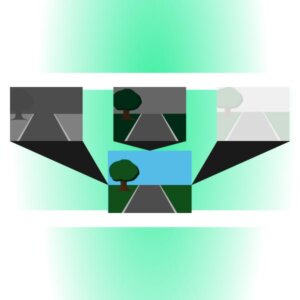
Wide dynamic range
Wide dynamic range refers to high-dynamic-range (HDR) imaging in surveillance cameras. In certain situations, the difference between the brightest and darkest areas of an image can result in a blurry image. HDR technology combats this by taking multiple images with different exposure times and combining them into one sharp image. The same process works for video, like on dashcams.

Data stamping
Dashcams don’t just record video when you’re driving, they also record a range of other data such as speed, GPS location, date, time, and g-force. You can access this data via your computer, or have it embedded in, or stamped onto the video recording. Being able to access this data is extremely helpful in the event of police investigation or court proceedings.
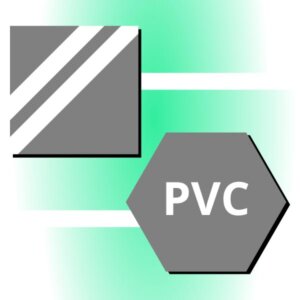
Lens: glass or plastic
Plastic lenses are common in cheaper dashcams. This is because they are less expensive to produce. The payoff is that their image quality is inferior to glass lenses. In fact, they can only really produce resolutions of up to 1280 x 720 pixels. Glass lenses are much sharper, but of course, they are more expensive.
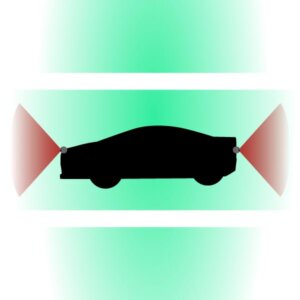
Two cameras
Dual dashcams let you record both in front and behind your vehicle. To do this, one unit is on your front windshield, the other on your rear window. You can then view the footage back with both recordings playing simultaneously. Dual dashcams are especially useful if you get rear-ended. You can also get dashcams that are mounted in the center of your vehicle and film in both directions, but these will of course also film the interior of your vehicle.
Power supply
Dashcams need to be powered. Read on for an overview of the different options.

Disposable batteries
Disposable batteries are very uncommon with dashcams. Not only are they environmentally unfriendly, they are also extremely uneconomical and inconvenient as you have to continuously buy and replace them when they run out.

Rechargeable batteries
Rechargeable batteries make much more sense for dashcams. Depending on the model, dashcams usually take either AA or AAA rechargeable batteries. Some models have rechargeable battery packs. If you forget to recharge your batteries, you can often also recharge them while driving via the outlet on the cigarette lighter.

Car battery
You can also hardwire your dashcam to your car battery. You can either connect it to your ignition, which means it will only turn on when you turn the vehicle on, or you can connect it continuously. Continuous power means the dashcam will be able to record while your vehicle is parked, but this can cause it to drain the battery if left on for too long.
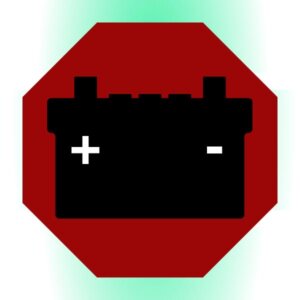
Battery monitor
A lot of dashcams have a battery monitor which checks how much juice you have left in your car battery. Once it senses the battery is below a certain level, the dashcam will turn off and stop drawing power to prevent the battery from going fully flat.
Optimal installation
The best place to put a classic dashcam is on your windshield. To prevent it from blocking any of the driver’s view, the best place to install it is behind the rear-view mirror.
Dashcams can be mounted with an adhesive strip or suction cup. While suction cups are good for sat navs, adhesive strips are better for dashcams. This is because once the dashcam is installed, there’s no need to unmount it. In fact, it is better if it stays permanently in the same position, so the camera angle is just right. Adhesive strips also allow you to install the dashcam closer to the windshield, and they are stronger than suction cups.
Image 1: © FinalCheck | Image 2: © waranyu / stock.adobe.com | Image 3: © nithid18 / stock.adobe.com | Image 4: © bilanol / stock.adobe.com | Images 5-18: © FinalCheck













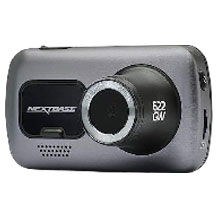




 no reviews
no reviews




