Baby monitor purchasing advice: how to choose the right product
- What you need to know
- Baby monitors let you keep an eye on your infant without needing to be in the same room.
- Most monitors transmit either audio or audio and video.
- The most important purchase criteria are broadcast distance, sound quality, and connection stability.
- Some monitors have additional features such as two-way communication, music playback, or even a night light star projector.
- To make sure radiation is as low as possible, baby monitors should have an eco-mode as well as an adjustable range control.
Safer parenting
New parents barely spend a minute away from their newborn in the first few weeks and months after birth. In fact, some parents even struggle to relax when their baby is sleeping in the same room as them in case they wake up and start crying. Baby monitors offer a solution to some of these anxieties: you can keep your eyes and ears on your child without needing to be in the same room. Baby monitors work using baby and parent units. The baby device needs to be placed a meter or so away from your infant. This will then transmit any sounds to the parent device or devices. Baby monitors mean you can, for example, enjoy a film with your partner in the living room without having to go and check your baby. Since you can hear your baby waking up, you’ll often be able to go and care for them before they start crying.
Getting a baby monitor is a no-brainer for most parents – it makes caring for your child a lot easier. Read on for an overview of the types of monitors available on the market today, as well as advice about radiation concerns.
Types of baby monitor
There are quite a few different types of baby monitor to choose from. These can be broadly categorized by the different types of communication technology they use:
- Baby monitors with sound (audio baby monitor)
- Baby monitors with sound and video (video baby monitor)
- Baby monitors with Wi-Fi and app connectivity (baby webcams)
- Analogue baby monitors
- Landlines with baby monitoring capabilities
Read on for a rundown of these different types of baby monitor.
Audio baby monitor
The typical baby monitor type, audio baby monitors only transmit sound. The baby unit has a microphone which picks up any sounds and broadcasts them to the parent unit. No images are recorded or transmitted.

Due to not having a camera, audio baby monitors have better battery life and are cheaper than video-enabled monitors. Audio monitors also tend to have a superior transmission range than their video-capable cousins. If you’re satisfied with just being able to hear if your baby is awake, then an audio baby monitor is a good option.
Advantages
- Often have a long range
- Comparatively long battery life
- Affordable
Disadvantages
- No video
Video baby monitor
Video baby monitors transmit both sound and video. The baby unit has both a microphone and a camera. This means that compared to sound-only monitors, they have a higher power consumption and cost more. However, being able to see your baby provides extra security and relaxation.

Being able to see your baby comes with its benefits. For example, if you hear your baby smacking their lips or softly grumbling, you can check the video feed to see if they are waking up or just making some noises whilst sleeping. Having a video-enabled monitor is especially good if your child is a restless sleeper. Most video monitors have a night-vision mode so you can see what’s going on even in the dark.
Advantages
- Video capability
- Extra safety
- Night-vision mode
Disadvantages
- More expensive
- Higher energy consumption
Baby webcams
The modern version of baby monitors, baby webcams have Wi-Fi capabilities. Sometimes known as smart baby monitors, these devices send audio and video via a rotatable camera directly to an app on your smartphone or tablet. Baby webcams are usually a bit cheaper than video baby monitors. Many models also allow you to connect multiple receiving devices to the baby unit. For example, you could connect both parents and even grandparents with the baby webcam so everyone can see what is going on simultaneously.

Just like standard webcams, baby webcams have an unlimited broadcast range thanks to their Wi-Fi capability. However, because of their technology baby webcams don’t always maintain a stable connection. Things like software issues, viruses, and poor Wi-Fi can prevent transmission. In addition to this, connecting to the internet always comes with a higher privacy risk in the event of hacking.
Advantages
- Unlimited broadcast range
- Video and audio
- Connect to multiple receivers
- Comparatively cheap
Disadvantages
- Smartphone/tablet required
- Risk of hacking
- Potentially unstable connection
- High energy consumption
Analogue or digital?
The monitors mentioned above have all been digital, but still around 10% of baby monitors sold today have analogue transmission technology. This outdated technology is outperformed in nearly every category by digital transmission. Analogue radio signals aren’t private, they are difficult to set up as the frequency band needs to be manually adjusted, their sound quality is poor, and their range is small. However, there is still a market for these devices, as explained below.
The case for analogue baby monitors
If digital baby monitors are superior to analogue models in practically every way, then why would anyone want one?
The answer boils down to one factor: radiation emissions. All baby monitors, regardless of whether they are digital or analogue will emit electromagnetic waves, but some emit far more than others. Digital monitors emit a lot of high frequency pulsed electromagnetic radiation, especially if they have video capabilities. Analogue monitors on the other hand emit lower frequency waves less frequently. The contrast is comparable to the difference between Wi-Fi radiation (2.4 GHz) and FM radio waves (40 MHz, or 0.04 GHz).
Choosing a monitor which operates on a lower frequency can prevent potential health risks for your child by reducing the amount of radiation they are exposed to. Baby skulls are much thinner than adult skulls – in fact, children absorb 10 times as much microwave radiation as adults. To prevent potential damage, digital baby monitor manufacturers fit their devices with emission reduction features such as range control and eco-mode (which lowers the frequency). However, the simple fact remains that if you want to prevent radiation as much as possible, you should go for an analogue monitor.
Digital advantages
- Secure
- Automatic connection
- Stable transmission
- Large range
- Good sound quality
- Video capabilities
Analogue advantages
- No pulsed high frequency electromagnetic radiation
What are DECT and FHSS?
DECT and FHSS are two common types of digital radio technology. DECT stands for ‘Digital Enhanced Cordless Telecommunications’ – it is commonly used in wireless landlines as well as smartphones. DECT frequencies operate near 1.9 GHz, which means they don’t interfere with 2.4 GHz Wi-Fi and microwave frequencies.
FHSS stands for ‘Frequency Hopping Spread Spectrum’. The technology is designed to prevent interference with other devices by continuously alternating the frequency. It is commonly used with Bluetooth-enabled devices. Most digital baby monitors use DECT technology nowadays, but the technologies are comparable. Both work using electromagnetic radiation, and produce private, dependable, and generally interference-free signals.
Alternatives: landlines and apps
There are also a few alternatives to standard baby monitors. Some cordless landline phones can function as baby monitors. By placing a phone with this feature near to your sleeping child, you can use it like a monitor. If your baby makes noise above a certain volume, the phone will automatically call you and you can listen in. This concept is also available in app form. Instead of using a landline phone to pick up sound, you can use your smartphone.
These alternatives are only really best for parents who need a baby monitor very occasionally and therefore don’t want to spend the money for a set. In all other cases, standard baby monitors will be much better and easier to use.
Important buying tips
There’s a huge range of baby monitors available on the market today, and it can be quite confusing when it comes to choosing a model. Read on for an overview of the most important things to consider when making a purchase.
Range
One of the most important factors to consider when choosing a baby monitor is how far the distance can be between baby and parent. In general, digital baby monitors have a larger range than analogue ones. Manufacturers will usually specify both the indoor and the outdoor range. The inside range will always be lower since walls, ceilings, and furniture dampen the signal. Typically, baby monitors have a 160 feet (50m) indoor range and a 950 feet (300m) outdoor range. These maximum values are usually enough for the average house, but if you’re in an especially large house, then check that the indoor range will be enough.

Sound quality
Good sound quality is important – you need to be able to hear the different nuances in what noises you baby is making. If the sound is poor, you might find it difficult to distinguish between whimpering and crying. Unfortunately, it is usually not possible to test the sound quality of a baby monitor yourself before buying, but reviews are a good indication.
Activation volume
Baby monitors have a volume monitor which means they only get activated when they pick up sounds above a certain level. If they don’t pick up any sounds above a certain volume for a while, they will switch to standby mode to save battery. The best monitors will have adjustable volume thresholds so you can set the right level to match your baby if for example they never cry that loudly.
Power
Most baby units in baby monitors are fitted with a power cable. Since they don’t need to be moved around, having a battery for power isn’t necessary. Receiving units on the other hand can be either plugged in or powered by a battery. As you’re going to want to move around with it, having the option to power it by battery is essential.
Make sure to check the manufacturer’s specifications on the battery life of the receiving (parent) unit when choosing a baby monitor. Most manufacturers will state the maximum battery life when the unit is in eco-mode, so watch out as you may find that the battery doesn’t lasts as long if you’re using the unit constantly. Battery life will also drain quicker if you are further away from the baby unit, and if you use features such as video.
User-friendliness
Baby monitors should be intuitive to use. Simple models tend to be easy to use as they only have a few buttons, but ones with lots of features can get quite complicated. If you go for a baby monitor with lots of complex features, then make sure to read the manual. The best baby monitors will make life easier by having warning lights. These help show that your units are connected, if the battery is low, or if you are moving too far out of the broadcast range. Choosing a receiving unit that is light and compact is a good idea so it’s easy to carry around. Some even come with a clip so you can attach it to your clothing – very useful if you’re moving around a lot.
Price
Baby monitors sit at different price points on the market, depending on their features. The cheapest audio-only devices start at around $25, and the most expensive video-enabled ones can cost $200. There are three rough price segments for baby monitors. Basic audio-only monitors cost between $25 and $50. More complex audio monitors, as well as some entry level video ones cost between $50 and $100. Expect to pay between $100 and $200 for a top-end baby monitor.
Features and extras
Alongside audio and video capabilities, many baby monitors now come with additional features which help keep your baby safe. Read on for an overview.

Breathing and movement sensors
Some monitors have an additional sensor you place under your baby which checks if they are still breathing and moving. If the sensor isn’t activated for longer than 20 seconds, the baby monitor will send an alert.
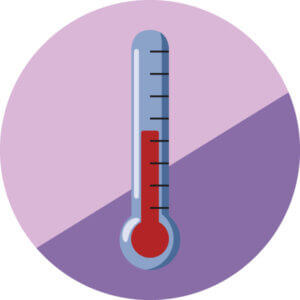
Thermometer
Mid and high tier baby monitors are often fitted with thermometers which check the room temperature and broadcast it to the receiver so you can see if it is too hot or cold for your child. Ideally, your baby’s room temperature should be between 60 and 68 °F (16-20 °C).

Vibration and volume notification
Most baby monitors not only broadcast what sounds are coming from your baby, they also indicate how loud these noises are. This is usually done by lights or by a vibration feature. For example, the louder your baby is, the more LEDs will light up. Vibrations and LEDs are especially useful if you need to mute the receiver.

Intercom
Entry-level baby monitors usually are only unidirectional – in other words, they only broadcast one way from baby unit to parent unit. Once you move into slightly higher price brackets, however, many monitors will have a bidirectional intercom feature. This means you can answer your baby while you’re on your way to them.

Music box
Baby monitors that can play music are particularly popular with kids. They often come with integrated lullabies and sleep melodies to help your child drift off. Look out for models that allow you to turn off the music without having to go back into the room.
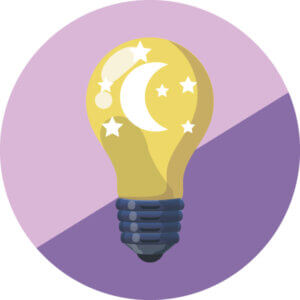
Night light
Most baby monitors – no matter what price bracket they fall into – are fitted with night lights. They are designed to reassure your baby, as well as make it easier for you to find your baby in the dark. Depending on the model, you can switch the night light off either on the baby unit or remotely. Top of the range monitors sometimes also have starry night projectors.
Radiation
Digital baby monitors transmit using high frequency electromagnetic radiation – a controversial topic, especially when it comes to babies. Read on for an analysis of the issues.
Is radiation from baby monitors dangerous?
Baby monitors produce electromagnetic radiation, sometimes referred to as electric smog. There is unfortunately no consensus on the dangers posed by this. Experts are not sure whether this is harmless or whether it poses risks to babies. In any case, the radiation produced from baby monitors is the same as that from our smartphones and other electronic devices. Without the benefit of hindsight, it is always difficult to make decisions about your baby, so the best thing to do is to minimize the amount of radiation your child is exposed to.
How to reduce radiation
Analogue baby monitors produce much less radiation than digital monitors. However, if you want to go for a digital monitor, two features are important to have: eco-mode and range control. Both are designed to reduce radiation, and fortunately, they are standard on pretty much all modern baby monitors.
What are eco-mode and range control?
Eco-mode means that the baby monitor will only produce electromagnetic radiation when it needs to broadcast. In other words, it only turns on the transmitter when your baby makes noise. When it isn’t broadcasting, it will stay in standby mode which reduces radiation as well as power consumption. Range control means that the baby unit will send a signal to the parent receiver unit at regular intervals to make sure it is still connected, rather than constantly broadcasting.
There are a few extra tips to reduce radiation:
- Place the baby unit at least a meter away from your baby.
- Go for a baby unit that is battery powered.
- Don’t put the baby unit cable near to the cot.
- Disconnect the baby monitor from the mains socket whenever you’re not using it.
- Don’t put the crib near power sockets.
- Remove any unnecessary electronic devices from your baby’s room.
Image 1: © alexlmx / stock.adobe.com | Image 2: © Proxima Studio / stock.adobe.com | Image 3: © Andrey Popov / stock.adobe.com | Image 4: © Saklakova / stock.adobe.com | Images 5-10: © FinalCheck












 5,585 reviews
5,585 reviews




