14-inch laptop purchasing advice: how to choose the right product
- The most important facts in brief
- 14-inch notebooks, with their screen diagonal of just under 31 centimetres, represent a good middle ground for anyone who works both at home and on the move.
- Most 14-inch notebooks have enough power for typical tasks like word processing, writing emails and surfing the web.
- Thanks to a very powerful battery, it is possible for you to work on the move and independently of a power socket.
- Above all, the size of the hard drive and the performance of the graphics card and processor are crucial for smooth working.
- In order to be able to connect the notebook to other devices and external storage media, it should have a sufficient number of USB and HDMI ports.
Mobile and independent with a 14-inch notebook
The big advantage of a 14-inch notebook is its handy format. It is not very heavy and yet surprisingly powerful. While larger models from 15 inches upwards quickly weigh more than two kilograms, the practical 14-inch notebooks are pleasantly light. The lightest versions weigh just under one kilogram. At the same time, they have enough power to handle everyday tasks.
Especially if you travel a lot for work but use the notebook at home, for example in the home office, a handy 14-inch model is recommended. It is an ideal middle ground between the large, often heavy laptops with long screen diagonals and the small, handy netbooks or convertibles. A 14-inch notebook has considerably more connections and functions than, for example, an 11-inch laptop.
What are the advantages of a 14-inch notebook?
Because of their light weight, most models are easy to take anywhere. Thanks to the powerful battery, you can even use the notebook without a power outlet nearby. Running times of up to 14 hours are quite common here. But these notebooks should not only be flexible and mobile, they should also have enough power. That is why 14-inch notebooks are equipped with powerful processors and graphics cards. With enough memory and several connections, you can use the device both in your own four walls and on the road. For example, you can use it for word processing and other professional or private work. Depending on its performance, the laptop is also suitable for watching videos or playing games.

Disadvantages of a 14-inch laptop
Some models are limited to the essentials. An internal drive for DVDs or Blu-Rays is therefore usually not available. If you need one, you have to resort to an external drive. The keyboard is also reduced due to its size: For example, there is no separate number pad. For those who work a lot with numbers on the laptop, this could be a limitation, as they have to rely on the upper number pad. Occasionally, the number pad is also integrated into the keyboard and can be activated via a function key. Last but not least, depending on the model, the number of ports is limited. Therefore, you should decide in advance how many external devices or storage media you want to connect.
The different models
With a screen diagonal of 35.6 centimetres, 14-inch laptops offer enough screen space to work comfortably with. Measured across the entire device, the laptop usually has a width of just over 30 centimetres. The length is about 20 to 22 centimetres, the height varies in the single-digit centimetre range depending on the manufacturer and model series. There are very slim 14-inch laptops, but also comparatively thick models.
In the meantime, various trends have developed: In addition to conventional laptops, there are also models with touchscreens and those that can be used as tablets, so-called convertibles. With classic 14-inch laptops you work like with any other PC or notebook. You navigate through the menu items and programmes using the touchpad or an externally connected USB mouse. Classic notebooks are usually a little cheaper than models with a touchscreen or foldable screen.
Notebooks with touchscreen
14-inch notebooks with touchscreens offer more functions than conventional laptops. Applications designed for direct finger interaction can be used on them, just like on a tablet or smartphone. The range of software and the possibilities for use are much more diverse, as the intuitive operation offers new possibilities. In addition to simple finger pointing gestures, many models support multi-touch gestures. This allows you to rotate or enlarge objects on the display, for example. Operation is thus much faster than using a mouse or touchpad.
However, as with a tablet or smartphone, you will have to clean the touchscreen more often because the display gets dirty more quickly due to direct skin contact and your fingers leave unsightly streaks that can restrict your view of the screen, especially in sunlight. In addition, most of the available programmes on the notebook are not yet designed for touch use. This means that you still have to rely on the mouse or touchpad.

Convertibles
Convertibles allow you to rotate the screen up to 360 degrees around its own axis, turning the notebooks into tablets; the back of the display then rests on the underside of the keyboard. Convertibles combine the possibilities of a laptop with those of a tablet. They are extremely flexible and easy to use. Many apps can be used directly via the touchscreen. Multi-touch gestures are also no problem.
However, the flexible convertibles are often much heavier than the standard 14-inch notebook models. Here you also have to make regular use of the mouse or touchpad, as not all applications are designed for touch control. A major weak point is also the hinge of the notebooks. Because it is regularly turned over, it is exposed to much higher stresses. It is therefore not surprising that this is where the first damage often appears.

What you should look for when buying
There is a large selection of good 14-inch notebooks. However, there are significant differences, especially in terms of hardware. Therefore, pay particular attention to the following points: Processor, RAM, memory type and capacity, graphics card, battery life, resolution, connections and interfaces, as well as an operating system that may already be installed.
Processor
The processor is the heart of every notebook. In technical jargon, it is called a “central processing unit”, or CPU for short. It is available in a wide variety of versions. An important criterion for assessing the performance of the processor is the number of its cores. The idea behind using multiple cores is to divide up the tasks. This means, for example, that different programmes can be used simultaneously without having to fear a noticeable drop in performance. Multiple cores thus usually mean more performance. If you see your 14-inch laptop as a long-term investment, you should go for as up-to-date a model as possible with a high number of cores.
Working memory
The working memory (RAM) of a notebook is the second important criterion and is specified in gigabytes. It should be in an appropriate ratio to the processor to fully support its performance so that you can use it. As a rule, current 14-inch notebooks have a RAM of four to eight gigabytes. The higher the number of cores in the processor, the higher the gigabyte value.
Size and performance of the storage medium
Currently, the main storage media on the market are HDDs and SSDs. The classic is the HDD, short for “hard disk drive”. It is robust, but has a slower data transfer rate compared to the SSD, i.e. “solid-state drive”.
In the past, the choice of the right hard disk was primarily a matter of storage capacity. In the age of streaming providers and cloud solutions, however, the internal memory of a notebook has become almost secondary. The speed of data access is more important. Various programmes require a sufficient data transfer rate to work efficiently. For storing data such as pictures or texts, for example, the transfer rate is rather insignificant. 14-inch laptops with both storage variants are therefore particularly practical: The operating system and the installed software are on the SSD and benefit from the higher transfer rate. The stored files, such as pictures or films, on the other hand, are on an HDD.
An SSD with at least 256 gigabytes should be installed for the operating system and software. This is now almost standard. However, there are also SSDs with larger capacities. The suitable capacity of the HDD depends on the expected storage needs. If you want to store a lot of pictures or films, an HDD with at least 512 gigabytes of storage space is recommended.

Graphics card: Integrated or separate?
Most 14-inch notebooks have an integrated graphics card, which is located on the mainboard. Intel and AMD processors already have the components for graphics output; for Intel this has been the case since the Core iX generation and for AMD the processors are part of the Fusion programme. The disadvantage of these integrated graphics chips, however, is the lack of their own memory. They therefore always access the central main memory, which makes them unsuitable for newer games, as the memory is rarely sufficient for the graphics requirements. So if you want to use more than just older games, you should make sure that the notebook has a separate graphics card from a leading manufacturer such as NVIDIA, AMD, ASUS or MSI built in.
Battery life
14-inch notebooks are very handy, so they can easily be taken anywhere. However, the constant need for an accessible power outlet is a hindrance. For this reason, many laptops are equipped with very powerful batteries. Run times of ten hours are no longer uncommon for 14-inch notebooks. Note that these figures always refer to the unused state. You should therefore know in advance which programmes you mainly use and how much they consume the battery. Power-intensive software can rapidly reduce the battery life of a notebook. So if you plan to be mobile for a long period of time, you should choose a model with a long battery life.
Screen resolution
14-inch laptops usually have a resolution of 1,920 x 1,080 pixels. However, there are also models with a lower resolution of only 1,600 x 900 pixels. With some programmes or games, a low screen resolution can lead to limitations. To be on the safe side, a high resolution is recommended regardless of the intended use.
Connections and interfaces
The central connections on a notebook include the HDMI inputs and the USB ports. Because of the compact design, the number of ports may be limited, so you should be sure which ports you need and how many. Your 14-inch notebook should have at least one HDMI port so you can connect it to an external monitor. There is a little more leeway when it comes to the number of USB ports: for most users, two to three inputs are sufficient. However, if you connect a mouse and an external hard drive, two ports are already occupied. To remedy this, a USB distributor is a good solution; however, this limits your flexibility.
Besides the ports, the interfaces are important for the versatility of the notebook. All models are wi-fi compatible; some can also be connected to the internet via LAN cable. Most models are also Bluetooth-enabled, so you can connect mobile devices, headphones and other external devices wirelessly.

Pre-installed software
14-inch notebooks are often offered with pre-installed software. This of course includes the operating system, which is usually included as standard today. Here you have the choice between the current Windows version and the modular system Linux. If you choose Windows, an Office package is often already on the notebook. Apple does not offer any 14-inch models to date (as of 11.03.2021).
Well-known brands and models
Since most major laptop manufacturers also offer 14-inch models in their contingent, the choice of brands is correspondingly large. The manufacturer Acer, for example, provides powerful alternatives to classic 14-inch laptops with its Chromebooks, the Swift and Travelmate models. The Acer Chromebook with the Chrome OS operating system uses a cloud to store data. This makes it irrelevant whether the internal storage capacity is smaller. The Acer Swift models represent a good middle ground between work and everyday notebook. They are very robust and have a powerful battery.
Dell offers various 14-inch notebooks that have been specially optimised for the business sector. These include, for example, the Dell Latitude, which is best suited for transport with its slim design and low weight. You can choose between different basic and premium variants. The Dell Inspiron models are particularly user-friendly with numerous options for individual configuration of memory and processor.


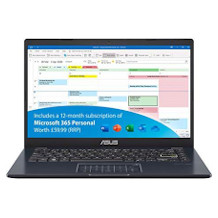



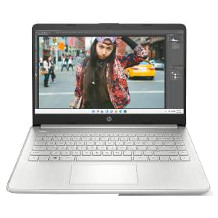


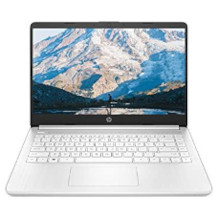



 1,462 reviews
1,462 reviews



