Mini projector purchasing advice: how to choose the right product
- What you need to know
- Mini projectors are suitable for mobile use for presentations as well as for watching movies – but the respective requirements differ greatly.
- Their small size and light weight make them ideal for business people, for use in social gatherings with friends, or even on vacation.
- Criteria such as the technology used, the contrast and the resolution are decisive.
- For the optimal use of mini-beamers, there are a number of accessories such as screens, tripods or mounts.
What mini beamers are suitable for
When you think of projectors, the clunky boxes that hang primarily in the home theaters of die-hard movie fans or on the ceilings of countless meeting rooms immediately come to mind. But it’s not just the size of the projectors that has decreased – the price has also fallen sharply in recent years. Small, lightweight and mobile projectors with good resolution and brightness are available today for less than 100 euros. However, you cannot expect HD resolution in the smallest and cheapest models.
Some models are so compact that they can be easily carried in a pocket, making them ideal companions for vacations or customer meetings. Partly, you can connect USB sticks to the projector and access screen presentations directly. But the new models also cut a fine figure at home during a movie night or for showing vacation photos. Even for teachers, mini-projectors represent a real advance over overhead projectors or TV cabinets.

Mini projectors with built-in rechargeable batteries are particularly flexible, allowing spontaneous use outdoors or eliminating the need to search for a suitable power outlet during presentations. Some batteries already last for a surprisingly long time, so that even mobile movie watching is possible .
In combination with a subscription to a package from a streaming service provider, such as Amazon Prime Video, you can enjoy top-class movies and series legally and in brilliant quality on the go. Prime customersalso have the option of adding the Eurosport playerfor a monthly fee of 5.99 euros. With this payment method, the package can be cancelled on a monthly basis. If they opt for the annual payment method (49.99 euros), the monthly amount is somewhat lower. The package includes all Friday matches of the Bundesliga, five Sunday and Monday matches each, the DFL Supercup and the relegation matches to the first and second Bundesliga.
The right model depends mainly on the purpose for which it will be used. Although the mini projectors cannot quite keep up with conventional devices in terms of projection surface and image quality, the mobile and flexible use as well as the often favorable price are good arguments for the mini variant.
LED, DLP or LCD – different lighting technologies on the test bench
Similar to the large beamers, compact devices differ in the projection technology used. The image is projected on the wall with the help of mostly LED lamps and either DLP or LCD technology. The respective mode of operation mainly has an impact on the brightness, contrast and background noise emitted by the mini-projector.
LED technology
Most mini-projectors have LED lamps. One advantage is that these devices have a comparatively low energy consumption with a long service life. LED lamps last up to 20,000 hours and are therefore also particularly sustainable. Due to the power-saving LED bulbs, the units do not need to be cooled as much, which also makes them generally quieter than models with other bulbs. One drawback, however, is that they lag behind beamers with other lamps in brightness and contrast, which means they can only be used in darkened rooms. In addition, the projections are often not as large as with other beamers.
Advantages
- Low power consumption
- Long life
- Particularly quiet
Disadvantages
- Low brightness
- Low contrast
- Smaller projections
DLP technology
Projectors with DLP technology score with higher image quality and better contrast, which means they can also be used in daylight. So, if you are looking for a projector especially for presentations, you should look at the DLP mini-beamers in particular. Due to the higher power consumption, however, the devices have to be cooled more, which makes them rather loud during operation. In addition, there may be a rattling sound caused by turning the color wheel. DLP (Digital Light Processing) uses light from a lamp or LEDs to create colored images through a mirror system that projects colored light beams. Especially in movies, this technology has the disadvantage that the so-called rainbow effect can occur in fast scenes. Because the colors are projected one after the other, some people perceive individual primary colors.
Advantages
- High image quality
- Good contrast
- Can also be used in daylight
Disadvantages
- High power consumption
- Comparatively loud and expensive
- Rainbow effect possible
LCD technology
However, the rainbow effect depends strongly on individual perception. For users who are bothered by this, models with LCD technology are more suitable. However, mini projectors that use LCD technology are rarely found on the market. Here, panels are used to create images by separating the white light from a lamp and redirecting it to an LCD display. There, the colors are filtered and only let through in the places that are necessary for the image. A mirror system then rejoins the separated light beams. Thanks to this technology, colors in particular are rendered intensively and naturally, and texts are also easier to read than with LED mini-beamers, for example, thanks to the strong delineation of the pixels. In addition, the models are particularly compact and inexpensive – however, streaks can occur and a burn-in effect can occur with static images. LCD models also have some drawbacks in terms of contrast.
Advantages
- Intensive color rendering
- Good readability of texts
- Particularly compact and affordable
Disadvantages
- Streaking possible
- Burn-in of still images possible
- Low contrast
What should you look for when buying a mini-beamer?
When deciding which mini-projector to consider, it plays a big role for what purpose it will be used. If you are looking for a device for work to be able to present products flexibly and mobilely, for example, you should make sure that the image generated by the mini-projector is also clearly visible in brighter rooms. In addition, texts should be easily legible and especially small and lightweight models with built-in rechargeable batteries offer the necessary flexibility for mobile use. However, if you are looking for a device to watch movies at home, you should pay special attention to factors like the color quality and volume of the projectors.
Besides the technology used, however, there is a whole range of other criteria that are decisive for buying, such as the brightness, contrast or resolution.
Brightness and contrast in interaction with the environment
Whether a projector projects an easily recognizable image even in daylight depends on the brightness value. It depends on the brightness of the mini-projectors whether they can be used in daylight. The luminous intensity is measured in lux, lumens or ANSI lumens. Even though the two previously mentioned units are similar in name, they should not be confused with each other. They denote different measured values.
ANSI stands for American National Standards Institute and is a key figure for standardized measured lumen values. A good brightness performance is offered by mini beamers that offer at least 100 ANSI lumens. The lux unit also measures the area that the luminous flux impinges on, so that one lux corresponds to a luminous flux of one lumen per square meter. The brightness of the mini-projectors differs greatly between the individual models.
For this reason, too, you should definitely be aware of what you want to use the mini-projector for and in which environments before buying it. The brighter the environment in which you want to use the projector, the higher the contrast of the device should be. Contrast reflects the difference in brightness between black and white and thus how sharp the projected image is. The contrast ratio varies between 1,000:1 and 10,000:1 and more for mini beamers. A contrast ratio of 10,000:1 means that the brightest point on the projection surface is 10,000 times brighter than the darkest area.
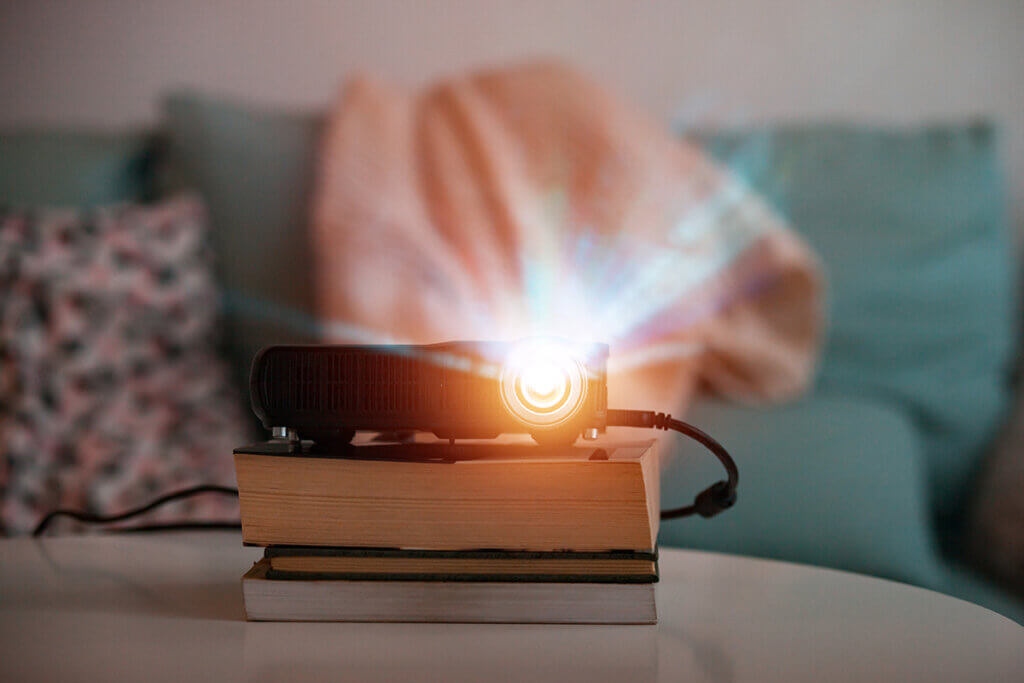
How many lumens should a mini projector have?
A mini-projector with 100 to 250 lumens is only suitable if it is used in well-darkened rooms. From about 2,500 lumens, you can use mini-projectors even in a brighter environment.
Resolution – benchmark for image quality
The following rule clearly applies to the resolution: more is better! There are mini-projectors with a resolution of just 640 by 480 pixels, also called VGA resolution. However, no one who wants to give regular presentations with it or use it for movie nights will have much joy with such a model. In addition, such devices need to be quite close to the wall so that the image is not too blurry. Good quality with sharp and detailed images can be expected from about 1,280 by 780 pixels – meanwhile there are even Full HD mini projectors with a resolution of 1,920 by 1,080 pixels.
Maximum versus native resolution
When buying, note the difference between native and maximum resolution. The maximum resolution only indicates which resolution the device supports. The native resolution, on the other hand, indicates which resolution is actually displayed by the mini-projector.
Which connection options should a mini-projector have?
Another important feature for the purchase decision are the available ports of a mini-beamer. Here, too, it very much depends on what the device is to be used for. If it is intended exclusively for projecting presentations, an HDMI port or the option of connecting to the tablet or notebook via WLAN is sufficient. Many mini-projectors are also Bluetooth-enabledand can thus be easily connected to corresponding headphones or the smartphone. If you want to use the mini-projector for video games or watching movies, an audio output is also recommended.
- HDMI connection: The SDMI interface can be used to connect mini-projectors to a notebook, computer, Blue-ray player or game console.
- USB port: Often used for power supply, but you can also connect a storage device or smartphone to some devices.
- 3.5 millimeter audio output: This allows external speakers or headphones to be connected.
- VGA port: This port is suitable for connecting to a monitor, TV, VCR or an older laptop.
- SD card slot: This can be used, for example, to play back and even save pictures via an integrated media system.
- WLAN: Very few devices have a WLAN interface that can be used to integrate the mini projector into the home network. The advantage: Besides the power connection, no other cable is needed. The data is streamed wirelessly from the player to the projector. The use of smartphones and tablets as data sources also becomes possible in this way. This allows images, texts and videos to be sent to the projector.
Known manufacturer
Epson | Acer | BenQ | Viewsonic | Optoma | Sony | InFocus | LG | Philips | Telefunken | Aiptek
Power supply
There are two options for the power supply: Either, the mini-projector works in mains operation with cable and must therefore be in the immediate vicinity of a power outlet, or the device runs on an integrated battery. In this case, the devices are usually smaller and lighter, and because they are independent of a power source, they are also correspondingly flexible in use. A powerbank is also suitable for charging in between. The disadvantages with battery-powered models: The runtime is limited to a maximum of two to three hours and the brightness is lower in most cases than with mains-powered models.
Projection screen
Most mini-projectors manage projection sizes similar to a TV between 100 and 200, some even up to 300 inches. Which model is suitable again depends on the intended use. In general, it should be noted that although a greater distance from the wall increases the image, at the same time the sharpness and quality of the projection will be lower.
The so-called keystone correction ensures that the image is projected rectangularly regardless of the angle of the device to the wall. Expensive models correct the angle automatically, while cheaper variants require the mirrors to be adjusted accordingly manually. The size of the projection surface also determines the distance of the projector: A screen should generally be half as wide as the distance of the viewer sitting in front of it. If your sofa stands at a distance of three meters from the screen, the screen should be one and a half meters wide.

Loudspeaker better than external supplement
Some models have a built-in speaker, but usually the quality and volume is rather low. If the mini-projector is purchased as a home theater, it is therefore worth coupling it with an external speaker or sound system. However, the device must also have the corresponding connections for this.
Noise
Due to the built-in cooling system consisting of a fan or several fans, mini-projectors constantly emit noise. The color wheel in DLP devices also contributes to the noise, and this should also be taken into account when buying. For this purpose, manufacturers specify the noise level in decibels (dB). This should not exceed 20 to 40 decibels. Those who find background noise very disturbing should make sure to get a mini-projector with LED lamps, since they do not require cooling due to the low heat generation and are comparatively quiet.
Weight
The weight plays a role especially if the mini-projector is to be used mobile for the most part. Conceivable are business people who take the projector with them to field appointments with customers . Here, the different models vary from about 250 grams to two kilograms or more. Some devices are even so compact that they fit in your pocket. If you want to use the mini projector mainly at home or in the office, the size and weight do not matter much and thanks to practical holders, the devices do not get in the way anymore.
This accessory offers the ideal complement
Depending on the use of the mini-beamer, there are various accessories that simplify its use or transport or make it more convenient. These include:
- Carrying bag: Especially if the mini-projector was purchased for mobile use, a carrying case makes sense, because it not only ensures more convenient transportation, but also protects against scratching and dirt.
- Remote control: Most mini-projectors can be conveniently used via an included remote control. This way you can switch the projector on and off as well as switch to the next slide during presentations depending on the device, for example if a USB stick is connected to the projector.
- Tripod: Some mini-beamers have special threads that allow them to be attached to tripods. These are also available in a very compact version and are therefore ideal for mobile use.
In addition, there are accessories especially for mini-projectors that are not to be used on the go, which are worth purchasing to get the most out of the small devices.
Brackets for ceiling and wall
For mini-projectors that are to be used either at home or in a meeting room, there are special ceiling and wall mounts that hold the devices in one position after a single adjustment. The advantage is that the device is not free standing in the room and thus, despite its small size, takes up space and you run the risk of bumping into it, which requires the device to be adjusted again.

Is a screen absolutely necessary?
Projection even against a white wallrarelyresults in anoptimal image display due to the unevenness . Screens offer an ideal surface here so that the projection can be displayed as sharply and with as much detail as possible. Here, the screen should be about half as wide as the viewing distance to the screen. Also, the aspect ratio should match that of the mini-beamer and that is 16:9 or 4:3.
The material of the screen can also affect the image quality. A black border on the screen results in a particularly high-contrast image. Canvases clamped in frames are always visibly hung on the wall. In addition, there are models that are mounted on the ceiling and others that can be rolled up mechanically either manually or with an electric motor. However, this can cause the surface to curl slightly, which in turn has a negative effect on image quality. This also applies to tripod screens, which are stowed away again after use – portable stand-up screens are practical when they are used in different rooms.
Image 1: © Manuel Findeis / stock.adobe.com | Image 2: © leszekglasner / stock.adobe.com | Image 3: © Manuel Findeis / stock.adobe.com | Image 4: © OPgrapher / stock.adobe.com














 1,176 reviews
1,176 reviews


