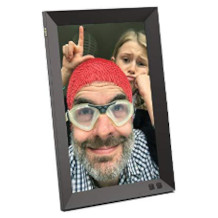Film scanner purchasing advice: how to choose the right product
- What you need to know
- A slide scanner should have good contrasts and a colour reproduction that is as unadulterated as possible. This is the only way to preserve the original character of the recording.
- Useful features include an automatic feeder or an adapter that allows multiple slides to be scanned in a stack one after the other.
- With the help of intelligent scanning software, a simple version of which should be included with the slide scanner, optimal results can be achieved.
From analogue to digital: Images for eternity
The history of slide scanners began as early as 1988, when Nikon brought the first models onto the market. However, these were very expensive and therefore only interesting for professionals. In earlier times, there was no alternative to analogue photography for photographers. They could only choose between the classic negative films with the possibility of being able to make prints on paper and the slide films, which were convincing due to their high colour brilliance. So you either got a negative strip or slides. While the film was then developed in the lab, the slides first had to be framed. This could be lovingly done by oneself or one could use the service offered and order ready-framed slides from the developer.
During cosy evenings with family or friends, the slide projector was unpacked, the screen rolled out and the presentation could begin. Although digitalisation has made slide projectors obsolete, many people still keep a number of treasures in the form of slides, which usually spend their lives in magazines in cupboards or in the attic – it is clear that many people would like to revive these memories. Salvation: The slide scanner.

A slide scanner is a special variant of the conventional scanner. Its task is to digitise slides, more precisely framed slides and – with suitable accessories – also negatives. Some models can also scan normal photo prints on paper. This protects them from an often unavoidable loss of quality and ideally preserves them for eternity.
What can a slide scanner do?
In principle, the purchase of a slide scanner is a recommendation for anyone who still has old photos and slides archived at home. The reason: Slides and photographs suffer an inexorable loss of quality over time. The colours fade or a colour cast appears. With a slide scanner, memories and small works of art can be preserved for all time as digital exhibits with very little effort.
Usually, slide scanners are offered for the traditional 35mm format. However, there are also models on the market that allow you to edit medium format images. The compact design of the scanners is somewhat reminiscent of a slide projector. But instead of a lens for projection, you find a small LCD screen onsome devices. This offers the possibility to check the expected scan result in a preview.

Some scanners require users to scan one slide at a time. Others allow much faster batch operation: As soon as one slide has been processed, the next one slides in. Finally, the scanned motifs can be saved in various formats, such as JPG or TIFF. The required connection to the PC or notebook is usually established via a USB cable. Sometimes a FireWire connection is also used. Power is supplied via an ordinary mains cable.
How does a slide scanner work?
Strictly speaking, a slide scanner is a so-called transmitted light scanner, also known as a film scanner. Similar to the process of taking photographs, the slides are digitised. To ensure the highest possible resolution of the scanned images, the scanner must also have a corresponding resolution. Only in this way is it possible to effectively rework the motifs on the PC later and print them out in an attractive size. This is all the more important because a slide provides a relatively small template. To achieve good quality, the slide scanner should have a resolution of at least 3,600 dpi. The bandwidth ranges from 1,600 up to 7,200 dpi. Even higher values can be achieved with a professional drum scanner.
An error correction function integrated into the hardware also corrects any impairments that may occur, such as dust, fine hairs, dirt particles or fingerprints on the slide.
The image editing programme
A high-quality software programme is ideal for eliminating any remaining scratches and grains caused by dust. Furthermore, it allows optimisation of the colour design. However, the software programmes enclosed with the scanners are usually only a slimmed-down special edition. It is recommended to purchase a full version with all available features.
The different types
Today, there is an abundance of manufacturers offering an extensive range of different slide scanners. In addition to slide scanners for amateur photographers, there are also sophisticated models for the semi-professional as well as the professional sector. The range extends from compact tabletop devices to voluminous drum scanners, which are used in printing plants, for example.
Before buying, interested parties should therefore think about what they expect from the scanning results. Even among the inexpensive devices, there are a number of models that deliver quite good scanning results. Those who do not have high demands on ease of use can save a lot of money here. On the other hand, those who want to scan a large amount of slides will be more willing to spend a little more money. While a simple model is perfectly adequate for anyone who wants to preserve their memories, anyone who values very good quality and has artistic aspirations for their photos should consider a high-quality device.
Simple portable scanners for beginners
The handy table-top devices are already available for little money. So if you want to digitise your private picture collection, you are sure to find an inexpensive model that can scan slides, negatives and photos. A complex transmitted light unit is not required here. Instead, the digitisation is done with the help of a CMOS sensor. Strictly speaking, it is therefore not a scanner in the conventional sense. Despite the simple technology, however, respectable results can be achieved that are absolutely sufficient for “home use”. In addition, these models use the so-called single-pass method, which allows scanning in one pass at a relatively high speed.
The sledge
Some slide scanners are already supplied with different slides. Otherwise, the corresponding holder for slides or negative strips in the respective required format can be purchased additionally.
Even the cheaper models now offer features such as a USB port, an HDMI connection or a colour LCD screen for a practical preview of the scan result. The only catch: The preview display is very small. A built-in memory also makes it possible to scan and temporarily store slides and negatives without a PC. Other features include, for example, an AV connection or slots for memory cards in SD, SDHC and MMC format.
Users insert the mounted slides or negative strips into a corresponding slide and push it in front of the image sensor. In models of the higher price range, this process is automated. The image sensor itself usually has a resolution of five to ten megapixels. White LEDs are usually used for transmitted light. The image quality to be achieved is thus around 2,400 dpi.
Advantages
- CMOS sensor allows fast single-pass scanning
- Preview partly with colour LCD screen
- Temporary storage on memory card
- Compact design
- Ease of use
Disadvantages
- Limited quality of the scan results
- Very small preview display
Slide scanner in the medium price segment
In the middle class you will find slide scanners with a resolution of up to 7,200 dpi. This allows much better results to be achieved than with a simpler model. However, the price here is considerably higher. While an entry-level device is perfectly adequate for archiving family photos and holiday slides, consumers should consider buying a higher-quality slide scanner for artistic snapshots.
Very few devices offer internal storage space, which is why users usually have to connect them to a PC or notebook. The standard equipment includes a carriage for holding mounted slides and for negative strips. Here, too, you will search in vain for an automatic feed.
The scanning process with optimised resolution delivers image files with a size of about 210 megabytes. Basically: The higher the resolution, the longer the scan time. The time required for this is therefore significantly longer than the time required by simple scanners. This is also due to the fact that the original is scanned several times using intelligent image processing software. This process rewards users with virtually eliminated image noise and excellent colour brilliance. An integrated infrared channel detects scratches, dust and other damage. Since the scanner removes such impairments directly, post-processing of the images is usually not necessary.
Advantages
- High quality scanning results
- Professional scanning and image editing software
- Different scan resolutions possible
- Ease of use
Disadvantages
- No internal memory available
- Long scan duration
Professional slide scanners
Professional slide scanners can scan slides directly from the magazine. There is no slide here, as with the other models. Magazine formats such as Paximat, Universal, CS and LKM are supported. Even round magazines with a capacity of 100 slides can be processed without any problems. Scanning is completely automated. The transmitted light is provided by an LED unit, the scanner by a powerful CMOS sensor. However, those who expect higher resolution from professional slide scanners will be disappointed: At just 3,600 to 5,200 dpi, this is surprisingly lower than the mid-range models.
Slide scanners from the professional sector must always be connected to a PC or laptop. If you want to scan your slides individually, you can operate a forward or backward control directly on the scanner. The preview via display is also located on the unit itself. High-quality scanning and image processing programmes, which are usually included in the scope of delivery, ensure high-quality results. Most professional models have a correction option to remove dust and dirt. Colour correction is also possible. However, if you want a high resolution, you have to be patient: The scanning process here can take up to eight minutes.
Advantages
- Optimum scanning results
- Scanning from conventional magazines possible
- Automated scanning process
- High-quality software included in the scope of delivery
Disadvantages
- Connection to PC obligatory
- Very long scan duration
- Relatively high acquisition costs
The correct use of a slide scanner
Slides have two different sides. One of these is the so-called layered side. To prevent the slide from being mirrored, it should be pointed downwards during the scanning process. In addition, the images often look blurred because the automatic dust and scratch removal cannot work properly with the coating.

Apart from that, a slide scanner is relatively low-maintenance. First and foremost, care includes regular cleaning. Some models are therefore already equipped with dust brushes and the like. An additional anti-dust sprayalso proves useful. This not only cleans the slides and removes the dust, but also has an antistatic effect. The spray should be applied before the slides are placed in the carriage.
Image 1: © Digitalpress / stock.adobe.com | Image 2: © Roman Milert / stock.adobe.com | Image 3: © Shteinmiller V. / stock.adobe.com











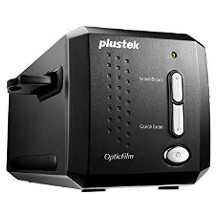
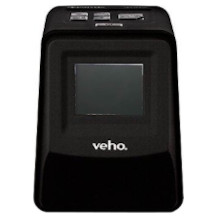

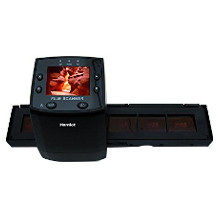


 9,876 reviews
9,876 reviews