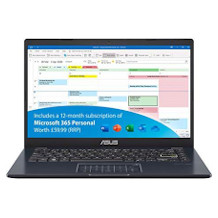Gaming laptop purchasing advice: how to choose the right product
- What You Need to Know
- Gaming laptops have components specially designed for PC gaming. They are as powerful as large desktop PCs, but still comfortably transportable.
- Thanks to their high performance, they are not only suitable for gaming, but also for other computationally intensive tasks such as image and video editing.
- Gaming laptops no longer have to be clunky and heavy, but can be as flat and light as ultrabooks thanks to new technology.
- Only at a price of around 750 euros does a new device have sufficiently powerful equipment for gaming.
- Laptops are not upgradeable; the decision for a power level is final and should be well-considered.
Mobile gaming
Those who buy a new PC or laptop for gaming do so for good reasons. Some buyers invest in high-priced hardware because they want to experience games in superior graphics that are superior to any gaming console. Others prefer to play adventure games like Deponia, shooters like Battlefield or strategy games like Anno 1800, which can be controlled far better with a mouse and keyboard than with the gamepads of the consoles. Sales platforms for PC games such as GOG or Steam, which regularly offer games at prices of just a few cents, are another advantage that only PC users can enjoy. Last but not least, gamers also opt for the technologically open PC systems because there are more mods (modifications by hobby developers) for computer games than for any other gaming platform.
Desktop gaming PCs can house a lot of powerful hardware in their case, but they have one drawback: they are not very mobile. Taking a heavy and clunky desktop device with you on a trip or to a gaming evening at a friend’s house involves a lot of effort. Not only would the notorious cable tangle at the back of the case have to be tamed, but the peripheral devices (keyboard, mouse, monitor and speakers) would also present the gamer with some logistical hassles.
The convenient solution for PC gamers who are on the road a lot and want to play games while travelling: Gaming laptops. They combine the computing power of high-end PCs with convenient mobility. Gamers can use them to play games in a wide variety of places – whether on the balcony at home, on the train or by the pool in a holiday hotel.
The advantages of gaming laptops
Choosing a gaming laptop is often not easy, because there are many factors to consider. Laptops from the well-known manufacturers MSI, Razer, Alienware, Asus, Acer, HP and Co. have their own advantages. Find out here what these are and whether these devices are also a good choice for you.
Mobility
Gaming laptops can be conveniently transported and quickly set up at a new gaming location. In the middle of the climax of the role-playing epic, your girlfriend bursts in and starts her aerobic workout to loud music? No problem: in just two steps, the laptop is set up in the next room and ready for undisturbed story enjoyment. And if you don’t want to miss out on your favourite virtual world or gaming events while on holiday, you can put the laptop in your laptop bag and take it with you wherever you go. Laptop batteries now last two to three hours even with demanding graphic monsters, so a lack of a power socket does not prevent gaming.
Versatility
Gaming laptops are suitable above all, but by no means only, for gaming. Thanks to their high-quality hardware, they are also great multimedia and work devices. Manufacturers use brilliant, non-reflective panels for the displays, which also reproduce action-packed videos without streaks.

In addition, the keyboards of gaming laptops are usually robust and have a high-quality pressure point, as they have to register the gamer’s fast key commands precisely in action strategy games, for example. In this way, they also offer the user an ergonomic keyboard that does not tire the fingers when typing. Not to be forgotten, too, are the laptops’ built-in speakers, which make it unnecessary to connect external speakers or headphones, depending on what is needed. A laptop cannot provide enough sound for a party, but the quality of the built-in speakers is perfectly adequate for everyday use.
Is there anything wrong with gaming laptops?
Gaming laptops have many advantages, but also some small disadvantages. We address the latter in the following. We also shed light on common reservations that gaming laptops still have to contend with.
No subsequent upgrade
The decision about the power level of a new gaming laptop should be well-considered, because the choice of components that goes with it is final. Unlike in the generously dimensioned housings of desktop PCs, the components in the compact laptops are placed next to, over and inside each other like in a squat 3D puzzle. It is hardly possible to remove the graphics card, for example, from this mesh and replace it with another model.
Subsequent upgrading is usually only possible for the main memory. For this purpose, some manufacturers install easily opened covers on the underside of the housing so that users can remove or expand the memory bars to be replaced. If laptops are getting on in years and no longer play current games at the highest level of detail, this is rarely due to too little RAM, but usually to the graphics card and processor.

A new high-end gaming laptop can display all new game releases in the highest graphics settings for about three to four years. After that, the technological development of games is usually so far advanced that it would be necessary to upgrade the hardware for the highest graphic details. Laptop gamers then either gradually lower the graphics settings in order to be able to play titles released in subsequent years smoothly, or they have to buy a new gaming laptop (if they only have the highest demands on graphics splendour).
Higher price?
Mobile gaming hardware is generally more expensive than desktop hardware. If a gaming desktop PC and a gaming laptop have exactly the same performance, you still pay more for the laptop than for the PC. The reason for this is, for example, the more complex construction of the mobile systems: they have to be more compact and take up less space, which places special demands on the components and their cooling. While a desktop graphics card can be large and equipped with several fans of its own, a mobile graphics card of the same power must have a narrower design and be cooled in alternative ways.

Moreover, a laptop already comes with all the essential additional hardware without which a desktop PC cannot even function. If you buy a PC for 2,000 euros, for example, you can’t do much with it as long as you don’t spend additional money on a monitor, speakers, keyboard and mouse. Anyone who buys a notebook for that money already has all that on board. While the touchpad cannot replace the gaming mouse, set-up, surfing and video streaming are immediately possible. So the supposedly higher price of a laptop for the same performance as a desktop PC has to be put into perspective.
Heat and noise?
For a long time, laptop gamers had to live with two clear disadvantages: Their clamshell computers began to hiss under full load and got hot. Since the high-performance components in laptops developed a similar heat level as desktop components, but were in a much tighter case, the fans had to rotate all the more diligently. This was not good for the longevity of the technology.
However, since the introduction of Nvidia’s 10-series and 20-series graphics cards (for example GTX 1060 or RTX 2080), things have changed for the better. Graphics cards from these series sometimes feature a design known as Max-Q. Nvidia‘s Max-Q design specifications stipulate that graphics cards operate particularly power-efficiently, are cooled efficiently and remain below a sound level of 40 decibels.
In favour of the highest possible efficiency, the GPU is not pushed to maximum performance, but kept in the optimal range of voltage and clock speed, always in such a way that the graphics card remains sufficiently cooled. Thanks to this architecture, the graphics cards also fit into very slim cases just two centimetres thick. So no one has to deal with a noisy, hot laptop today if they don’t want to. Laptops optimised for performance that pay little attention to noise and heat development still exist, of course, for example in the form of Nvidia‘s Max P designs (“maximum performance”).
Buying advice: components and connections
Anyone searching for a suitable gaming laptop in electronics stores and online retailers is confronted with extensive data sheets. Getting to grips with all the details in them may seem intimidating or dreary at first. However, it pays to know the basics of laptop hardware in order to make an ideal buying decision. If you know what something is, you know if you need it. We present below the components and connections that are usually found in a laptop.
Graphics card
One of the first items on any gaming laptop spec sheet is the graphics card, or GPU (Graphic Processing Unit). It is the heart of every gaming system because it is responsible for calculating all visual data: Objects and their textures, lighting, but also game physics and effects such as explosions.
You have the choice between graphics cards from AMD and Nvidia. AMD cards are a good choice, especially in the entry-level and mid-range segment, because they offer relatively high performance for the money. Nvidia graphics cards usually belong to the upper middle and upper class. They are generally more expensive than Radeon cards, but offer a performance that AMD can hardly match.
What is ray tracing?
Ray tracing is a graphics calculation method that displays light in the game world particularly realistically. When the beam of a light source hits an object, ray tracing calculates in real time how this object reflects, scatters, refracts, absorbs or changes the colour of the beam. Colour nuances appear more real, the game world more lively and tangible. This also applies to light sources that are outside the field of vision – for example, the fire from an explosion behind a wall that is reflected in window panes or pools of water.
Processor
The processor of a PC is its brain, so to speak. All computing processes are prepared and processed by it, always one command after the other. Each individual command consists of several steps, which the processor also processes one after the other. The more processing cores a processor has, the more instructions it can execute simultaneously, and the higher the clock rate of a processor, the more work steps it can complete per second.
Consumers have the choice between processors from the two manufacturers AMD and Intel. We explain below how the processors of the two competitors differ and what you should consider as a gamer.
AMD Ryzen
In general, processors from AMD have a very good price-performance ratio. Buyers get comparatively much performance for their money, especially in the entry-level and mid-range segment. In addition, AMD processors of the current second Ryzen generation have more processing cores than Intel models. However, the individual cores operate at a rather low clock speed. This makes them excellent for tasks such as video editing, where many processes run simultaneously, and they also offer a good compromise between work, multimedia and gaming performance. AMD also allows home users to overclock its processors almost without exception, i.e. to freely increase the processor clock. Intel processors only allow this in a few special cases.
Intel Core i
Intel graphics cards are considered pioneers in high-end gaming, but their strong performance also comes with high prices. Unlike the AMD processors, which are designed more for multitasking, Intel’s computing machines are optimised for gaming. They have fewer processor cores, but they work more efficiently and at a significantly higher clock speed. Thus, a four-core CPU from Intel is usually faster than an eight-core CPU from AMD. In addition, games rarely put more than one or two processor cores under load. In most cases, gamers cannot overclock the processors; Intel only allows this for a few processors specifically designed for this purpose, whose model number is marked with a “K”, such as the Core i7-9700K.
So for gamers who often play graphically demanding games in high detail settings and resolutions, the expensive but powerful Intel processors are the better choice. If you are looking for a low-priced entry-level gaming laptop and often run several applications in parallel, you will be happy with AMD’s inexpensive Ryzen processors.
Working memory
During operation, a PC system creates temporary, i.e. volatile, data for each running programme and application, which it must temporarily store somewhere for quick retrieval. It uses the main memory for this purpose. It is also called RAM (“random access memory”) and can be thought of as the DeepL access compartment of a backpack: It is much smaller than the main compartments (i.e. the large permanent storage hard drives), but everything you need frequently is promptly at hand. In this DeepL access compartment, the computer can move, edit and reuse data particularly quickly. This benefits you, for example, when playing games with large, open worlds and when loading levels. If game data is already preloaded in the working memory, the computer can retrieve it particularly quickly.
A large working memory speeds up working and playing immensely and saves you from jerks and waiting times. Therefore, make sure that your gaming laptop has at least 8, preferably 16 gigabytes of RAM. However, you do not need more RAM for working and playing; only professional applications that have extremely high hardware requirements benefit from such large RAM capacities.
Hard disk
There are two types of hard disks: the conventional HDD and the modern SSD. Both have their own advantages and disadvantages.
HDD
A “Hard Disc Drive”, HDD for short, refers to a magnetic storage hard disk. It works mechanically with rotating magnetic discs and a read and write arm – comparable to a record player. The read and write arm moves to the places on the discs where the desired data is written. This always costs some access time, and often the arm has to gather fragmented data by jumping back and forth before it opens a file, a picture gallery or a game, for example. Due to their mechanical mode of operation, HDDs are slower than modern SSDs, but they are available in larger storage capacities.
SSD
Unlike a conventional hard disk, a solid state drive, or SSD for short, does not use mechanical, moving components, but memory cells. This means that a reading arm does not first have to open up to the location of the stored information on a disk; instead, all data can be retrieved electrically and without access times. The data rate (the speed at which the data flows) is also much higher than with a hard disk. Large amounts of data are loaded quickly when starting a game or switching to a new level.
They also operate silently, whereas HDDs produce a quiet noise due to their construction. On top of that, they are far less susceptible to shocks, as no moving parts can be jolted to the point of damaging them, which makes them ideal storage solutions in mobile laptops. Their disadvantage is that they are still comparatively expensive and offer lower storage capacities than HDDs.
What is an SSM memory
You will often come across the term “SSM” in laptop storage. It refers to “Solid State Modules”, i.e. particularly slim SSD memory blocks that are permanently installed in the mainboard without their own housing. Thanks to their design, they are well suited for slim notebooks, but they are not as variably exchangeable because they have to fit exactly to the mainboard used. In laptops, this aspect is usually negligible anyway, which is why SSMs are an excellent option for mobile devices.
Both types of storage are usually installed in laptops. On the one hand, they contain an SSD of about 120 or 250 gigabytes, which can hold the operating system, a few frequently used programmes and two or three games. On the other hand, they house an HDD with many times the capacity for the bulk of the data that is not accessed so frequently, such as software, documents and photos.
Tip: look out for SSDs with NVMe
Data transfer between the processor and the hard disk requires two things: an interface that connects the two and a protocol that manages the connection. Many SSDs still use a SATA interface and the AHCI protocol. However, both were once developed for the now obsolete magnetic storage hard drives. Since the interface and protocol are not as powerful, they represent a bottleneck in data transfer. This is where the newer interface PCI-Express and the protocol NMVe (“Non-Volatile Memory Express”) come into play. Both increase the speed of data transmission by almost seven times compared to the old standard.
The transfer of large amounts of data takes significantly less time, the waiting time when booting the operating system is reduced, programmes such as games load faster and the system reacts more promptly to inputs. When looking for SSD storage, therefore, look for the small but important suffix “NVMe”.
Display
Since the display is the most important interface between the device and the user, the size, design and technology of the display must be carefully considered. The following aspects should be considered:
Size and resolution
Since a gaming laptop is meant to conjure up game worlds impressively on the screen, a large display of 17 inches is actually the best choice. However, with each inch of screen size, some carrying comfort is lost. For gamers who frequently transport their laptop, a 15-inch device is therefore more suitable for everyday use.
In the vast majority of cases, 15- to 17-inch laptop displays have a native Full HD resolution of 1920 x 1080 pixels, which is perfectly adequate for the comparatively small size of the screens. After all, many current TV sets also come with this resolution. 4K UHD displays only have high-end gaming laptops in spheres of 4,000 euros, whereby such a high resolution on such small displays is unlikely to be in reasonable proportion to the additional costs and power requirements for most gamers.
Matt or smooth?
Matte displays have the advantage that they reflect light much less strongly and that dirt, dust and fingerprints do not show up on them too quickly. On the other hand, even at the highest resolutions, image content always appears somewhat less sharp than on smooth displays, and colours are also somewhat less vivid.
Smooth or glossy displays usually show richer colours, deeper blacks and sharper contours, as no rough layer impairs the brilliance of the image content. Their disadvantage is that they reflect any light like a mirror. Even in a darkened room, residual light coming in next to the window curtain can be reflected on the screen in a disturbing way. In addition, smooth displays cause irritated eyes somewhat more quickly.
If in doubt, prospective buyers are better off with matt displays. After all, a gaming laptop is intended to be set up variably in different places or to be used on the move.
Technology
Most laptop displays have either a TN or an IPS panel. TN panels have very low response times: The pixels change their brightness and colour particularly quickly, so that there are hardly any “streaks” with dynamic image content. This means that TN panels are actually well suited for gaming. However, they show a weaker black and less saturated colours, especially in comparison with IPS panels. In addition, there is a high viewing angle dependency: gamers must look as centrally as possible at the screen, otherwise the colour representation quickly distorts and darkens. TN panels are often found in laptops in the lower or medium price range.
IPS panels are characterised by brilliant colour reproduction and accuracy. In addition, their image display is much less dependent on the viewing angle. If gamers tilt their head to the side or change their sitting position, the colour representation and contrasts do not invert immediately, instead the image quality remains – a big plus for ergonomics in gaming. The disadvantages of IPS panels are their greater energy hunger and higher response times compared to TN panels. In action- and tempo-focused games, streaks may show up more easily.
Overall, gamers should prefer IPS panels, as the advantages in image quality outweigh the disadvantages. Higher-quality gaming laptops almost exclusively feature IPS technology, and manufacturers make sure that the response times meet the demands of gamers as much as possible.
Brightness
On average, laptop displays shine with 200 to 250 candela per square metre. This is sufficient to see the image content on the display without any problems indoors with electric lighting. However, it is always advantageous for a laptop display to shine at 300 or even 400 candela per square metre, because this means that ambient light, for example outdoors, is less likely to interfere. Displays with a candela value of less than 160 shine too weakly and quickly tire the eyes. Gamers in particular should therefore avoid them. Note, however, that a high brightness setting places a heavy load on the battery in mobile mode.
Candela: Candlelight in the display
“Candela” is a photometric indication of luminous intensity. 1 candela (1 cd) corresponds to the luminous intensity of a candle focused on a point. The value “cd/m²” refers to the luminance or brightness of a surface measuring one square metre. So if a display has a value of 250 cd/m², its surface shines as brightly as the light of 250 candles distributed over one square metre.
Sound
Almost every gaming laptop has stereo speakers with a power of 2 to 4 watts each, which are sufficient to reproduce games and films in an acceptable sound quality. Some manufacturers add subwoofer units to the laptops to give the sound more volume. However, most gamers will mainly enjoy their media via external loudspeaker boxes or headphones. The latter have the advantages that they are comfortable to transport and offer a directional 3D sound experience. Those who want particularly high sound quality should make sure that the device has integrated audio converters or amplifiers. Even the best gaming headset will only deliver flat sound spectra if the digital audio data is not processed in a differentiated and powerful manner.
Connectivity/connections
One of the most important is the WLAN module, which establishes wireless network connections. The latest and fastest standard is WLAN-ac. With a Bluetooth interface, you can set up uncomplicated and wireless close connections between your laptop and other devices such as speakers, smartphones or other laptops. If your laptop has an HDMI or display port, you can connect it to an external monitor or TV. The standard connections of a laptop also include USB ports (type A), of which there can in principle hardly be enough, because they are connection options for PC mice, gamepads, printers, memory sticks, mobile phones, tablets, external keyboards, hard drives and more. Ideally, the notebook also has at least one USB Type C socket as well as a universal port that enables simultaneous data and power flow to all kinds of peripherals.
Battery
The high performance of a gaming laptop comes at the expense of its battery life. The runtimes of 10 hours and more that you are used to from office laptops should not be expected from a gaming device. The norm is 3 to 5 hours in mobile mode, more or less depending on the quality of the battery cells and the load. Many laptops therefore throttle their performance when they are not in mains operation because, for example, even energy-efficient graphics cards would quickly draw too much from the power supply under full load. Only with a steady supply of power from a mains socket do they unlock full graphics performance. Gaming laptops can therefore be used purely for mobile gaming, but they are not designed for this purpose. Instead, they are made to be set up variably at different locations and connected to the mains.
Cooling system and ventilation
Computer hardware needs cooling to work optimally. Especially with the new architectures of the 1000 and 2000 Nvidia graphics cards, the cooling system comes into focus: if a graphics card is working at full speed, it is cooled cleverly so that the game runs smoothly and without judder. The system does not have to “whistle back” the graphics card because it does not run too hot. If, on the other hand, a laptop is equipped with a less efficient cooling system, the graphics card can run so hot even at a medium load level that the Nvidia architecture throttles the performance and the game begins to judder. Thus, it is possible for an intelligently cooled GTX 1060 to perform better than a nominally stronger but poorly cooled GTX 1070.
Weight
Less powerful hardware components are smaller and lighter than more powerful ones. A 750-euro entry-level laptop can weigh 2 kilograms, while a high-end model for 5,000 euros easily weighs 5 kilograms. Exceptions in the form of particularly slim and lightly designed but nevertheless powerful laptops are now more common due to the Nvidia Max Q design specifications. Most mid-range and high-end gaming laptops are in the weight class between 2 and 3 kilograms. Especially in lower-priced laptops, manufacturers like to use lightweight plastic, which is also more susceptible to breakage. Mid-range laptops often use sturdy but somewhat heavier aluminium. Carbon fibre is particularly light and stable, but also expensive, and is more commonly used in high-end laptops.
Additional features
Adjustable light colours for keyboard areas or even individual keys facilitate orientation – the player can, for example, colour-code the WASD keys most often used to control the game character.
Separate special or macro keys are a great help when gaming or working. Players can set up their own shortcuts, so-called macros, to conveniently open folders, start programmes or trigger application routines at the touch of a button. In strategy games, for example, macros replace key sequences that open a submenu or trigger a complex chain of commands. By far not every gaming laptop has macro keys, although every separate gaming keyboard has them as a matter of course. Those who value customisable, easily accessible macro keys should therefore always take a close look at the keyboards of their purchase candidates.
Gaming laptops for every budget
Buying a gaming laptop is a big investment, because even low-priced devices are only available for a few hundred euros. As a prospective buyer, you should therefore weigh up your requirements and your personal pain threshold when it comes to the price. Of course, every gamer likes bombastic graphics, but your wallet usually sets certain limits to the possibilities. On the other hand, if you are too keen on saving money, you may soon be annoyed that your laptop cannot cope with the hardware requirements of new games releases. We therefore offer you some guidance on how much money you can expect to spend on performance. Among the price and user groups outlined in the following, you can locate your personal gaming requirements and thus unerringly decide on a performance class. The best-known manufacturers of good gaming laptops include MSI, Asus, Acer, Lenovo, HP, XMG, Razer and Alienware (or Dell).
Absolute minimum: Gaming laptops in the 750-euro class
If you want to stay well under 1,000 euros when buying a gamer laptop, you have to accept some compromises in terms of hardware performance. Even the models in the low-price segment can handle current blockbusters such as shooters and role-playing games, only in a lower resolution than Full HD or at a reduced detail level. This makes gaming laptops in this class less sustainable, because the less powerful their hardware is from the start, the more noticeably it becomes outdated in subsequent years.
Gaming laptops in price spheres of around 750 euros, for example, contain a
- Graphics card of the calibre of a Geforce GTX 960M,
- a processor on the level of a good Intel Core i3 and
- 8 gigabytes of RAM.
Time to play!
The play symbols in the technology tables show you how smoothly the reference games run on average in the respective graphics setting. The more play symbols, the smoother the gaming experience. In detail, they mean:
- ***** + 40 frames per second, smooth gaming experience
- **** +/- 40 frames per second, micro-jerking possible depending on the situation
- +/- 35 frames per second, noticeable judder possible in some situations
- +/- 30 frames per second, constant, disturbing jerkiness
- * – 30 frames per second, hardly to not playable
Mid-range for moderate demands: gaming laptops in the 1,000-euro class
In the mid-range, the following applies to gaming laptops: nomen est omen. Models in the range of around 1,000 euros deliver smooth performance in almost all current gaming blockbusters at medium detail levels, and that in Full HD resolution. However, some particularly resource-intensive games bring them to their knees even at medium graphics settings. Some other titles, however, can be played smoothly even in the even higher QHD resolution. When it comes to future capabilities, buyers should not have too many expectations: If current graphics boards already overtax the laptops at high detail levels at the time of purchase, future games may push them to their limits even at medium settings.
QHD – qHD: do not confuse
QHD and qHD are easy to confuse, but the capitalisation of the Q makes a crucial difference. When capitalised, QHD means Quad HD, which has four times the number of pixels as Full HD. The lowercase q in qHD, on the other hand, means Quarter of Full HD, which corresponds to a quarter of Full HD resolution. In numbers:
QHD = 2560 x 1440 Pixel
qHD = 960 x 540 pixels
Under the bonnet of gaming laptops around 1,000 euros are components at the (sometimes higher, sometimes lower) performance level of
- a Geforce GTX-1050 Ti graphics card,
- of a powerful Intel Core i5 processor as well as
- of an 8 gigabyte working memory.
Great value for money: gaming laptops in the 1,500-euro class
In the range of around 1,500, there are laptops that already make many gamers happy all round. They offer a good compromise between price and performance, because despite their high computing power, buyers do not yet have to put too much money on the table. Graphics cards in this price segment often even deliver more performance in relation to price than models in the higher and lower price ranges. Accordingly, gaming laptops in the high mid-range are popular and numerous. Gamers can rely on gaming laptops in the range of around 1,500 euros to run all current games smoothly in Full HD and at high detail levels. At maximum settings and resolutions beyond the Full HD standard, however, they sometimes reach their limit.
Gaming laptops in the upper mid-range around 1,500 euros have components such as
- an Nvidia Geforce GTX 1060 graphics card,
- a powerful Core i5 or even Core i7 processor and
- a working memory of 8, possibly even 16 gigabytes.
Upper class for full graphics splendour: gaming laptops in the 2,000-euro class
At a price level of around 2,000 euros for a gaming laptop, buyers hardly compromise on the graphical opulence of their games. Current titles, as well as those to be released in the near future, can easily be pushed to the limit on such a powerful system. This means: Full HD, maximum details and frame rates far removed from any stalling. What’s more, even QHD resolution is possible with these laptops. What’s more, gamers can connect them to a 4K TV to give their gaming worlds a big stage. Even after a few years, they meet the highest demands thanks to their performance strength, and even if they are no longer able to display the more demanding new releases smoothly in QHD resolution after about three to four years, they still handle the titles in maximum detail level and Full HD.
Anyone who invests 2,000 euros in a gaming laptop may expect hardware components on the level of a
- Geforce RTX 2070 graphics card,
- of a high-class Core i7 processor as well as
- Expect 16 gigabytes of RAM.
Several thousand euros for a gaming laptop?
Anyone browsing the range of gamer laptops will sooner or later come across models whose price tag could also be stuck on the windscreen of a good used car. But if 2,000-euro laptops already satisfy almost all graphics demands, to what extent could it still be worth spending 5,000 euros or more?
However, the question is not so much whether it is worth it, but rather for whom. Some players do not use games in their release version, but install mods for the titles that greatly improve the graphics; they may even develop the mods themselves. For the now rather grey Skyrim, for example, there is an abundance of graphics and content mods that give the old-fashioned look of the original an almost photo-realistic refresh. For such purposes, enormously powerful and thus expensive hardware is required. The components of corresponding luxury laptops are of particularly high quality and include for example
- Core i9 processors,
- Geforce RTX 2080 graphics cards, sometimes even two of them,
- large SSD hard drives,
- Housing made of brushed aluminium with carbon fibres,
- mechanical keyboards and
- 4K UHD displays.
Gaming notebooks in spheres of 5,000 euros offer equipment for professional gamers, graphic designers and developers. Those who have no special requirements of this kind for their hobby do not need them.
Useful accessories
A gaming laptop provides the computing power and basic hardware equipment for gaming. However, a few extras can further enhance the immersion, ergonomics and mobility of your gaming experience. We present accessories that will help you realise the full potential of your gaming laptop.
Bags and backpacks
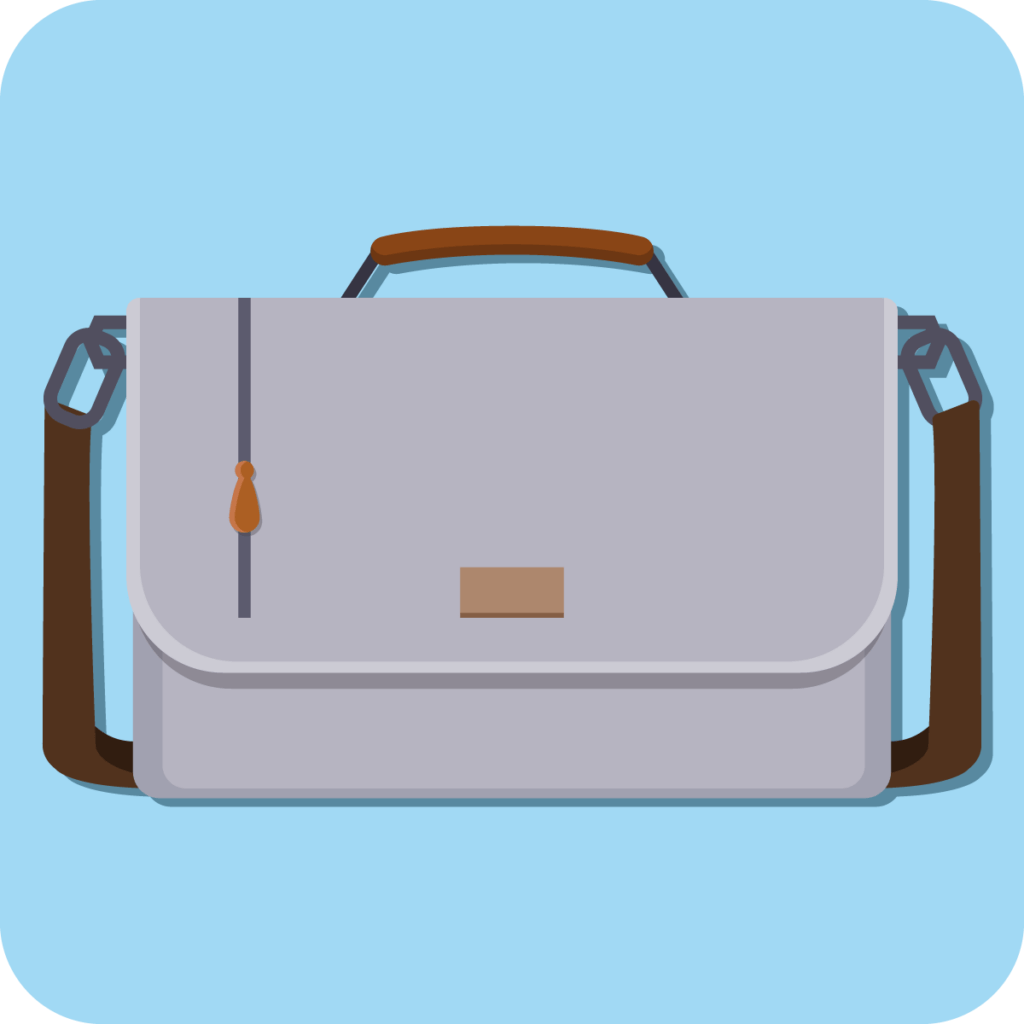
Laptop bags and backpacks keep the expensive favourites safe. They are padded and have reinforced corners and edges to cushion falls. They are available to fit every inch size and in countless looks. Thanks to their flat design, they don’t hinder the wearer, but they also don’t fit too much additional equipment. Backpacks are more bulky, but offer space for everything you need for gaming sessions, travel or everyday life.
Gaming mouse

Compared to normal computer mice, gaming mice have some special features that make gaming much more comfortable. For example, in addition to two main buttons, they have several other buttons that players can freely assign commands to so that they do not have to “search” for them on the keyboard. Ideally, gaming mice also have a dpi switch with which users can increase or decrease their sensitivity, i.e. their sampling rate, as needed. It is advantageous if the mouse has a low basic weight, which the gamer can increase as desired with optional weights. Whether the mouse is cordless or tethered now makes little difference in terms of its precision.
Gamepad

Mouse and keyboard are input devices for shooters, strategy games and adventure games that are hard to beat in terms of precision and ergonomics. They are not suitable for sports titles and action adventures, however. Moreover, for many players, a gamepad feels even more comfortable than a keyboard with its many keys. For optimal game immersion, a gamepad should support force feedback. Vibration motors inside the pad allow the player to feel what is happening on the screen in his or her hands. For example, when driving over the curbs in a racing game, the controller simulates the buzzing vibration of the tyres.
Headset

Gaming headsets provide a directional, three-dimensional sound experience, immersing the player deeply in the virtual world. They also have folding or retractable microphones that allow players to chat comfortably with other players worldwide in online games. This makes them essential equipment that every gamer should own. Headsets come in two designs: open and closed. Headsets with a closed design rest comparatively firmly on the ears and shield them from disturbing external noise. In the long run, this can cause the ears to sweat. The open design hardly attenuates external noise, but allows the ears to breathe.
Gaming keyboard

If you want a particularly comfortable keyboard or would like to have macro keys, you should get a special gaming keyboard. Keyboards with mechanical single switches in particular are characterised by high precision in keystroke, crisp trigger feedback and comfortable typing feel. Conventional keyboards with rubberised mats, on the other hand, hardly cause the clicking noises typical of mechanical switches, making them a good choice for noise-sensitive users (or their roommates). They are also significantly cheaper than mechanical keyboards. Ideally, external keyboards are torsion-resistant and non-slip, have (removable) palm rests and many multimedia keys.
External monitor

Laptop displays are in no way inferior in quality to separate monitors. Nevertheless, there are some arguments in favour of an external monitor. For example, small external monitors are often twice as large as the 17-inch screens of laptops. In addition, some models offer a pivot function that allows users to rotate them by 90 degrees so that they “stand upright”. This makes working on documents more comfortable. If you want to dive even deeper into your gaming world, get a monitor with a curved design. They curve around the viewer’s field of vision and thus create a feeling of being in the middle of the action.
Laptop cooler
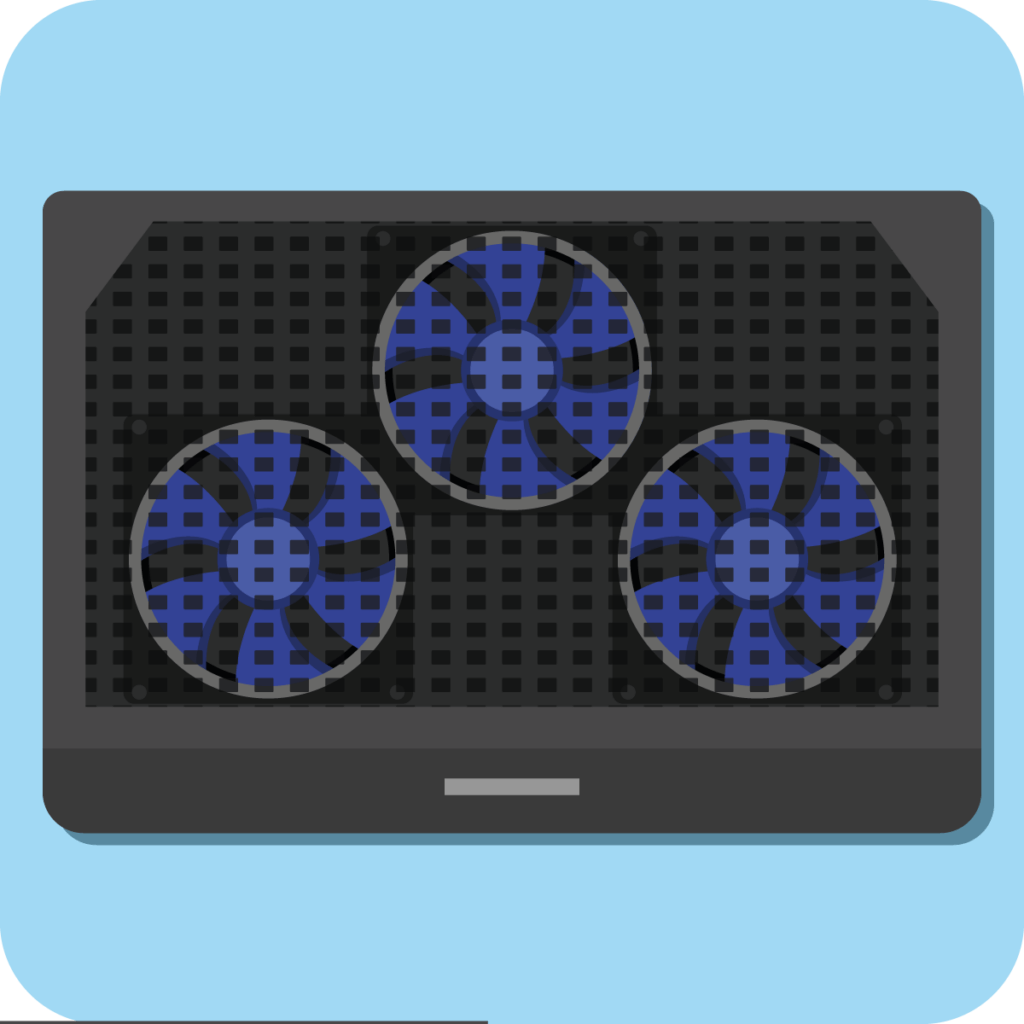
A laptop cooler is a flat, rectangular board in which 3 to 6 fans are located. The user places his laptop on it, connects the board via USB cable, and the fans start supplying the laptop with an additional cooling air flow from below. The notebook’s internal fans thus have to work less, and its sensitive components are spared, which benefits longevity and performance. A high-quality laptop fan has a heat-conducting, stable metal grille, operates quietly and rests non-slip on both the desk and the user’s lap.















 1,297 reviews
1,297 reviews