Headphones purchasing advice: how to choose the right product
- What you need to know
- Headphones can either be wired or wireless. Wired headphones tend to have a better sound quality, whereas wireless ones give you more flexibility.
- In-ear headphones are small, light, and sit tight in your ear. They are great for sports, and are easy to transport in coat and trouser pockets.
- Over-ear headphones have great audio quality, as well as good sound isolation.
- On-ear headphones are a compromise between over-ears and in-ears – they have better sound quality than in-ears, but worse sound isolation compared to over-ears.
- Closed back headphones have great sound isolation and a weighty bass response, whereas open back models provide a more natural sound, and are comfortable on your ears.
Escape everyday reality with music
Headphones are an essential part of everyday life for lots of people. They allow us to immerse ourselves in music, shielding us from our noisy surroundings. The annoying babble of voices on public transport, the noise of exercise equipment in the gym, or the clatter of keyboards in an open-plan office disappear and are replaced by your sound of choice. This control lets us focus and relax, undisturbed by the incessant roar of daily life. At the same time, headphones mean that we aren’t imposing our own music on the people around us. After all, as we all know, tastes differ.
However, not all headphones are the same. They come in a variety of designs: with or without a cable; in-ear, on-ear, and over-ear; basic and complex models with additional features that improve sound quality, ease of use, and comfort. The variety of options makes it so that everyone can find a model for their needs. In this headphone comparison, we’ll show what’s currently on the market, and what you should look out for when making a purchase. Read on for a step-by-step explanation of the decision-making process, so you can find the right headphones.
The different designs
The first thing you need to consider when choosing headphones is what you plan on using them for, as this will determine which design is best for you. The design influences the sound of the headphones, as well as how easy they are to use. Read on for an overview of the three most common headphone designs and their respective pros and cons.
In-ear headphones
As their name suggests, in-ear headphones sit directly in your ear, or more precisely in your ear canal. Silicone or foam earbuds (included with most in-ears in various sizes) ensure a firm fit. Because they are lightweight and fit tightly, in-ears are ideal for sports. Due to their compact design and low weight, they are also easy to transport and can fit in any jacket or trouser pocket. Provided you get a secure fit in your ear canal, in-ears can offer decent sound isolation.

Since your ear canal is filled by the ear buds, you won’t get too much ambient noise when wearing in-ears. This is a positive when it comes to music enjoyment, but can be a disadvantage in traffic. As such, don’t use in-ears when jogging or cycling along busy roads. These small headphones are ideal for the gym or sports at home – especially if they are wireless, which allows you complete freedom of movement.
Headphones in traffic
Wearing headphones in traffic is a contentious issue. It isn’t explicitly prohibited by law – whether road users face a penalty always depends on the volume and the degree of distraction.
In-ear headphones tend to have relatively low prices. The cheapest models start at under a tenner. Higher-end models, which are usually wireless, waterproof, and have various extra features – think integrated microphone and touch control – start at around $30 and can reach over $200. In comparison, you’ll have to dig much deeper into your pockets for on-ear or over-ear headphones. The payoff is that in-ears do have weaker sound quality than their on or over-ear cousins. However, it should be noted that the sound you get from in-ears has generally improved considerably in recent years.
A word of warning, while the way in-ears sit in your ear canal does provide good sound quality and isolation, the positioning means you do put your hearing at risk. If you listen to in-ears at high volumes, you can end up damaging your ears. This is because the headphone driver sits so close to your eardrum and the tight seal means that sound waves have no way to escape.
Ear buds
Unlike most in-ear models, ear buds don’t sit in your ear canal, but a bit further forward in the earcup. As such they are sometimes referred to as half-in-ear.
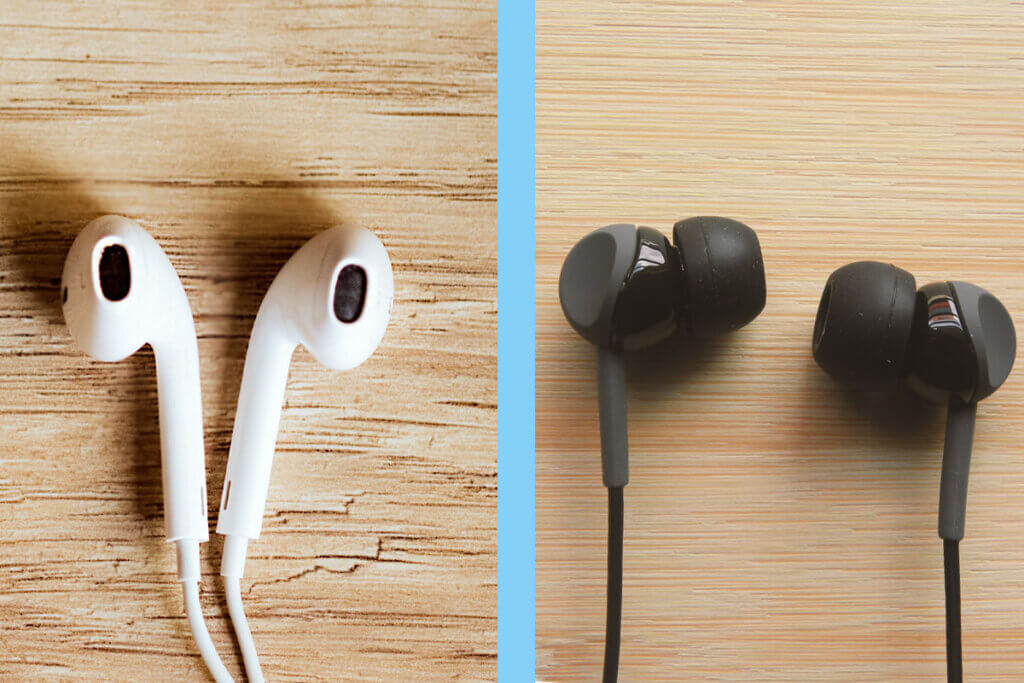
Ear buds only really fit well if their shape perfectly fits your ear. This is of course very rarely the case, which is probably one reason why ear buds aren’t particularly common any more – in years gone by they were much more present on the market.
Advantages
- Very compact and lightweight
- Easy to transport
- Ideal for sports
- Good isolation from ambient noise
- Reasonable price
Disadvantages
- Often rather low sound quality
- Can be uncomfortable to wear
- Unsuitable for road traffic
- Potential for eardrum damage due to close fit
On-ear headphones
On-ear headphones are significantly larger than in-ears. They rest on top of your ear. The two earcups are held together by a bracket that runs over your head. Lots of people find them more comfortable to wear because, unlike in-ears, you don’t have anything actually in your ear. The payoff comes in terms of weight and ease of transport. In addition, people who wear glasses often find on-ears uncomfortable, as the headphones usually fit tightly against your head, which presses against the arms of the glasses. Likewise, when worn for long periods, the on-ears can press uncomfortably on the ears. If they sit too loosely, they can slip off your ear. For sports, in-ears that sit firmly in the ear canal are therefore usually a better choice.

The larger design of on-ears takes up more space in a pocket or bag, but also results in good sound quality. In this way, on-ears offer a good compromise between the even larger over-ears and in-ears. They usually deliver better sound quality than in-ear models, while being more compact and lighter than over-ears which are often very bulky. Many on-ears are also foldable, making them easy to store and transport. Basically, on-ears are a good choice if you want a pair of headphones for on-the-go and don’t want in-ears.
Prices start a bit higher than in-ears: The cheapest on-ears start at around $20. Most models cost between $30 and $100. Top-end on-ears start at around $100 and can reach over $300. They have various extra features, and usually are Bluetooth compatible.
Advantages
- Nothing in your ear canal
- More compact than over-ears
- Foldable models available
- Mostly good sound
- Often lightweight
Disadvantages
- Larger and heavier than in-ears
- Often unsuitable for glasses wearers
- Sometimes slip off the ear
Over-ear headphones
Over-ear headphones are the largest type of headphones. They have headphone cups that completely enclose the ear. This makes them very comfortable to wear, even over long periods, and they also score points for their particularly good sound insulation. In addition, they usually fit better and slip off less easily than on-ear headphones. However, the large earcups also make them heavy and unwieldy, which is why they aren’t good for sports, nor for quickly stuffing in your jacket pocket.

The large earcups produce great sound quality, as they offer plenty of space for the sound waves to develop, and they shield outside noise very well. For this reason, they are considered the ultimate in headphone sound quality. Having said this, you’ll find plenty of high-quality on-ear and in-ear models that can keep up quite well. One disadvantage of over-ear models is that the ear pads can cause your ears to sweat, which is particularly unpleasant in warm weather.
Over-ear headphones are well suited for music enjoyment at home, in the office, and for studio recordings, i.e. wherever a comfortable fit over longer periods of time, high sound quality, and good sound insulation are the most important factors. In terms of price, they are in a similar range to on-ears, but the upper limit can be much higher. Special studio over-ears can reach well over $3000, but prices usually go up to around $450 for standard consumer models.
Advantages
- High sound quality possible
- Very good sound insulation
- High comfort
Disadvantages
- Comparatively large and unwieldy
- Heavy
Different earcup designs
Over-ear headphones can be further divided into three subcategories in terms of their earcup design: open, closed, and semi-open. On-ear headphones are also sometimes found in semi-open or open back form, but the most common for this type of headphone is the closed version.
Which earcup design do I need?
Whether you want open, closed, or somewhere in between comes down to where you’re planning on using your headphones, and what for. Closed-back headphones are the right choice for situations where good sound isolation is required. They shield from ambient noise and don’t let any sound leak from the headphones themselves. This makes them well suited for open-plan offices and rides on public transportation.
Open and semi-open back headphones are recommended for enjoying music within your own four walls. As a rule, you won’t have ambient noise interfering with your listening, so the advantages of this design – the natural sound and ventilation of the ears – will be fully effective. If you wear them out and about, you will get noise coming in, as well as sound coming out of your headphones and possibly disturbing those around you.

Open back
Open back headphones have an earcup with a perforated outer surface, through which sounds can circulate quite freely. This design means that they offer a very natural, dynamic sound. In addition, open back headphones are very comfortable to wear because they fit loosely and allow air to reach your ear, resulting in less sweat. However, they do a poor job of shielding you from ambient noise, and likewise, the sound from the headphones themselves will leak out.

Closed back
Closed back headphones enclose your ears, isolating them from ambient noise. They also don’t let any sound leak from the headphones themselves. Their sound is usually less natural and clear compared to their open back siblings, but they produce rich bass. In order to provide good sound isolation, closed back headphones sit very tightly over your ears, which can be uncomfortable during long sessions. They are also heavier than open back headphones, and due to the lack of air circulation, heat will build up around your ears.

Semi-open back
Semi-open back headphones are a compromise between the open and closed versions. While they keep high frequencies out well, they let low frequencies through. Thus, semi-open headphones offer better sound isolation than open backs and a more natural and clear sound than closed back headphones. Comfort is comparable to open backs since they allow air circulation.
The transmission method
All of the headphone types we’ve gone through also can have different ways of transporting the audio source to the speakers inside the headphones themselves. Read on for an explanation of the different options available on the market.
Wired headphones
Cables are still the most common way of connecting headphones to a playback device. A wired connection isn’t susceptible to interference, unlike the transmission via Bluetooth or Wi-Fi. Alongside stability, wired headphones also have a very high signal quality.
Unlike wireless models, wired headphones do not need their own battery. There’s no need to charge the headphones, nor will you be carrying around the extra weight from a battery on your head.
The main disadvantage of wired headphones is that the cable can break. Therefore, when choosing a model, look out for cables that are either thick, spiral shaped (like a slinky), or fabric-covered. Ideally, the cable should be removable so you can easily replace it in case of damage. Another thing to watch out for is that the cable is long enough – most headphones have cables between one and six meters long.
Overall, wired headphones are the right choice when signal quality and a stable connection are more important than the freedom of movement. This is the case with studio or DJ headphones. For sports, on the other hand, the cable can be more of a nuisance.
If you are going for a wired headphone model, you should know that there are different industry standards when it comes to the plug:
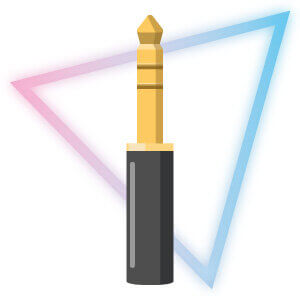
Jack
The standard for audio transmission is the jack plug, which comes in different sizes. A jack plug with a diameter of 3.5mm fits into most mobile playback devices such as smartphones and MP3 players. Although they are uncommon, some devices require smaller 2.5mm jacks. In recording studios and for stereo systems, larger 6.55mm plugs are often required. Jack plugs enable high sound quality but are susceptible to defects such as a loose contact.
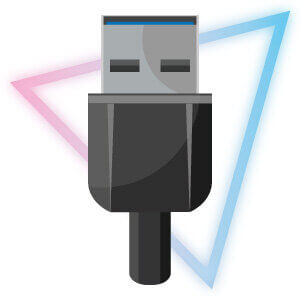
USB
An alternative to the jack cable is the USB port, but this is still rather rare in the headphone sector. However, the newer version, the USB-C connector, delivers very high sound quality, and also enables a stable connection with minimal signal interference. These advantages could make the USB-C connector the new standard for wired headphones in the near future.
Wireless headphones
If you don’t fancy tangled cables and want more freedom of movement, you should definitely go for wireless headphones. The biggest advantage of this type of transmission over the wired version is the higher flexibility. Say goodbye to annoying tangled cables that break after a while. Wireless headphones have a built-in battery that supplies them with power. Nevertheless, a cable should be included in the delivery. After all, if your wireless headphones run out of battery while on the go, you can connect them via cable (which supplies them with power) and continue listening to music. Nowadays, models often come with a charging case, in which they can be transported and loaded wirelessly. Thus, you need to charge the charging case via a cable instead of the headphones themselves, allowing you to load them on-the-go.
Digital technology is now mainly used for wireless signal transmission, as it is less susceptible to interference and delivers better sound quality than analog radio transmission. However, even digital signal transmission is not completely free of interference, especially over longer distances between the player and the headphones.
Wireless headphones are ideal when freedom of movement is more important than flawless signal transmission. For example, they are well suited for sports and when you’re on the go.
Infrared headphones: an analogue alternative?
Infrared (IR) technology is another wireless transmission method. However, an additional transmitting station is required for transmission, and the range is very limited: IR headphones always need to be within sight of the transmitting station. In addition, analogue IR technology is susceptible to interference. For home use, IR headphones are a potential option. This said, we recommend wireless headphones with digital technology or wired models due to the better signal and sound quality.
Currently, manufacturers of wireless headphones mainly use the following two transmission technologies:

Bluetooth headphones
Most wireless headphones transmit the signal via Bluetooth. For this, the playback device used must have a Bluetooth interface, which is the case with almost all current smartphones and MP3 players. Interference-free transmission is usually possible over short distances of about 33 to 66 feet. Bluetooth headphones are ideal for travelling, as no base or transmitting station is required.

Digital wireless technology
Digital wireless headphones receive an audio signal via radio waves. In contrast to analogue radio technology, there is no background noise interfering with the music. Digital wireless headphones usually have a longer range than Bluetooth models. In some cases, it’s possible to have a distance of 165 to 330 feet between the player and the headphones before you start experiencing interference. Digital wireless technology also doesn’t require a special interface in the playback device. However, you will need a base station to transmit the radio waves, similarly to a wireless landline phone. Wireless headphones are therefore not suitable for use on the move.
What to look for when buying
Choosing the type of headphones and transmission method that works best for you is the crucial decision when it comes to buying headphones. Once you’ve done this, there are a few technical things you need to look out for. Read on for an overview.
Battery life
If you’re in the market for wireless headphones, battery life is an important thing to consider. This is because unlike wired headphones, which are powered by your playback device, wireless headphones require their own power source. As is almost always the case, the longer the battery life, the better. This being said, if you plan on using your headphones for shorter listening sessions, say, while you’re commuting, then you’ll be able to get away with a smaller battery capacity. However, having a longer battery life means you’ll have the flexibility to use them during long distance flights and train journeys.
Most headphone manufacturers will indicate the battery life of any given model. Small in-ear headphones tend to have a shorter battery life than large over ears, since the latter have space for a larger battery. Wireless in-ears or ear buds tend to last between three and six hours, while on and over-ears can last for 18 to 30 hours. Some models with particularly large batteries can last up to 40 hours. Usually, headphones with longer battery life also have a longer charging time. Getting a pair with the option for fast charging can be an extremely useful decision you’ll thank yourself for in the future.
Impedance: the frequency-dependent resistance
The impedance of a headphone is given in ohms (Ω). It describes frequency-dependent resistance. In other words, impedance indicates how much power the headphones need from an amplifier. Or, put more simply, it shows how much voltage must be applied for the headphones to play sounds loudly. The higher the impedance, the higher the voltage needed from the amplifier in the playback device to produce enough volume. The advantage of high impedance is that more sound information reaches the ear. So, high impedance headphones provide better sound quality, but require a powerful playback device.
How high the impedance of a headphone should be, depends on what you’re planning on using your headphones with. The following table provides an overview of recommended impedance values. Many headphone manufacturers specify the impedance of their products in the corresponding product description.
| Playback device / Headphone type | Minimum impedance | Maximum impedance |
| Mobile devices | 16 Ω | 130 Ω |
| Hi-Fi system | 250 Ω | 500 Ω |
| Studio headphones | 250 Ω | 600 Ω |
| DJ headphones | 300 Ω | 500 Ω |
Frequency range
The frequency range of a headphone shows which frequencies can be produced by the headphones. Good headphones cover more than the frequency range that can be perceived by humans. For children, this is approximately between 20 and 20,000 Hz – this higher value decreases with age. For deep bass, the range from 20 to 40 Hz is important. In principle, headphones should be able to reproduce all frequencies that can be perceived by humans. While this does not automatically mean great sound quality, it does at least mean that the headphones can reproduce all the sounds we can hear.
Most headphone manufacturers specify the frequency range along with other technical data in the product description. Most headphones will cover at least the human audible frequency range, but when buying budget headphones you should check to make sure the transmission range actually covers 20 to 20,000 Hz.
Further technical specifications from manufacturers
Many manufacturers also provide other technical data on their headphones, which are difficult to compare and sometimes aren’t particularly important. The next section briefly details these other specifications and what to check for.
Distortion
Distortion is an important factor when it comes to the sound quality of any headphones. It indicates the purity of audio put out by the headphones and refers to the proportion of frequencies that are foreign to the original audio signal. The distortion factor is given as a percentage. The lower it is, the purer the signal. In most models, the distortion factor is less than 0.1%; it only becomes audible at 0.5%. However, manufacturers very rarely specify the distortion factor. So in most cases, you’ll have to trust that it’s in the inaudible range or test the product yourself before buying.
Size and type of drivers
Inside the headphones, small speakers called drivers convert the electrical signal into sound. Depending on the design of the headphones, the drivers vary in size. In principle, the larger the driver, the better the bass reproduction. However, this does not mean that smaller drivers are fundamentally inferior. This is because larger drivers make the diaphragms more sluggish, which can reduce sound quality.
Some headphones are equipped with multiple drivers. The most common types of drivers are:
- Dynamic drivers (comparatively cheap and therefore often used)
- Balanced-armature drivers (provide nuanced reproduction in in-ears)
Sensitivity (sound pressure level)
Manufacturers sometimes specify what volume a pair of headphones can produce (in decibels). However, not all manufacturers specify this value. In addition, the playback device and how strong its amplifier is will influence the maximum possible volume. Therefore, this value has little significance.
Frequency response
In simple terms, the frequency response describes how the volume of the headphones changes depending on the frequency it reproduces. For good sound quality, the frequency response of the headphones should be linear. This means that the volume should not change with changes in the frequency being reproduced. Unfortunately, manufacturers usually do not specify the frequency response of their headphones. If you want to be on the safe side, you should find a test of you desired headphone model before buying it.
Additional features
The last step when it comes to choosing a pair of headphones is considering any additional features. Read on for an overview of the most common extras you may want to consider.

Active noise cancelling (ANC)
Noise cancelling suppresses ambient noise. Lots of headphones already do this passively through their design. For example, over-ear headphones shield your ears from outside noise since they cover your ears completely. You can also get headphones with active noise cancelling (ANC). This means they have microphones that pick up ambient noise, send this information to a chip inside the headphones which then plays sound that cancels this noise out so you don’t hear it. ANC requires power, so headphones with this feature will always need fresh batteries or recharging.

Adjustment and design
Everyone has different shaped heads and ears. Most headphones have adjustable headbands, which means you can change how much space you have between the earcups depending on the size of your head. If you’re looking at DJ headphones, you may want a model which lets you turn the headphones outwards. In-ears often come with a range of different earbuds so you can get the perfect fit. Another useful feature to look out for on over-ears and on-ears is a folding mechanism. This lets you store your headphones in a more compact way – great for travel.
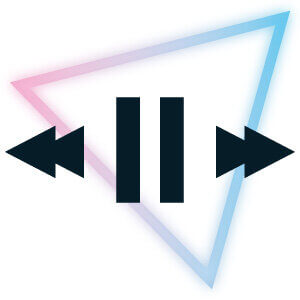
Controls
Buttons on your headphones – either on the earcups or on the cable – let you control your music playback directly, rather than having to go on your phone, for example. Most models have a play/pause button, but some also have volume controls.

Surround sound
If a full soundstage is a big priority for you, then look for headphones which are compatible with spatial audio. These models use computer chips with special software and multiple internal speakers to generate a surround sound experience.

Microphone
Some headphones have an integrated microphone, which let you take hands-free calls when connected to your smartphone. Cabled headphones can sometimes have a microphone on the cable – wireless headphones, if they have a microphone, will always have it integrated in the earcup.

Water resistance
If you’re planning on using your headphones for sport, it’s a good idea to look for a model with water resistance to protect the sensitive electronics from sweat and rain. However, if you’re wanting to use your headphones for swimming, you’ll need a model with full waterproofing, rather than just water resistance. There are a fair few models designed for this out there on the market nowadays. Some of these even have an integrated MP3 player, so you don’t need to worry about a wireless connection to your smartphone – Bluetooth signals can get a bit unstable in water.
Popular headphone brands
- Beats
- Bose
- Sennheiser
- Apple
- Sony
- Samsung
- Devil
- AKG
- JBL
- Philips
- Bang and Olufsen
- Beyerdynamic
Image 1: © WavebreakMediaMicro / stock.adobe.com | Image 2: © luckybusiness / stock.adobe.com & © Maneesh / stock.adobe.com | Image 3: © marjan4782 / stock.adobe.com | Image 4: © Tomasz Zajda / stock.adobe.com | Images 5-17: © FinalCheck


















 2,914 reviews
2,914 reviews


