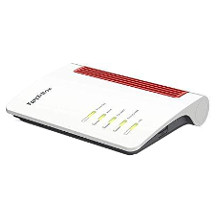Powerline adapter purchasing advice: how to choose the right product
- What you need to know
- Powerline adapters use existing electrical wiring to transmit Internet data without additional cabling or a wireless network.
- They are also marketed under the name Powerline Communication (PLC), PowerLAN , dLAN or Powerline.
- Classically, the adapters installed on a power outlet can be plugged LAN cable, which in turn is connected to the computer, laptop or smart TV.
- There are also models that radiate the Internet signal into the room via WLAN.
- With a powerline adapter, you can get a stable Internet connection. However, the specified transfer rates are only actually achieved in very few cases.
What is a powerline adapter?
Smart home stands for modernity and convenience. The networked home promises to be able to control many things while on the move, such as controlling the heating thermostat, turning on the washing machine or seeing who is ringing the doorbell. But this technology requires one thing above all: Data lines and a connection to the Internet – and if possible, everywhere in the house.
Internet via the power grid
Powerline adapters are used when WLAN is not to be used or cannot be used easily, for example, due to very thick walls and a large living area. Instead, the existing power lines are simply used to distribute the Internet data in the house to all sockets. Even if it sounds strange to one or the other: It is possible to send data “piggyback” through the power grid from socket to socket.
To do this, an adapter is plugged into the socket near the router and connected directly to the routervia LAN cable. In rooms where a computer or smart TV is to be integrated into the home network, an adapter is installed at a power outlet and connected to the end device to be supplied via LAN cable. Thus, the supply is also possible over longer distances, floors and thick partition walls. This is a great advantage if the alternative were to lay meters of cable, which, in order not to be visually disruptive, would have to be hidden in slots in the wall that would have to be chiseled or behind a baseboard.

More modern variants with WLAN functionality
Meanwhile, there are modern powerline adapter variants that are equipped with a WLAN transmitter on the target side. This means that the computers and smart TVs at the destination do not have to be connected by cable, but the powerline adapters in the respective rooms themselves emit a WLAN signaldirectly at the power outlet. This enables Internet connection even for devices that do not have a LAN interface. Such devices include smartphones and tablets, for example, but also some notebooks with a particularly flat design. In this way, even a limited-emitting WLAN can be created, even if the router does not have its own WLAN technology.
What are the limitations or disadvantages of powerline adapters?
Specified maximum transfer speeds can rarely be fully achieved in practice. The LAN wired variant is the one with the lowest susceptibility to interference and potentially the highest transmission speed. However, the transmission of data via the power grid is associated with various interference factors. After all, not only the data, but also the normal house current must pass through the same line.
Factors that favor a good connection:
- The distance to be covered is short.
- Both the sending and receiving adapters are in the same circuit.
- There are no interfering factors.
However, the reality in most residential environments is different. In most cases, it is remote rooms, for example in the attic, that are to be supplied with the Internet signal by means of a powerline. This often results in the two outlets being on different circuits, which causes limitations in transmission speed.
Another important factor is interference radiation. Diverse energy consumers can transmit these, which sometimes results in different speeds at the individual sockets in the house. Strong fluctuations are also possible during operation, for example when the refrigerator starts or the light is switched on. Interference is particularly frequent when using energy-saving lamps. In addition, depending on the fuse protection and the age of the circuits, power cables are not the ideal means of transporting the data. Braking effects can occur here.
How should I build the powerline network?
When planning a powerline network, it is best to proceed as follows:
- For starters, one adapter for the router and one for a remote room will suffice. If you want to provide multiple rooms with Internet signals, adjust the number of adapters.
- Check whether adapters with LAN port are sufficient or you want to radiate a WLAN signal at the destination. Combination units are often worthwhile.
- Connect the first adapter to the router via LAN cable. Then perform the network setup according to the operating instructions.
- Plug the adapter(s) into the outlets of rooms you want to provide with Internet.
- Connect the devices on the target side either by cable or include them in the newly created WLAN network.
From these criteria depends on the choice of model
There are some criteria to consider when choosing a powerline model. Among other things, there are differences in power consumption and WLAN functionality. There are also models with a pass-through socket, different transmission speeds, different intuitive set-up methods and, last but not least, price differences.
Energy consumption
One of the most important criteria when choosing a powerline adapter is the question of power consumption. In fact, this differs greatly from model to model – and this does not only affect the power consumption during operation: Some consume unnecessarily high amounts of power even in standby, which led testers to downgrade individual models in the overall score due to their poor environmental performance.
Other models make do with low amounts of power both in operation and standby. For example, the power consumption of models from the German manufacturer AVM is only 3.0 watts in operation and even a mere 0.5 watts in standby, according to its own information.
Number of LAN sockets
The number of WLAN sockets on the adapter itself determines how many devices, i.e. computers, laptops or smart TVs, you can connect without having to reconnect the cables before use. If you have several Internet-enabled devices with LAN ports, you should therefore opt for an adapter with two or three interfaces.
WLAN functionality
In addition to classic powerline adapters, which only have LAN ports but no other connectivity options, there are also models that emit a WLAN signal at the power outlet. A distinction must be made between devices that only have WLAN functionality and those that have both LAN ports and simultaneously radiatethe Internet signal transported via the power line wirelessly. While devices that are permanently installed – such as smart TVs – should preferably be connected via cable, mobile devices such as laptops or smartphones require a Wi-Fi signal.
Pass-through socket (Pass-Thru)
Pass-Thru models are powerlines that have an ordinary power outlet on the front of the device. The advantage: The powerline occupies the socket in the wall, but they can connect other electrical appliances, for example, vacuum cleaners, to the powerline, which passes the current.

Transmission speed
The speed values given are theoretical values that would be possible under optimum conditions without any interfering factors. Advertised speeds of 2,000 megabits per second, for example, are not realistic. In practice, it then often turns out that only a quarter or a tenth is achieved. For surfers who shy away from laying cables and do not need the very highest data rates, Powerline adapters are nevertheless a tractable, fast and simple solution. If there is a stable DSL line at the router, the signal from the powerline adapters is usually sufficient to stream series and movies in HD.
Security
Normally, the end of the line should be behind your own electricity meter, so no more data should arrive in the neighbor’s power grid. In some cases, however, this does not work, so that the neighbors could read certain data streams with the adapter’s default password.
Change default password
Manufacturers and security experts warn to change the preset password before the first use, so that unauthorized persons cannot access the data without a password.
To make it impossible for data sent through the power grid to be read by unauthorized third parties, when purchasing you should only use adapters that transmit data in encrypted form. Most models work with the secure 128-bit AES encryption.
Price
Inexpensive sets consisting of two adapters with one LAN slot are available from about 40 Euros. If you are willing to spend a bit more, models with multiple slots or WLAN functionality are also a possibility.
Single adapter or rather starter kit?
If you choose a starter kit, you will receive two adapters that match each other, as well as the required Ethernet cables and installation instructions.
Establishment
Some devices, especially those that do not have the WLAN transmission technology, are paired bydefault: All you have to do is plug them in – and you can start communicating with each other. Other models can be connected simply by pressing the WPS button. In this case, the connection via the browser, PC software or smartphone app, which is often perceived as complicated, is no longer necessary.

What should I pay attention to when using Powerline adapters?
Powerline adapters should always be plugged directly into a wall socket and not into a power strip, multiple socket or cable drum. The reason is that the devices often have a noise filter. This could have a negative impact and at worst limit the data rate to a minimum. Therefore, if possible, use adapters with an integrated socket and plug the multiple socket there – if required. Plugged-in devices in neighboring outlets can also have a negative impact. For example, do not use double sockets in the kitchen if frequently used kitchen appliances are plugged in directly next to them. If you are not satisfied with the result, test other sockets in the apartment and check the speed available there.
Are all powerline adapters compatible with each other?
Not all adapter models are compatible with each other across manufacturers. Most models use the Homeplug AV transmission standard. Devices with this technology can also be mixed with different tempo classes and manufacturers. However, the slowest model is the bottleneck and slows down faster adapters.
Some new models rely on the more modern G.hn transmission technology, which promises speed advantages, among other things. However, these models are not compatible with the much more common Homeplug AV standard. It may even happen that models from the same manufacturer use different technologies and are therefore not compatible with each other.
It is true that you can also use G.hn and Homeplug AV adapters to establish two separate transmission networks in the power line. However, this is moderately effective, as the two overtags interfere with each other and thus slow each other down.
Is networking easier with powerline adapters than with WLAN repeaters?
With a powerline solution, you can more easily reach all the rooms located in your house. The Internet signal is routed to each room by means of the power line. If you use an adapter with WLAN function, a wireless network is also available there.
If you use repeaters, there are several weak points. First of all, it is relevant where they install the first amplifier. If the signal there is already weak, only this signal can be passed on. The often longer distances that the radio signal has to cover to reach its destination are frequently disturbed by thick walls and built-in materials, which makes the radio variant susceptible to interference. In addition, poorly planned repeater installations can result in lower data rates than when using a powerline.
Image 1: © michaklootwijk / stock.adobe.com | Image 2: © ProstoSvet / stock.adobe.com | Image 3: © cristianstorto / stock.adobe.com


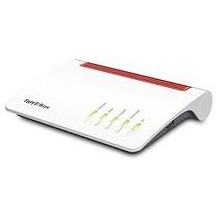






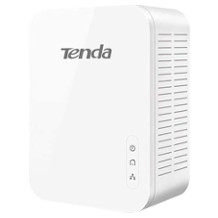

 12,992 reviews
12,992 reviews