Gaming keyboard purchasing advice: how to choose the right product
- What you need to know
- Gaming keyboards are tailored to the requirements of PC gamers. Good models respond quickly and precisely to keystrokes.
- With mechanical keyboards, each key is equipped with its own switch. Non-mechanical keyboards use rubber mats for key groups.
- Rubberdome keyboards are less responsive and accurate but quieter than mechanical models.
- The switch types of mechanical keyboards have an effect on typing feel and sound. Linear, tactile, and “clicky” switches comprise the available mechanical types.
- The features N-key rollover and anti-ghosting ensure that the keyboard registers several keystrokes simultaneously and does not activate any unwanted keys respectively.
Gaming keyboard – the keys to victory
Originally, keyboards were pure writing tools that required only a few further options in addition to keys for letters and numbers. Since the development of the first typewriter keyboards, the technology has changed drastically: switch mechanics were improved, and new semi-mechanical designs expanded the range of keyboard types.

Simple keyboards for typing, however, rarely meet the requirements of gamers. In some games, players need to respond quickly, in others they have to be particularly accurate; most games require both to varying degrees. If the keyboard cannot keep up with the gamer’s input – for example, if it does not reproduce all keystrokes or registers the strokes too slowly – the gamer will lose despite their skills.
Gaming keyboards are especially designed for the needs of PC gamers. In addition to fast and precise keystrokes, these models are equipped with special keys and extra functions, for example macros, which can be programmed by users and adapted to the respective game.
Choosing a keyboard type
Two distinctive designs dominate gaming keyboards: mechanical gaming keyboards with switches and semi-mechanical keyboards with rubber mats. Somewhat less common, keyboards with an opto-mechanical construction are a further development of the mechanical models.
Mechanical gaming keyboard
In a mechanical keyboard, each individual key is equipped with its own switch mechanism that converts the keystroke into an electrical signal. Each keystroke pushes a slide down a few millimeters and closes the contact circuit. Thanks to a small metal spring, the key returns to its original position. To activate it, it is sufficient to only press the key about halfway. This method ensures high precision as well as longevity for the keys. With a typical number of 50 million keystrokes, even professional gamers need at least ten years before wear and tear becomes noticeable.
With mechanical gaming keyboards, there are several switch types to choose from. They determine the typing feel and the intended use. The most important thing about switches is the distance to the switching point, meaning how far a key needs to be pushed down until the contact circuit is closed, as well as the force that has to be exerted on the switch.
The shorter the distance and the lower the required pressure, the more responsive the button. Thus, if a fast reaction is required in the game, users need a gaming keyboard that can optimally transfer the rapid pressing of keys to the action. Since the keycaps are removable, the individual switches can be replaced if necessary.
Semi-mechanical gaming keyboard
Semi-mechanical gaming keyboards work with so-called rubber dome switches. These are, in essence, a rubber mat with small bulges that is placed between the key and the electrical switch. This rubber mat protects the electrical switch from damage and ensures that the key returns to its position.
While each key on a mechanical keyboard has its own mechanical construction, the keys on semi-mechanical models do not require a separate rubber dome. Instead, several keys or even the entire keyboard can be equipped with a rubber mat. In this way, manufacturers keep production costs low. Rubberdome keyboards wear out more quickly than mechanical ones: only five million keystrokes are possible on average with these models.
The successor to the original rubber dome method is the so-called scissor switch. With this type, a scissor mechanism triggers the electrical contact. Keyboards with this switch type are comparatively flat and last between 10 and 20 million keystrokes.
Opto-mechanical gaming keyboard
Like the mechanical versions, optomechanical keyboards use a spring mechanism. Instead of an electrical Like the mechanical versions, opto-mechanical keyboards use a spring mechanism. Instead of an electrical contact, however, a light barrier triggers the key. When the user presses a key, the switch interrupts the light beam and closes the contact. The triggering distance is usually shorter than with mechanical keyboards. Since there is no physical contact between the key and the trigger, the service life is even longer. Due to the complex technology, opto-mechanical keyboards tend to be more expensive that mechanical ones. They are also not as widely available as the other types.
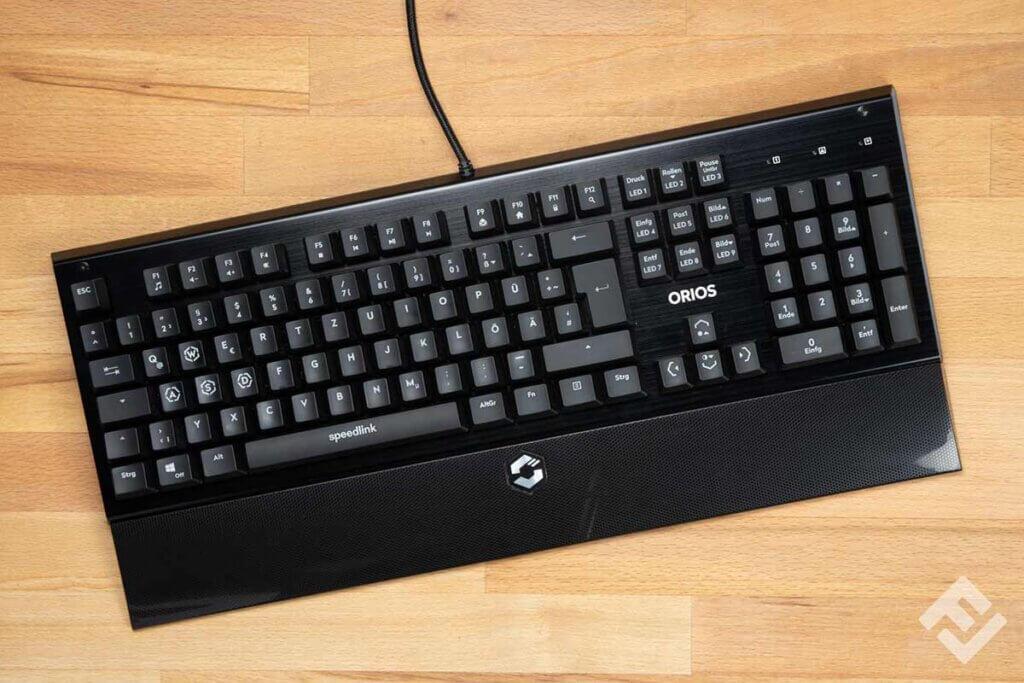
Which design is best for gaming?
Mechanical keyboards are characterized by their durability as well as their fast and precise keystroke transmission. These keyboards make it easy to type quickly and keep up with fast-paced, ever-changing gameplay. Rubberdome keyboards may not respond quickly or precisely, but they are quieter. Even with the quietest switches, the noise level is usually higher with mechanical keyboards. In addition, semi-mechanical gaming keyboards are far less expensive than mechanical versions. If you want to use the keyboard in a noise-sensitive environment or have a limited budget, rubberdome keyboards are a good choice. Otherwise, mechanical keyboards are better suited for gaming. Opto-mechanical keyboards are a viable alternative. They score highly with a good response time and precision. However, these benefits usually come with a hefty price.
Differences between models
Having decided on a keyboard type, you will still be confronted with a large number of products that hardly differ from one another at first glance. Confusing terminology makes the purchase even more difficult. Gaming keyboards differ in the types of switches, as well as the special features that additionally enhance the gaming experience.
How do switches differ from one another?
With mechanical keyboards, different types of switches ensure successful keystrokes. They differ mainly in the resistance when pressed, the presence or absence of a click, and the resulting noise. The distance to the switching point varies only slightly. With a total pressing distance of around four millimeters, the keyboard detects the keystroke after only half that distance. Most versions do not differ by more than 0.2mm.
The switch types of the various manufacturers can generally be divided into three categories: the so-called “clicky” switches, tactile switches, and linear switches. If you press a key with a tactile switch, you can feel when the switching point is reached.
“Clicky” comes from the “click” sound that defines this switch type. When the button is pressed, there is not only a tactile feedback but also an acoustic one. Clicky switches are therefore the loudest version.
With linear switches, users neither feel nor hear the activation of the switch. Resistance remains the same throughout the entire switching path. Users, therefore, cannot recognize at which point the keystroke’s command is triggered.

The best-known switches come from the manufacturer Cherry and appear in a large number of gaming keyboards. Some manufacturers such as Razor, Logitech, and HyperX develop their own switches, still, they sometimes also build Cherry MX switches into their gaming keyboards.
The popular ones: Cherry MX switches
With its MX switches Cherry has something for everyone. The Cherry MX Blue is the manufacturer’s clicky switch. Its tactile feedback together with its clicking noise provides a good typing feeling for many. That is why mechanical keyboards with this switch are also popular among avid typists. However, it is less suitable for noise-sensitive people. The clicking of the switch can also be annoying at the workplace. The force that users need to exert to press the key is given in centinewtons. For MX Blue switches, it is 60 centinewtons. The keyboard registers the pressure after 2.2mm.
The Cherry MX Brown is tactile. With an actuation force of 55 centinewtons and activation distance of two millimeters, it provides noticeable feedback at a lower noise level. Thanks to the lower force required, the keys also respond more quickly and simplify key combinations with double taps.
Cherry’s best-known linear switches are red. MX Red switches require the least actuation force at 45 centinewtons and are therefore easier to use. However, users do not feel or hear when the switching point is reached. As with the brown switches, the activation distance is two millimeters. Since this switch does not provide feedback, it is less suitable for frequent typists. However, for fast play, the lower actuation force is ideal.
These three switches are the most common, but they are not the only ones in the manufacturer’s product range. The MX Black and the MX Speed Silver are also linear switches, and they each differ from the red variant in one significant aspect: while the MX Black is harder to actuate with a higher actuation force of 60 centinewtons, the MX Speed Silver is characterized by its short activation distance of 1.2mm. This short distance allows for even faster typing and a finer response. In contrast to the black version, however, mistyping is more likely.
Other tactile switches are the MX Clear with a pressure force of 65 centinewtons and the MX Grey with an 80 centinewton trigger force. The MX Green corresponds to the blue version but has an actuating force of 80 centinewtons.
| Name | Switch type | Activation distance | Actuation force |
|---|---|---|---|
| MX Blue | Clicky | 2.2mm | 60 cN |
| MX Brown | Tactile | 2.0mm | 55 cN |
| MX Red | Linear | 2.0mm | 45 cN |
| MX Black | Linear | 2.0mm | 60 cN |
| MX Speed Silver | Linear | 1.2mm | 45 cN |
| MX Clear | Tactile | 2.0mm | 65 cN |
| MX Grey | Tactile | 2.0mm | 80 cN |
| MX Green | Clicky | 2.2mm | 80 cN |
Some of the quietest mechanical keyboards can be designed with the MX Silent Red and Black switches. This is ensured by additional muffling, which cushions the actuation noise. Gaming keyboards with MX Silent are therefore suitable for all those who want to generate as little noise as possible, but who still do not want to do without a mechanical keyboard.
What alternatives are there to Cherry switches?
The Chinese manufacturer Kaihua is a direct competitor of Cherry’s. Their mechanical Kailh switches are cheaper but largely identical in terms of their attributes as well as the colors of the switch names. One slight difference is the actuation force of the Kailh switches, which differ somewhat from the Cherry switches. The company also produces switches for the gaming product manufacturer Razer. Razer has several sources for its switch models and product lines like Greentech, and carries out its own quality control for each product. Logitech also creates its own switches: the Romer G switches are available in a tactile and a linear version. They have an activation distance of only 1.5mm and a required actuation force of 45 centinewtons. The manufacturer also offers the GX Blue, Brown and Red. All require an actuation force of 50 centinewtons and have an activation distance of 1.9 to 2.0mm.
Actuation force
Actuation force indicates how much force users must generate when pressing the button, in order for it to trigger – as opposed to bottom out force which refers to the amount of force needed to press a key all the way down. The actuation force varies depending on the switch type and manufacturer. It is usually between 45 and 80 centinewtons. A small force requirement of 45 centinewtons enables fast key sequences and quick reactions to in-game events. That is why such switches are particularly popular for first-person shooters such as Counterstrike or Call of Duty.
Keys with a higher actuation force of around 60 centinewtons are often used by gamers of real-time strategy games. A force of 50 to 55 centinewtons is the middle ground and is suitable for every area of use. Especially for genres such as MOBAs (Multiplayer Online Battle Arena) or MMOs (Massive Multiplayer Online Game), an actuation force of between 50 and 60 centinewtons is ideal. Keys with a pressure force of 80 centinewtons react sluggishly but precisely. Fast typing, however, can be quite taxing.
Which keys are particularly quiet?
A semi-mechanical keyboard is suitable for those who want to buy a particularly quiet gaming keyboard and don’t need the highest comfort and responsiveness. Even particularly loud models of this type are usually quieter than mechanical keyboards. If the keys are also flat, as is the case with a scissor mechanism, and the material is low in resonance, the noise level drops even further. A quiet mechanical gaming keyboard is mainly found with linear switches that provide neither tactile nor acoustic feedback, such as the Cherry Red. Tactile models are also comparatively quiet. Clicky switches like the Cherry MX Blue, on the other hand, are completely unsuitable for quiet usage. Switches that manufacturers market as “silent” are often linear switches with an integrated muffling mechanism. Rubber keypads allow buyers to create the same effect.
Important features
Every gaming keyboard, regardless of its design, is equipped with various features tailored to the needs of gamers. The following three are essential for successful gaming:
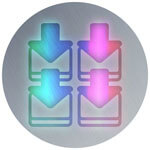
N-Key rollover
Key rollover describes the keyboard’s ability to register several keys simultaneously. In gaming, this is very important for certain key combinations. The “N” in the term “N-Key Rollover” (NKRO) comes from mathematics and is a placeholder for the number of keystrokes that the gaming keyboard recognizes at the same time: NKRO models recognize all keys at the same time. If the device only processes a certain number, this is written instead of the N – for example, 6KRO for six keys.

Anti-ghosting
Originally, the term “ghosting” referred to the triggering of keys that were not pressed. This usually involved adjacent keys on rubberdome keyboards, as they do not have individual switch mechanisms. The unintentionally registered keystrokes were also called “ghosts”. In modern gaming keyboards, however, this isn’t really an issue any more. Today, anti-ghosting has instead taken on the meaning of “N-key rollover”. “Ghosting” refers to the fact that simultaneous keystrokes are not registered. Anti-ghosting fixes this problem and allows gamers to hit many keys simultaneously, which is essential in many games.

Macro keys
If a special attack can only be executed after a longer key combination, all the key required can be mapped using macros. The setting is made with the corresponding software on the computer. In some cases, time pauses can be programmed so that a key is only triggered, say, two seconds after the previous one. Outside of the gameplay, navigating menus can be made easier.
Practical extras
In addition to these three important functions, gaming keyboards are usually equipped with some extras. Although they are not absolutely necessary, they do make the keyboard easier to use. An internal memory storage, for example, saves various settings such as macros. Be it for tournaments and competitions where gamers use their own equipment, or for gaming with friends, the memory storage option offers a great advantage. The following features are also useful.
RGB lighting
In addition to these three important functions, gaming keyboards are usually equipped with some extras. Although they are not absolutely necessary, they do make the keyboard easier to use. An internal memory storage, for example, saves various settings such as macros. Be it for tournaments and competitions where gamers use their own equipment, or for gaming with friends, the memory storage option offers a great advantage. The following features are also useful.

Ergonomic construction
Long periods of typing or gaming with a keyboard put a lot of strain on the wrist as well as the tendons, which can cause cramps and inflammation in the long term. Wrist rests on the gaming keyboard reduce this strain, as the forearm and hand are aligned. A special keyboard which prevents this tension is the split keyboard. It can either be split halfway in a comfortable angle thanks to a hinge on the upper side, or it can be completely divided into two keyboard halves. Both features allow a relaxed posture for the hands and wrists.

Screens and apps
Some modern gaming keyboards are equipped with a small screen or a holder for smartphones and tablets. The display provides information about in-game occurrences or real-life news. For models with a holder, the range of functions is extended by various apps. These provide players with information via the screen of their smartphone or tablet, offer mini-games, or enable control of some aspects of the game. In addition, users are notified of incoming text messages even during long gaming sessions.
Important ports for gaming keyboards
Either a USB or PS/2 interface is used to connect a gaming keyboard with the computer. PS/2 is the original standard and enables fast transmission even for a large amount of data. However, it is not sufficient for keyboard illumination, which is why an additional USB cable is used.
In terms of transferable data rates, PS/2 keyboards have long been superior to USB ones. With a USB gaming keyboard, for example, only six keys could be used simultaneously. Nowadays, many models manage a full NKRO regardless of the connection. A drop in performance is only noticeable when the PC is connected to several demanding USB devices.
If you want fewer cables on your desk, you can choose a wireless model. Either keyboards with a Bluetooth modem or a wireless connection via USB dongle are available. However, connection interruptions are possible. Gamers also need to keep an eye on the battery life so that the keyboard does not run out mid-game. Charging time or battery changes must also be taken into account. Wired models allow you to play without interruptions.
In addition to the USB port for the PC, other ports allow users to connect the keyboard to multiple devices. A second USB port can turn the gaming keyboard into a USB hub or expand the memory with a suitable medium. A headphone jack is practical for audio devices such as speakers, microphones, and headsets, especially if several devices are required and the PC lacks ports.
Price
Mechanical gaming keyboards are usually more expensive than rubberdome models, but score points with durability and type feel. Well-equipped mechanical gaming keyboards usually cost more than $100 euros, premium models can even cost over $200. While mechanical models are rarely available for less than $50, non-mechanical keyboards can be found for as little as $20. The price of a rubberdome keyboard increases due to features such as macro keys. A non-mechanical gaming keyboard for $60 often offers more functions than the mechanical alternative at the same price.
Images 1-8: © FinalCheck
















 11,958 reviews
11,958 reviews


