Tablet purchasing advice: how to choose the right product
- What you need to know
- Tablets are basically powerful compact computers.
- They are not only suitable for entertainment but also for work.
- Inexpensive tablets are available from $40. High-end devices cost up to $1000.
- There are not only tablets with Android or iOS but also with Windows.
- If necessary, users can buy accessories such as a screen protector, a tablet case, or an additional keyboard.
A device for every need
Although nowadays everyone owns a smartphone, tablets enjoy great popularity. Whether from Apple, Samsung, Huawei, or another manufacturer, most households now have at least one tablet. Tablets are practical for home use as one can use them anywhere, be it at the work desk, kitchen counter, or on the couch.
What is a tablet?
A tablet is a small computer operated via a touchscreen, similarly to a smartphone. However, the screen of a tablet is larger, which is why it can be unwieldy for certain uses like phone calls. On the other hand, it is ideal for reading, streaming video, playing games, listening to music, or surfing the internet. It can even control other devices in your home if they are smart home enabled. Unlike a notebook, a tablet does not have a built-in keyboard, but it is possible to connect an external keyboard.
Handy and flexible: what tablets can do
Whether in a professional environment or at home, a tablet has many advantages. Since it has internet access, you can check emails, surf the web, watch videos, or upload your own content. In addition, every tablet is equipped with a camera. That way, you can also take your own pictures and videos with it. The device is also suitable for playing computer games and reading e-books. A large number of available apps allows you to expand your options at any time. Another advantage is that the device is quickly ready for use: it wakes up from sleep mode within a fraction of a second and can thus be used immediately. Operation is very simple and clearly laid out. Last but not least, its low weight and small size make a tablet ideal for use on-the-go.
How to find the right tablet
Tablets come in different price ranges. The price depends, among other things, on the range of functions and features.

Lowest price range: up to $100
If you don’t have a lot of money and don’t need an overly powerful device, you can get a tablet for as little as $40. Although these devices are inexpensive, they also offer much less functionality than higher-priced models. The screen resolution is poorer, the app selection smaller, and the battery weaker. A tablet of this type is mainly suitable for occasional users who use it to browse websites or write emails, but do not want to play games or work extensively.

Low price range: up to $200
Tablets costing between $100 and $200 offer more than those in the lowest price range. They are of higher quality, have a higher screen resolution, and an internal memory of up to 64GB. Processors with eight cores and a RAM of 4GB are also realistic in this category. For regular everyday use, the tablets are well suited. However, if you want a device for work or intensive gaming, you should go for higher-priced models.

Middle price range: up to $500
In the price range from $200 to $500, consumers get a lot of bang for their buck. The design of the devices often distinguishes them from cheaper tablets, for example, with a particularly thin frame around the display. A full HD display is the minimum in this price range. Users can expect good sound, a long battery life, and convenient features such as a fingerprint scanner. In addition, these tablets work faster, which is why they are also well suited for games or work.

Upper price range: over $500
If you want to replace your laptop with a tablet, you should go for a high-end device in the price category above $500. Here, you will find models like the Microsoft Surface Pro or Apple’s iPad, whose performance comes close to that of a laptop. With an external keyboard and mouse, they can even be used like one. Fast processors, such as the Intel Core i7, an internal memory of up to 1TB and a RAM of 18GB are also possible in this price range.
The software of a tablet
The most obvious difference between different tablets is their operating system. This not only determines how user-friendly they are, but also which apps they can run. Three different operating systems are mostly used on tablets: iOS, Android, and Windows.
iOS
Apple tablets use iOS, which is much more closed than Google‘s operating system. It is compatible with other Apple devices and enables easy data exchange. Although the apps can only be purchased from Apple’s App Store, it does offer a wide range of entertainment options. Apple devices are among the most expensive on the market. However, if you already own an Apple computer, it is worth buying an iPad because of its high compatibility.
Android
Android has become as popular an operating system for tablets as it is for smartphones. It was developed by Google as an open-source software. The apps can be purchased via the Google Play Store. Android tablets come in different models and price ranges. Most models are cheaper than iPads, but also offer high-quality technical specifications — in fact, the price-performance ratio is often better with Android devices.
Windows
Tablets with Windows are ideal for work. Unlike iOS and Android versions, they do not only run apps but offer the full desktop versions of programs such as Word, Excel, and Photoshop. However, both Windows itself and most Windows programs are designed primarily for use with the mouse and keyboard. Therefore, operation via the touchscreen is sometimes difficult. Users should also bear in mind that Windows places higher demands on the computer’s performance than mobile operating systems. Inexpensive Windows tablets are often correspondingly slow. Only in the price range above $500 does this operating system become viable for tablets.
Fire OS
Amazon uses an adapted version of Android called Fire OS for its Fire tablets. The most important difference is that the Amazon Appstore is set up on Fire OS devices instead of the Google Play Store. The selection of apps in Amazon‘s own app store is relatively limited. However, technically savvy users can install almost any app from Google‘s store on their Fire tablet. Tablets with Fire OS also do not use Google Assistant like other Android devices but Amazon‘s own voice assistant Alexa.
The hardware of a tablet
With tablets, the hardware is less of a focus than with other computers. Nevertheless, it plays a decisive role in determining performance and user-friendliness. Components such as the screen and the ports have an immense influence on the user’s experience, but so does hardware hidden inside the device, such as the processor and the RAM.
Internal memory
The tablet’s memory is where all your data and apps are stored. High-quality devices have up to 1TB of internal memory, while inexpensive models often have only 64, 32, or 16GB. Keep in mind that users never have the entire storage space available for their own data, as the operating system and apps also take up memory space. If the available storage space is not sufficient, most Android devices offer the option of expanding the memory with a microSD card. This option is not available with iPads.
RAM
The RAM (Random Access Memory) is a kind of working memory. Running programs store the data they are currently using there. When you switch off your tablet, the data in the RAM is lost and has to be reloaded. The RAM size for most tablets is between 2 and 8GB. The larger the RAM, the more applications you can use at the same time.
Battery
The battery life depends on the storage capacity of the battery on the one hand and the power consumption of the tablet on the other. The display consumes the most power — and the bigger and brighter it is, the more it consumes. Games are also real battery guzzlers: a heavily loaded graphics card requires a particularly large amount of energy. Internet use via Wi-Fi or the mobile network also consumes a lot of power. By contrast, tablets require little power when idle. So, if you are not constantly using your device, a few days may well pass between two charges.
Tablets with a long battery life can be used for up to eight hours before they need to be recharged. The majority of devices last six hours. You should avoid models with a shorter battery life.
Performance and processor
To ensure that websites and e-books load smoothly, the device should have a powerful processor. The more processor cores and gigahertz it has, the faster it is. Two cores and at least a clock speed of one gigahertz is standard for most tablets today. However, it is also important that the processor is used optimally by the operating system.
Ports
Most tablets have several ports that they use for charging, connecting peripherals, and transferring data. USB is most commonly used. The important thing to remember about USB is that there are different versions that affect transmission speed as well as the type of port necessary to connect it to the device.
For a long time, a micro-USB connection was common for tablets, which is smaller than the USB-A ports known from desktops. However, newer devices rely on USB-C. These ports are similarly small, but have the advantage that they can be plugged in from either side. This not only makes them more user-friendly, but also more durable, as the sockets are less likely to be damaged by being plugged in the wrong way.
USB 2.0 is currently the standard for data transmission. This allows a data transfer rate of up to 480 Mbps. However, some tablets also support the newer USB 3.1 standard, which enables a significantly higher data rate of up to 19 Gbps.
If you want to use your tablet with an external monitor or a TV, you should look for a micro-HDMI port. If your tablet does not support certain types of ports, you can purchase an adapter.
For the wireless connection of peripherals such as headsets or keyboards, tablets almost always have Bluetooth.
Internet connectivity
All tablets can connect to the internet via Wi-Fi. Some, however, can also access the mobile network. The mobile network is used for connectivity on-the-go, while Wi-Fi is mainly useful at home or in places like Universities, libraries, and cafés. Mobile network connections requires a SIM card and a contract with a mobile network provider. Currently, the fastest mobile phone standard is 5G; ideally, the tablet should support at least LTE (4G). UMTS, the older standard, is too slow for today’s websites. However, nowadays most users own smartphones and have a contract with several gigabytes of mobile data. Whether you also require mobile network access on your tablet is up to you.
Size and weight
Tablets come in a wide range of sizes. Large tablets are more than 12 inches diagonally. However, they also weigh more than half a kilogram. These tablets are primarily intended for home use. Smaller tablets with a display of 10 to 11 inches, on the other hand, are better suited for on-the-go use. But tablets cannot only be found in sizes between 10 and 12 inches: Mini tablets with a 7-inch display, for example, resemble a large smartphone, while oversized tablets with a 14-inch display can be used more like a compact laptop with a detachable keyboard, say for work.
Display
If you want to view photos or videos on your tablet, the resolution should be good. Most tablets nowadays are equipped with Full HD (1920 x 1080 pixels), some, however, still only have an HD (1280 x 720 pixels). Newer devices even offer 4K resolution (4096 x 3072 pixels). To ensure that you always see everything well on your tablet, the display’s brightness is also crucial. It is specified in candela per square meter. A tablet should have at least 400 candela per square meter so that the screen can also be used in the sun. High-quality devices have 500 to 600 candela per square meter.
Camera
You can also use your tablet for video calls or to take pictures. Compared to smartphones, the camera on tablets usually isn’t as good. Most tablets are equipped with both a main camera and a front camera. High-priced models have a main camera resolution of twelve megapixels or more, while inexpensive devices often have only eight megapixels. For the front camera, even two megapixels are sufficient, but, if you often participate in video calls, you might want to opt for a better front camera.
Useful accessories
A wide range of tablet accessories is available in retail and online shops. Among other things, you can protect your device with a display protection film and a case, and expand your input options with a keyboard or a pen. A tablet holder for the car turns your tablet into an on-board entertainment system, while a docking station can turn it into a desktop for all intents and purposes.

Sleeves, covers, and cases
A protective cover is a good way to shield your tablet. There are different types available. Regular cases are most common: they are made of silicone or plastic that only covers the back of the tablet and slightly protrudes in the front to protect the screen in case of a fall. Covers protect the tablet from the back but also from the front; the screen protection usually is attached with a magnet and can be easily opened. Covers can also be folded, so that the tablet stands on its own. Sleeves are made of textiles or leather and cover the device on both sides. To use the tablet, you have to take it out of the sleeve — much like a briefcase. If you use the tablet on the go, a sleeve is useful, because it offers more protection and usually has a handle as well as a carrying strap. The screen diagonal is decisive for choosing the right size for any type of case.

Screen protector
The display of a tablet is very sensitive, which is why protection is usually worth the investment — especially considering that replacing or fixing a tablet screen is usually almost as expensive as buying a new one. Here, protection comes in form of a transparent protective film that is attached to the screen with the biggest possible precision. It does not hinder usage of the device in any way and is easy to apply or remove. Some of these films also have an anti-reflective coating.

Pens
To prevent your tablet from being constantly covered with fingerprints, we recommend buying a touch pen. These pens are specially designed for touchscreens, and enable fast and precise operation. They are now offered by all manufacturers and are usually compatible with every tablet. In addition, there are special pens for writing and drawing, such as the Microsoft Surface Pen and the Apple Pencil, which usually only work with the devices of the respective manufacturer.

Keyboard
If you prefer to use real keys to a touchscreen, you can easily buy them. Small Bluetooth keyboards that can be connected wirelessly to the tablet are common and handy. They are usually offered in the form of a case, which combines protection and functionality. However, it is usually also possible to connect an ordinary USB keyboard to the tablet using a USB-OTG adapter.

Docking stations and holders
Due to their lightness and compactness, tablets are very well suited as entertainment media in the car. With special tablet holders, they can be securely attached to the windscreen, the dashboard, or the headrest of the front seat. In this way, they can serve as a navigation system, telephone, or entertainment device. With a docking station, you can connect your tablet to a screen, keyboard, mouse, and other peripherals and use it at home or in the office almost like a desktop PC.
Images 1-9: © FinalCheck





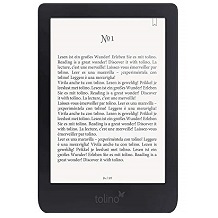






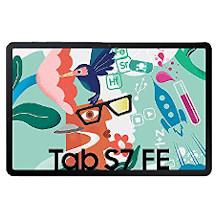

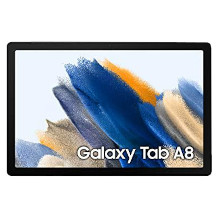








 15,403 reviews
15,403 reviews