AV receiver purchasing advice: how to choose the right product
- What you need to know
- AV receivers provide an interface for multiple audio and video devices.
- They have surround sound capabilities from 5.1 up to 13.1.
- A lot of receivers come with a calibration program for optimum speaker placement.
- Make sure your TV and AV receiver are HDR-compatible.
The heart of your home cinema
AV receivers are multi-channel amplifiers that can receive and process both audio and video data. They also have radio tuners. AV receivers can connect to things like VHS, DVD, and Blu-Ray players as well as CD and record players. Compared to conventional Hi-Fi amplifiers, AV receivers have many more input channels as well as video input ports. Hi-Fi amplifiers are often designed for stereo speakers, whereas AV receivers can support multi-channel audio like Dolby Atmos 5.1 and 7.1 layouts.
AV receivers are particularly useful because they combine the capabilities of multiple machines in one compact device. In terms of size, they are comparable to normal AV equipment such as Hi-Fi amplifiers. With an AV receiver you can decide which audio source you want without having to unplug anything. This is the same for video sources – you might think of an AV receiver as the mission control center for your home cinema.

AV receivers are particularly useful because they combine the capabilities of multiple machines in one compact device. In terms of size, they are comparable to normal AV equipment such as Hi-Fi amplifiers. With an AV receiver you can decide which audio source you want without having to unplug anything. This is the same for video sources – you might think of an AV receiver as the mission control center for your home cinema. Lots of AV receivers have integrated FM radio tuners, as well as DAB+ and internet radio capabilities.
Buying tips
Since AV receivers need to be compatible with a wide range of video and audio sources, there’s quite a lot of criteria for distinguishing different models from one another.
Weight and dimensions
AV receivers tend to be the same width and depth as other Hi-Fi equipment so that they fit in visually. They are, however, usually much taller than other devices because their back panel needs to be much bigger to fit all the inputs and outputs. Weight isn’t something that should affect your purchasing decision too much, since you’re not going to be moving the receiver around.
Output and impedance
It is very important to check what the power output of each channel is on any AV receiver you buy. Your speakers will need a certain amount of power which has to come from the amplifier inside the AV receiver. Power output is measured in watts (W), and some manufacturers will also specify watt-RMS power levels. When choosing an AV receiver, make sure that the watt output will be enough for your speakers.
You should also check the impedance of your speakers. This is measured in ohms (Ω). If your speakers have a higher impedance than what your AV receiver can output then they won’t be powered properly. This said, most home cinema speakers have got compatible resistance values.
Multi-channel
Depending on what kind of decoder they have, AV receivers are capable of reproducing audio in surround sound format. The most common formats are 5.1, 5.2, 7.1, and 7.2. The first digit refers to how many speakers there are for the mid and high frequencies, the second refers to how many subwoofers there are for the bass. The reason that the numbers are separated like this is because bass is omnidirectional. It doesn’t matter as much where you put the subwoofer, but it does matter where you place the other speakers.

Interfaces
AV receivers have a lot of different input capabilities so that they are compatible with as many audio and video devices as possible. Read on for a brief overview of some of the most common types of interface on AV receivers.
Video
HDMI connectivity is essential for AV receivers. HDMI is a digital interface that transmits both audio and video. For example, HDMI inputs can be used for CD, DVD, and Blu-Ray players, as well as games consoles and projectors. HDMI outputs connect the AV receiver to TVs and monitors.
Nowadays, modern AV receivers will all have HDMI ports, but there are some outdated formats you may want depending on what you want to connect. Some AV receivers will be compatible with component video interfaces. This is an analogue format that uses three RCA ports to transmit video – some higher-quality receivers will have BNC connectors instead.
Another outdated format, S-Video is an interface with an even lower image quality than component video. It is commonly found on a lot of old computers and games consoles, and uses a 4-pin cable.
Composite video is a single-channel video transmission format that is even lower in quality than S-Video.
In Europe, SCART interfaces are common on older devices like VHS players or vintage games consoles. They have a better image quality than composite video, so if you’re looking to connect an older device, SCART is probably the way to go. Overall, HDMI is the only video interface you’ll need for the highest image quality.
Audio
There will be an HDMI port marked ‘ARC’ on most AV receivers. This has a special function: it is the audio return channel. In other words, it is where the AV receiver receives any sound coming directly from your TV or monitor.
Audio return channels are essential if the sound source is coming directly from your TV. For example, if you are streaming a show through your smart TV, then the sound will be originating from your TV. The audio return channel means you don’t have to connect your speakers separately to your TV. Instead, the ARC connection routes this sound from your TV through your AV receiver to your speaker system. The cable for an audio return channel is the same as the standard video HDMI ones.

AV receivers will have RCA and speaker cable outputs for audio so you can connect to your speakers.
USB, Wi-Fi, Bluetooth
USB ports are a useful interface to have on an AV receiver. With them, you can access media on a USB stick or external drive. Having a network connection such as an Ethernet cable means you can access media on your home network and play it back via your AV receiver. This can also be done via Wi-Fi, but often a cabled connection is more stable. Many AV receivers are also Bluetooth-compatible, so you can play music wirelessly on your speakers from your smartphone, laptop, or tablet.
Audio formats
The main audio formats that AV receivers tend to support are MP3, FLAC, and DSD. MP3 files are compressed audio files: they have smaller data sizes at the expense of some audio definition. FLAC files are lossless: the file size is bigger, but the audio quality is also better. The choice is yours as to whether you value audio quality over file size, but if you are fine with MP3 then you can do without FLAC and DSD support. DSD is mainly used for Super Audio CDs.
Film audio formats are somewhat more complicated. The most common encoding systems for home cinemas are Dolby, DTS, and Auro.
Dolby
There are several different spatial audio technologies from Dolby Labs. Most AV receivers are compatible with multiple Dolby products. In the past, surround sound was mixed based on where speakers were placed. You would have certain sounds set to come from the back right speaker, and others from the central front speakers. Dolby’s Atmos technology is the latest version of spatial audio and is now common on most AV receivers. Instead of fixing certain sounds to speakers, Dolby Atmos decodes ‘object-based’ sounds. Dolby Atmos will work out which speaker the sound should come from based on its 3D spatial audio position. This means that the system is scalable from 2.1 up to 64 individual speakers.
DTS
Just like Dolby, DTS has its own object-based spatial audio technology called DTS:X. It is widely available on many AV receivers and can support up to 32 speakers. DTS also has a virtual 3D audio technology called DTS Virtual:X. This is designed for people without surround sound speakers to be able to hear some of the same spatial cues even on a 2.1 system.
Auro 3D
Auro 3D works using three distinct sound layers (Dolby and DTS use two), which can mean you have to spend more money setting up your system. Auro 3D is suitable for 9.1 to 13.1 systems. Due to its unique channel setup, you can get some great spatial audio effects such as a ‘voice of God’ effect from the top speaker.
Video upscaling
Many AV receivers can also upscale video inputs for high-resolution screens. This is commonly known as video upscaling or video upsampling.
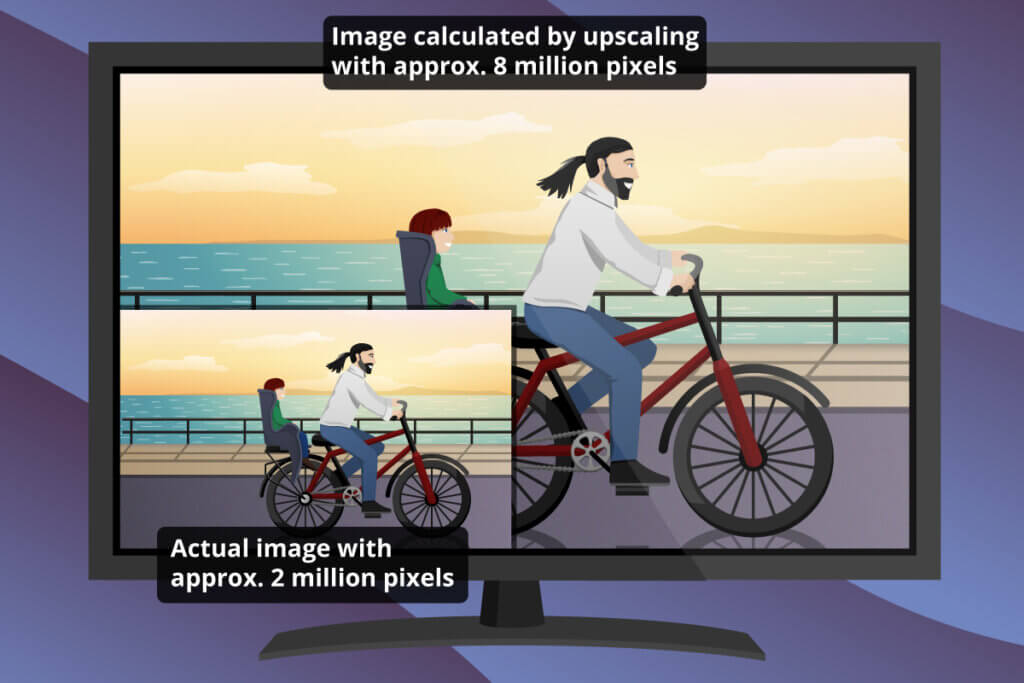
Upscaling converts the original video resolution into a higher resolution. For example, upscaling can convert a DVD video source with a 576 pixel resolution to a Full HD resolution with 1,080 pixels so that when viewed on a Full HD TV there aren’t any visible pixels. Nowadays, lots of TVs also have upscaling technology integrated. When you set up your AV receiver, you can test whether it or your TV produces better results.
As good as upscaling is, it can never convert a low-resolution video source into true HD or UHD. The lower resolution just gets upscaled, rather than converted. A good upscaler can produce respectable results, but if you want to make use of your AV receiver and TV’s HD capabilities then you need a high-resolution video source.
HDR standards
HDR stands for ‘High Dynamic Range’. It doesn’t have anything to do with image resolution: it refers to color contrast. The important thing when choosing an AV receiver is that its HDR technology is compatible with your TV. Since there are proprietary HDR technologies such as Dolby Vision and HDR10+, you need to make sure that your devices all support the same technology.
Wireless speakers
When you have a lot of speakers spread around your home cinema, cables can become a bit of an issue. Fortunately, a lot of manufacturers now offer wireless speaker systems. If you go for an AV receiver that isn’t wirelessly compatible, you can always plug an external Bluetooth module in so you can still connect wirelessly.
Proper positioning
To get the most out of your surround sound speakers you need to position them properly. While there is a lot of useful information and videos online, a lot of devices come with speaker positioning software.
If your AV receiver comes with positioning software, then it should also come with a measuring microphone. For the best results you need to set the microphone up correctly. This means placing it in the middle of the room where it won’t be affected by any sound reflections – a tripod is great whereas a chair will reflect sound waves from the backrest. If you have a laser measuring tool this can also be very useful to get the exact distances between your speakers.
After running the test program with the microphone, the software will tell you what the optimum speaker positions are. Using a measuring device, you can set your speakers up and then check them again to make sure you’ve got it right. Doing this really means you can get the best from your sound system no matter what the acoustic properties of the room are.
Image 1: © el lobo / stock.adobe.com | Image 2: © Maksym Yemelyanov / stock.adobe.com | Image 3: © Lidia / stock.adobe.com | Image 4: © FinalCheck










 416 reviews
416 reviews




