4K TV purchasing advice: how to choose the right product
- What you need to know
- With their high image sharpness, brilliant colors, and rich contrasts, 4K TVs offer breathtaking picture quality.
- 4K TVs have a high pixel density which produces an excellent quality image even on large screens.
- TV content that is not broadcast in 4K appears better on 4K TVs than on Full HD ones.
- Cable TV providers and video streaming services are increasingly broadcasting in 4K, as well as some digital Freeview broadcasters too.
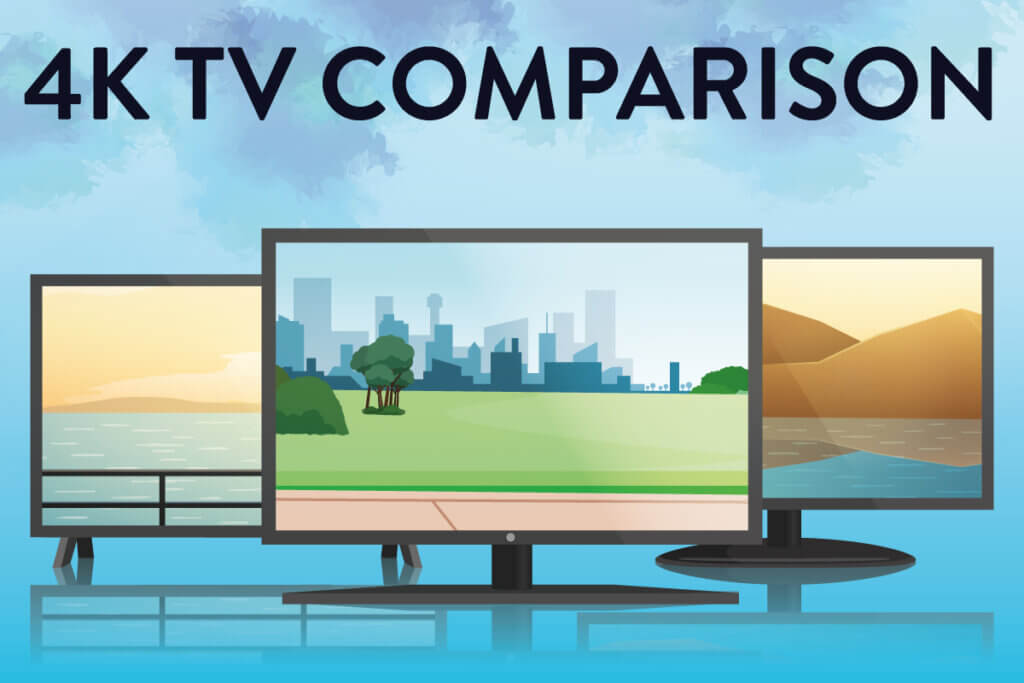
4K sharpness
If you want a TV with amazing image sharpness and rich colors, 4K is the way to go. 4K TVs with huge screens are crisp, making them perfect for home cinemas. This article will discuss everything you need to know when buying a 4K TV.
What is 4K?
4K TVs have amazing picture quality. The main reason for this is that they have an extremely high pixel density — 4K means that a screen has about 4000 pixels on each horizontal line. This means that even 65- and 75-inch models are crisp and sharp. 4K TVs also tend to use sophisticated display technologies such as HDR, OLED, or QLED, which produce vivid colors with rich contrast.
The two most common resolutions you get on 4K TVs are:
- UHD (Ultra High Definition), also referred to as “4K HD”, “UHD 4K”, or “4K Ultra HD”: 3840 × 2160 pixels.
- Cinema 4K, also called “DCI 4K” or simply “4K”: 4096 × 2160 pixels.
4K televisions on the market today are also known as UHD TVs. The smallest models measure 40 inches diagonally and start at around $300. Larger models start at $400, and the largest screens can exceed 100 inches and cost over $10,000.
4K vs HD ready and Full HD
HD ready screens have a resolution of 1280 x 720 pixels and are often marketed as 720 pixels. They are only really good for smaller screens, and nowadays you won’t find many modern TVs with this resolution.
Full HD is considerably sharper than HD ready, with a resolution of 1920 x 1080 pixels (often referred to as 1080p). Full HD resolution offers very good picture quality for TVs up to 40 inches. Up to 50 inches, the picture is still good. Above this size, you’ll want to get a UHD 4K TV.
Why should I get a 4K TV?
The outstanding picture quality you get on 4K TVs isn’t just due to pixel count. They are superior to lower resolution screens in a number of ways. This means that content that isn’t broadcast in 4K quality will still look better than on a Full HD TV. One of the most important reasons for this is that most 4K TVs have HDR. HDR stands for High Dynamic Range and means that the screen has very strong contrasts and extremely fine color nuances.
HDR is an improvement of the older SDR (Standard Dynamic Range) technology. Today’s TVs can display 10-bit video signals, which means they have 1024 different brightness levels. By comparison, older TVs which are compatible with 8-bit signals can only display 256 brightness levels. This expanded HDR contrast range produces much more color depth and improves sharpness.
There are currently four different HDR formats:
- HLG
- HDR10
- HDR10+
- Dolby Vision (DV)
These differ not only in terms of the number of brightness levels, but also in terms of the metadata, which – if used – is either dynamic or static. With dynamic metadata, the contrast values are calculated and adjusted individually for each scene, which makes the TV content look particularly realistic. In the static variant, the metadata is only transmitted once and thus remains the same for the entire video; this results in a certain loss of quality in very bright or very dark scenes. HLG and HDR10 are static formats, while the more sophisticated standards HDR10+ and Dolby Vision transmit dynamically.
HDR produces rich blacks and even neon colors which look authentic. If video is overexposed, for example by sunlight, the brightness is adjusted so that the image becomes sharper and reveals more fine details.
Upscaling
Upscaling means that a TV adapts a lower resolution image that to its size screen. Without upscaling, a blockbuster in Full HD, for example, would take up just 25% of the screen area of a 4K TV and appear between wide black bars. Upscaling stretches the image by artificially increasing the number of pixels. In principle, there are two different methods for this: pixel repetition and bilinear interpolation.
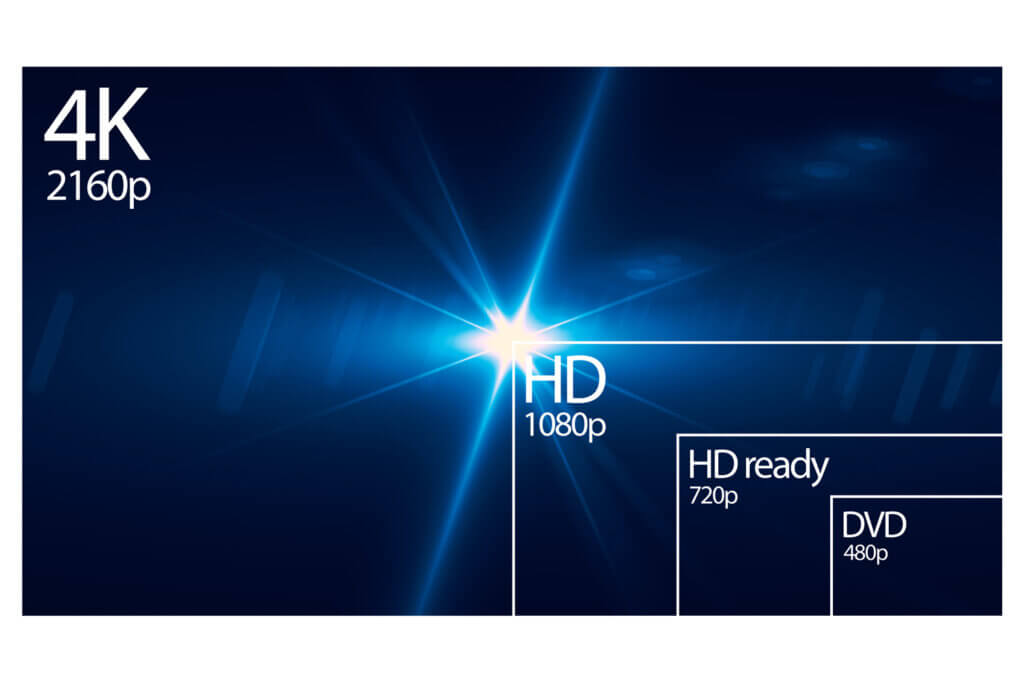
Pixel repetition is the simpler, but also less satisfactory option. Here, the individual pixels are “copied” and then displayed in a higher number. A Full HD pixel is thus quadrupled, for example. However, picture quality does not quadruple, and the image will appear pixelated.
Bilinear interpolation, on the other hand, increases the number of pixels in a more complex way. It upscales images by calculating the average value between two neighboring pixels in the original image, and then displaying the extra pixels using this data. This makes the pixel transitions look much smoother. However, the picture is still less sharp than in the native resolution.
Upscaling technology is improving, but differs from manufacturer to manufacturer. The quality of the upscaling depends not only on the process, but also on the strength of the upscaling chip. An image upscaled to 4K may not quite match a native 4K display, but it often comes close. As upscaling technology continues to develop, this difference is getting smaller and smaller.
Bilinear intrapolation, on the other hand, increases the number of pixels smartly. In its case, the average value between two neighboring pixels is determined and the resulting pixel appears in the space between them. This makes the pixel transitions look much smoother. However, the picture is less sharp than in native resolution.
Upscaling technology is improving, but differs from manufacturer to manufacturer. The quality of the upscaling depends not only on the specific process, but also on the strength of the upscaling chip. An image upscaled to 4K may not quite match a native 4K display, but it often comes close. As upscaling technology continues to be refined, the loss in quality becomes smaller and smaller.
Finding the right 4K TV
The right TV for you depends on a few factors, including your own personal needs. The most important of these are screen size, display technology (such as OLED or QLED), and interfaces. Read on for an overview.
Screen size
Since smaller screens can still look good in Full HD, 4K TVs often come in 40-inch and larger sizes. You can get really sharp 4K TVs with 80-inch screens, for example.
When choosing your screen size, you should take the distance between yourself and the screen into consideration. The further away you are from your screen, the larger it can be. So long as the distance is at least one and a half times the size of the screen measured diagonally, you won’t see the pixel grid on a 4K screen. For example, if you have a 50-inch screen, you can sit about 6 feet away from it. By comparison, for Full HD TVs this calculation is three times the screen diagonal.
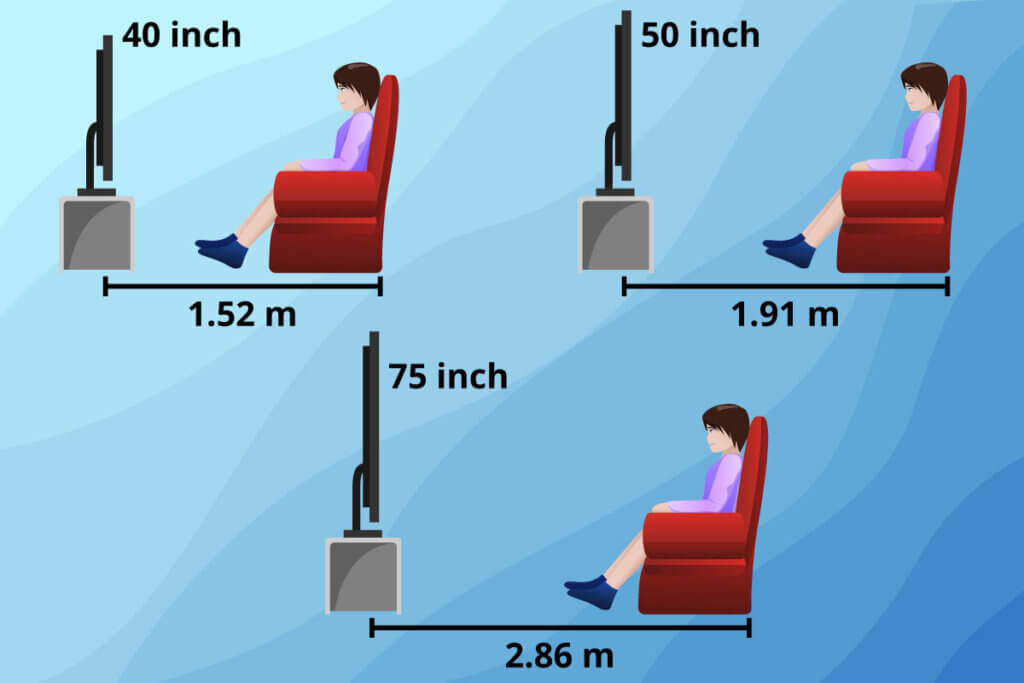
This said, ideal distance is subjective. The only important thing to know is that 4K screens offer you more flexibility than Full HD, as you can sit a lot closer without beginning to see the individual pixels. This is particularly important in smaller rooms.
| Display diagonal | Seating distance |
| 40 inches | 4’11’’ (1.52m) |
| 42 inches | 5’2’’ (1.6m) |
| 47 inches | 5’10’’ (1.8m) |
| 48 inches | 5’11’’ (1.8m) |
| 50 inches | 6’2’’ (1.9m) |
| 55 inches | 6’10’’ (2.1m) |
| 60 inches | 7’6’’ (2.3m) |
| 65 inches | 8’2’’ (2.5m) |
| 75 inches | 9’6’’ (2.9m) |
| 86 inches | 10’10’’ (3.3m) |
OLED vs QLED
The two main display technologies found in 4K TVs at the moment are OLED and QLED. OLED was developed by LG, QLED by Samsung. While these two companies are market leading, you can get 4K TVs made by other manufacturers now too. The type of screen you should go for depends on your own needs.
OLED
OLED screens aren’t backlit because they have self-luminous LED pixels. The “O” in OLED stands for organic.
Are the organic light-emitting diodes in OLED TVs organic?
The assumption that the organic light-emitting diodes of OLED screens represent biological structures is a common misconception. Organic here simply means that they are carbon compounds. To distinguish them from crystalline LEDs, the term “plastic LEDs” would also be possible.
OLED advantages
OLED TVs are unbeatable when it comes to perfect blacks. Compared to QLED, they have richer blacks. OLED screens are also more responsive and have a higher refresh rate. This makes them a good choice for gamers and movie fans.
Another advantage of OLED is that you can see the screen perfectly from any angle. This is because the LEDs emit light at a wider angle than with backlighting. OLED screens are therefore a good option when a lot of people are watching the same screen.
OLED screens are also energy efficient since they don’t have a backlight.
Who is producing OLED TVs?
For a long time, LG was the only manufacturer producing OLED TVs. Nowadays, you can get them from other manufacturers such as Philips and Sony. Upon release, this innovative LED technology was very expensive, but now OLED TVs are much more affordable.
QLED
QLED is a further development of LED technology. The Q stands for quantum dots, and refers to the special nanoparticles that form an additional screen layer. Just like simple LED displays, QLED screens need backlighting. The quantum dots improve the image quality.
QLED advantages
QLED TVs are extremely bright without the colors losing any sharpness. OLED TVs are much dimmer, so in bright rooms QLED is the way.
Quantum dot technology also prevents image burn-in. OLED TVs, on the other hand, can burn in, albeit rarely. To burn a picture into a OLED TV you would need to show it for at least 10 hours a day for many weeks. Modern OLED TVs also often come with protective screen savers to further prevent burn-in. This said, if you want to play it safe, go for a QLED TV.
Who is producing QLED TVs?
Alongside Samsung, Hisense, and TCL also manufacture QLED TVs. These three manufacturers refer to themselves as the QLED Alliance and are working to innovate using the technology.
Smart TVs
Almost all new TVs are smart TVs. They can connect to the internet by Wi-Fi or ethernet cables, which means you can use streaming services such as YouTube or Netflix. A lot of video streaming companies are also offering more and more of their content in 4K now.

You can also use your smartphone or tablet to connect to a smart TV. This means you can use it to surf the web or show pictures and videos directly from your phone.
Curved TVs
When the first curved TVs came onto the market in 2014, they caused quite a stir. In the meantime, however, the hype has died down a lot. While they are extremely good in certain situations, they aren’t the best in others.
Concave displays harmonize with the field of vision in the human eye better than flat ones. In other words, curved screens are a bit like ergonomics for your eyes. At an ideal sitting distance, you perceive the colors and contrasts at the edges of the screen in the same way as in the middle. This improves picture depth and makes the image seem larger.
Curved TVs are, however, not without their own problems. For the advantages detailed above to work, you need to be sat centrally in front of and quite close to the TV. If you’re not sitting centrally, the image will appear less sharp and with worse contrast. This makes them worse for watching with family or friends. They are also quite prone to reflections – more than flat screens. If these aren’t issues for you, then a curved screen could be a good option.
Since the effect of the curved screen only works on larger screens, they start at 49 inches. Prices start at around $500.

Interfaces and ports
The type and number of interfaces and ports on any TV is an important purchase criterion. Read on for details about which ones you need to know about.
HDMI
Modern 4K TVs usually come with several HDMI interfaces as standard, but the number can vary. You should go for a TV with at least two HDMI ports, preferably more. This is because you will have to connect a fair few things such as Blu-Ray players, gaming consoles, sound systems, and satellite receivers. If you don’t have enough, you’ll have to constantly unplug and replug things.
The other thing to consider is which type of HDMI your TV supports. A lot of budget options only support HDMI 1.4. This works for 4K, but only at 30 frames per second. HDMI 2.0 and higher transfers video at 60 frames per second. You will also need HDMI 2.0 for HDR.
CI+ slot
CI+ slots are for smart cards to activate paid channels. In contrast to the previous standard CI, CI+ enables high-definition reception, so you can watch in HD. All current televisions have a CL+ slot.
USB
If your TV has a USB port you can connect a memory stick with external media like pictures or music. Some TVs have the option to record content directly onto a USB or hard drive.
Ethernet, Wi-Fi, and Bluetooth
Internet-capable TVs always have an ethernet port and often are Wi-Fi enabled. This makes it possible to access streaming services and other online media libraries. If your TV has Bluetooth, you can also connect a mouse and keyboard.
Which tuner type is best?
A tuner is a receiver that is built into the TV set. It filters out the broadcast signals that come via an antenna, cable, or satellite dish. Older TV sets usually have a dual tuner, which means that they can only handle two types of reception, antenna, and satellite TV. A triple tuner is better, however, because it opens up all three ways of reception – it includes antenna, satellite, and cable TV. Triple tuners cover all the bases, so you don’t have to use an external receiver with its own remote control. Triple tuners are standard for 4K TVs with a screen diagonal of 55 inches or larger.
Refresh rate
Frame rate, also known as refresh rate, is an important factor in determining picture quality. It refers to the number of pictures a TV can show per second and is given in Hertz (Hz). For example, a 120 Hz screen can show 120 frames per second.
The frame rate of most TV broadcasts, older gaming consoles, and Blu-Ray players is 50 to 60 Hz. TV sets that operate at a higher frequency insert intermediate images that they calculate themselves, for example one image between every two images. In this way, a 50 Hz video can get played on a 100 Hz screen. A higher refresh rate makes the picture more fluid and sharper in detail. This is especially important when there are fast movements, for example in sports broadcasts, action films or video games. Football fans, Vin Diesel devotees, and gamers should go for a TV that can play at least 100 frames per second.
A refresh rate of 100 Hz or higher is also recommended for anyone who wants a large 4K TV. The larger the screen, the more the sharpness decreases. For smaller TVs, 50 Hz is perfectly adequate – especially if you only watch content like as news, talk shows, or daily soaps.
Some manufacturers advertise that their TVs have refresh rates of 400 or even 800 Hz. At 200 frames per second, however, the human eye gradually reaches its limits – differences are barely perceptible, if at all, from this value onwards. In other words, you don’t need an 800 Hz TV any more than you need a city car with a jet engine.
Image 1: © FinalCheck | Image 2: © michalsteflovic / stock.adobe.com | Image 3: © FinalCheck | Image 4: © MclittleStock / stock.adobe.com | Image 5: © Vitaly Krivosheev / adobe.stock













 2,069 reviews
2,069 reviews


