8-inch tablet purchasing advice: how to choose the right product
- What you need to know
- 8-inch tablets are the smallest tablets on the market and fit in almost any pocket.
- Only a few models have a SIM card slot
- Decisive for the performance are the processor cores and the size of the working memory
- The Android operating system is preinstalled on most 8-inch tablets
The handy mini computers
Tablets are the ideal mini-computers for on the go, as they are much handier than laptops. Many models are designed to replace a laptop as well as possible in terms of functionality – not so the 8-inch tablets. The question arises for a device that is between a smartphone and a conventional tablet in terms of size: Who is the target group?
It can be said in advance that the mini tablets are not suitable as a replacement for the everyday smartphone. After all, despite their small size, they don’t fit in any pocket and are difficult to operateeven with one hand. An 8-inch tablet is aimed at those who are looking for a tablet that is as compact as possible.

Various application areas open up for an 8-inch tablet. On the one hand, it is convenient for occasional users who want to use a larger device instead of the smartphone from time to time, for example on a long train or plane trip. Here, the small tablet is ideal for streaming or as ane-reader.
On the other hand, the tiny tablet can be useful as a handy multifunctional helper at work. The device, which fits in any pocket, serves as a notepad and calendar, from which you can also manage e-mail traffic. In case of need, even text documents or presentations can be created on the small tablet.
You should pay attention to these purchase criteria
Your personal usage behavior is especially important for the purchase decision. Different demands are placed on leisure use at home than on mobile working. One important point, for example, is that only a few 8-inch tablets are capable of using the mobile Internet.
Operating system – Android is the top dog here
On a large part of the 8-inch tablets, Google’s operating system Androidis preinstalled on the majority of 8-inch tablets, for example, on devices from Samsung, Sony and Lenovo. Thus, those who already use an Android smartphonedo not have to get used to a new system. Tablets with Android operating systemsnot only have a user-friendly interface, but are also usually cheaper than devices that rely on iOS or Windows .
The biggest competition in the tablet market is for Android from Apple’s iOs. The biggest advantage of iOS is generally considered to be the intuitive user interface. An Apple devicealso grants its users access to services such as iTunes or iCloud. Buying an 8-inch tablet with iOS is especially useful if you already own Apple devices. These can then be connected to each other quite easily. The compatibility with other operating systems looks less good.
Other operating systems are Microsoft Windows and Amazon Fire OS, but they do not play a too big role in the tablet market. Windows tablets have the great advantage that they can be used like a normal Windows PC. Important applications for professional life like Office run smoothly on a Windows tablet.
Amazon’s operating system Fire OSis still rather a marginal phenomenon. The big disadvantage of this operating system is that users do not get access to the Google Play Store . So you won’t be able to install some of your favorite apps on a device running Fire OS .
Processor – the heart of every computer
The performance of a computer stands and falls with the processor power. All calculations of a computer run in the processor, also called CPU. The faster it works, the smoother the device runs. The processor’s performance is usually not noticeable when checking emails or surfing, but it is during more complex applications.
The operating speed is tied to the clock frequency and is specified in gigahertz – which means billions of cycles per second. A processor with two gigahertz thus processes two billion computing steps in a single second. That sounds impressive, but it is now standard.
More important than the computing power of a single processor is the number of processor cores that an 8-inch tablet has. Here, four cores are the minimum (quad-core), which is completely sufficient for normal usage behavior. However, if you also want to use the tablet for games or photo and video editing, we recommend a device with eight processor cores (octa-core).
Even though 8-inch tablets sometimes have quite a bit of power, they do not come close to laptops, let alone PCs. A compact 8-inch tablet can never replace them, but is instead a practical addition.
Working memory – crucial for loading times
When you launch an application on your tablet, it loads the data from the hard drive into memory to process it. A large working memory speeds up this process and thus shortens loading times. So, as with the processor, the same applies here: The more, the better.
Comparable to many smartphones, most 8-inch tablets also have four to eight gigabytes of working memory. Even a device with two gigabytes is just enough for occasional use with surfing and streaming. However, users who regularly use more complicated applications need a powerful tablet with at least eight gigabytes. High-quality devices sometimes even have a 16 gigabyte working memory.

Hard disk space – space for apps and own files
When it comes to hard drive storage, the old mantra applies again: The more, the better. However, the options are limited for tablets. They are not really suitable as a storage location for many files, such as large image libraries.
Installing apps, saving files – this consumes hard drive space. Compared to PCs, many tablets are not exactly blessed with a lot of storage space. A hard drive space of 16 gigabytes is the absolute minimum here. Compared to a PC, but also to many smartphones, this is ridiculously little. Even casual users will probably use up the 16 gigabytes quickly.
Therefore, it is better to disregard devices with only 16 gigabytes. You are always better off with 32 gigabytes. 64 gigabytes are even better, but the limit is often reached here. Even 8-inch tablets with 64 gigabytes of hard drive space are relatively rare to find, but even fewer models offer 128 gigabytes.
Owners of Android tabletscan consider themselves lucky. Here, there is almost always the option to expand the storage space by means of an SD card. This is not possible with Apple devices, for example.
Resolution – pin sharp or pixel mush?
A sufficiently high resolution is needed for sharp pictures on the tablet display. This or the point density is specified in pixels. The pixel values refer on the one hand to the width and on the other hand to the height of the screen. The more pixels there are, the sharper an image is displayed.
High-quality tablets have the Full HD resolution of 1,920 x 1,080 pixels. However, Full HD is rather the exception than the rule for 8-inch tablets; accordingly, devices with such a high resolution are expensive. On small screens with a diagonal of only eight inches, however, a high resolution is not that important – and not noticeable at allfrom a certain height. Therefore, skepticism is warranted when a small tablet advertises a 2K resolution, for example. Most 8-inch tablets are equipped with a simple HD resolution of 1,280 x 800 pixels, which is completely sufficient for this screen size.
Display technology – crucial for image quality
The screen is the user interface through which content is interacted with. Therefore, the display technology has a significant influence on the purchase decision. Many manufacturers rely on the established LCD technology, but devices with OLED technology are also increasingly represented on the market. To make a decision, you need to know what differentiates the two technologies.
LCD stands for “Liquid Crystal Display”. These crystals represent the individual image points, which are called pixels. The LCD technology is not only inexpensive, but can also be installed flat, which benefits the handling of the 8-inch tablet. However, LCD displays rely on constant, large-area backlighting. This results in certain disadvantages when displaying darker pictures or videos, for example when contrasts blur.
OLED stands for “Organic Light-Emitting Diode”. In such a display, each pixel has its own light; backlighting is not necessary. This results in rich black levels in the non-illuminated areas. Compared to LCD displays, OLED screens have better picture quality, but this is also reflected in the price.
What is an IPS panel?
Anyone who reads up on tablets will sooner or later come across the term “IPS panel”. This LCD technology improves viewing angles, viewing angle stability and color accuracy. The high-quality but rather static images are ideal for professional, especially graphic work. Since IPS technology causes more motion blur at the same time, it is less suitable for video streaming.
Display size – eight inches is not the same as eight inches
All 8-inch tablets are small and have a screen diagonal of eight inches – yet they are different sizes when you pick up different devices. The decisive factor for these differences is the screen format.
The different dimensions result from the fact that the screen diagonal of eight inches can be displayed in different ratios. An 8-inch tablet with a narrow 16:9 display format has the same diagonal as an 8-inch tablet with a 5:4 format, but the 5:4 device still has a larger display area because this format is rather square. Those who want to use the tablet primarily for streaming should opt for a slim format in practice.
Battery life – 12 hours must be possible
Compact 8-inch tablets are usually used without a power cord plugged in. The question of battery life is therefore not negligible. How long the battery has to last at least depends on your usage behavior.
Most 8-inch tablets are equipped with solid batteries. Twelve hours of battery runtime is the minimum here, whereby the actual runtime always depends on the individual usage behavior. If you prefer to use the tablet at home, for example as an e-reader or for streaming on the sofa, the nearest power outlet is usually not far away. Those who prefer to use the tablet wirelessly at home should still pay attention to a longer battery life.
Due to their small size, 8-inch tablets invite mobile use. After all, they easily fit into any pocket. Mobile use can take very different forms, whether it’s answering emails on the train or entertaining the kids on a long car ride. In such situations, a power outlet is not always present. Very good 8-inch tablets only have to be connected to the mains again after about 18 hours.
Camera quality – razor sharp in video call
Most users will not take an 8-inch tablet with them to take pictures; a conventional smartphone is much better suited for that. This might also be a reason why many manufacturers save on the rear and front cameras and rather equip their tablets with mediocre cameras.
The quality of the rear camera is actually negligible in normal use, but that does not apply to the front camera. After all, you want to cut a good figure in video calls – and not dissolve into a blurry pile of pixels. In order for the other participants in the call to be able to recognize you reasonably, the front camera should have a resolution of at least two megapixels.
Surfing on the move – often just wishful thinking
Even though most 8-inch tablets lend themselves to mobile use due to their small size, there is one problem with this: A majority of the devices only support WiFi and can only be connected to the Internet via a WLAN network.

Those who want to surf on the go need an LTE-capablemodel with aSIMcard slot. These devices are usually more expensive than WiFi-only versions. In addition, as with the cell phone, a data plan must also be booked so that mobile surfing is possible. This feature is especially relevant for travelers who need to work or be reachable while on the road. Users who mainly use the tablet at home can safely do without LTE.
Interfaces – the tablet as control center
Most 8-inch tablets have various connectivity options – Apple devicesexcluded. The common charging cable types are micro-USB and USB-C. Since the USB-C port will become standard in the EU starting in 2024, it is advisable to go for a device with a corresponding port now.
A USB port is also standard for 8-inch tablets. Keyboards, mice and other external devices such as printers and scanners can be connected here. For space reasons, however, many tablets only have a singleUSBport. Connecting two wired devices at the same time is therefore not possible. For this you need a docking station, or alternatively Bluetooth devices. The latter are a good remedy against cable clutter at the workplace anyway. If the tablet is used as a travel companion, an AUX input for wired headphones should be available. If this is not the case, you are forced to resort to Bluetooth headphones.
Most 8-inch tablets do not exactly have a lot of storage space – even with normal usage patterns, the limit is quickly reached. This also has a negative impact on the device’s performance. Fortunately, a majority of tablets offer the option to expand the storage via SD card. Here the Mirco SD is standard.
Those who use the tablet professionally should pay attention to an HDMI port. Then, the 8-inch tablet can be used to set up a workstation on almost any larger screen. This is a big advantage, since working on a small screen quickly tires.
Image 1: © sitthiphong / stock.adobe.com | Image 2: © WavebreakMediaMicro / stock.adobe.com | Image 3: © locrifa / stock.adobe.com





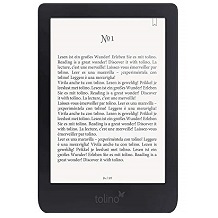












 2,422 reviews
2,422 reviews

