65-inch TV purchasing advice: how to choose the right product
- What you need to know
- 65-inch TVs combine the advantages of TVs with home cinema projectors.
- The growing demand for big screen TVs has led to low prices and a large choice of products.
- Depending on your viewing habits, you can choose from different screen technologies. Most popular are devices with OLED and QLED technology.
- When choosing a model, you need to consider the size and lighting of the room you’re planning to put it in.
Combining the best of both worlds
For many movie enthusiasts, having at least part of the cinema experience is an important factor when it comes to purchasing a new TV. Likewise, sports fans prefer sharp pictures that give them the feeling of being part of the team. In other words, the larger the screen, the greater the immersion. That’s why many people are now opting for a 65-inch TV, and manufacturers subsequently now offer a large variety of models at affordable prices.
65 inch is a great compromise as you can bring the atmosphere of a cinema into your living room without completely remodeling it into a cinema. This means you still have a common room to relax for you and your family.
Most popular manufacturers
Sony | Samsung | LG | Panasonic | Philips
65-incher or a projector?
Many home cinema lovers prefer projectors over TVs. A projector produces a bigger picture for the same price as a TV, but the payoff is that it has higher demands in terms of the location. A projector either needs to be mounted at a fixed position or newly set up for every use. There can’t be anything in its way that may throw a shadow on the screen, and the room needs to be adequately dark to produce a viewable picture. A TV on the other hand can be pointed in different directions as needed and doesn’t require a dark room for a bright and brilliant image. Once you factor in all the extras, all in all, a TV is often a more affordable option than a projector.
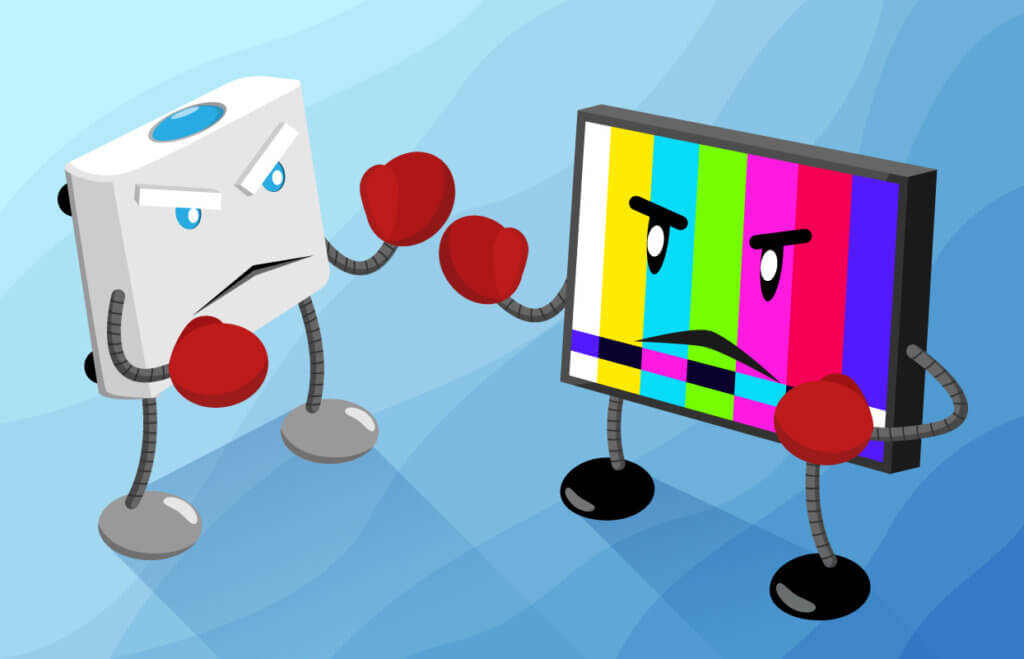
Having said this, there are also some things to consider before purchasing a large TV. For example, the size of the room you’re going to put it in is important, as it dictates the maximum distance between your seating and TV. The larger the screen, the larger this distance should be to prevent the image from appearing blurry. However, nowadays thanks to 4K resolution, most devices don’t require a large space between sofa and TV.
The ideal distance between a 65-inch TV and the viewer
For a 65-inch TV with a 4K resolution, manufacturers advise a distance of 8.2 feet (2.5m) between screen and viewer. For HD resolution it’s 13.5 feet (4.1m) and for SD it’s even 18.7 feet (5.7m). The smaller the TV, or rather its screen diagonal, the smaller the distance to the viewer can be. This should be considered before purchase and set-up, as it is possible that videos and movies are not always available in a certain resolution.
The place of installation needs to be large enough too. Unlike a projector screen, a TV is usually permanently set up at the same location even when not in use. The big black surface of 17.7 inches (145cm) by 31.5 inches (80cm) is not necessarily an eye-catcher and needs to be considered in your home’s interior design. This is particularly the case for rooms that are not just used for watching TV – such a large device might be a little overwhelming and won’t always make for a cozy atmosphere.
Advantages
- Simple and flexible set-up
- Can be used at any time of day
- Home cinema atmosphere at a reasonable price
Disadvantages
- Device is always visible in the room
- Image smaller than with a projector
Different types of 65-inch TVs
65-inch TVs feature different screen technologies. Most manufacturers use OLED or QLED technology for devices of this size. They are also available as flatscreens and curved TVs. The best solution for you very much depends on your individual needs and viewing habits.
QLED technology
QLED screens are a further development of LED screens, which are basically LCD screens. This sounds more complicated than it actually is. LCD panels are made up of millions of tiny pixels. The higher the resolution of the TV, the more of these pixels there are. In conventional LC displays, however, they do not light up by themselves, but must be illuminated from behind, usually by fluorescent tubes. With LED technology, the light for the pixels comes from light-emitting diodes. These are characterized by a long service life and low energy consumption.
QLED technology is a further development of LED screens from Samsung. It improves the image quality of pure LEDs by means of a film with special nanoparticles, so called “quantum dots”, hence the letter “Q” in the name. These particles react to the light of the LEDs with their own light radiation and thus improve the color intensity, contrast, and sharpness.
Advantages
- Longevity
- Non-pollutant
- Outstanding color and contrast values
Disadvantages
- Blacks aren’t so vivid
OLED technology
OLED televisions don’t require a backlight, as the pixels themselves generate light and color. The “O” stands for “organic” because the light-emitting diodes are made of organic, i.e. carbon-based, material. The advantages of this technology lie especially in the display of black colors, because the pixels in question don’t light up at all but remain completely dark. With other LED screens, the backlight remains active even with black colors in the picture and always shimmers through slightly.
The color reproduction of OLED TVs can definitely keep up with that of QLED devices, not least because they look even more vivid due to the black contrast. Another advantage is that OLED screens are only a few millimeters thin – no need for a backlight. However, OLED TVs cannot quite keep up with other LED TVs in terms of maximum brightness.
Advantages
- Particularly thin design
- Deep black levels
- Low energy consumption
Disadvantages
- Quite expensive
- Low maximum brightness
The difference between curved TVs and flatscreens
65-inch TVs come in two different shapes: conventional flat screens and slightly concave monitors. The latter are commonly known as curved TVs. The curvature of curved TVs is minimal, but still effective. A significant advantage is that users get a larger field of view thanks to this technology than with flat TVs. Significant differences are particularly noticeable at the edge of the picture compared to conventional flatscreens. For example, the contrast of pixels located at the edges is better.
This advantage is particularly noticeable when viewing 3D material. This said, you’ll also benefit from this technology when watching normal TV shows and movies, as they have the feeling of being presented with a better and sharper picture. Curved TVs can make you feel more like you are a part of the action on the screen.
Curved TVs have another advantage, according to many buyers: they look more appealing when switched off. While 65-inch flat screens are often perceived as a visual nuisance, curved models score with an overall more elegant appearance.
Curved screens – some advantages but one major disadvantage
A curved design places higher demands on the screen’s resolution. Consequently, the advantages only come into play when the TV has at least a 4K resolution (UHD). The feeling of more immersion can also happen with Full HD, but image sharpness is then not as good as with a flat screen. In terms of screen technology, curved TVs mainly rely on LED technology, since the contrast values suffer too much with LCDs.
The most serious disadvantage in practice for many home theater fans might be that the optical sweet spot, i.e. the ideal viewing position, is relatively small. In other words, watching movies on a curved TV is not much fun from too acute an angle because the picture then looks unnaturally distorted. Therefore, these devices are less suitable for movie nights with many guests. As a result, curved TVs have largely faded from the market, having originally been lauded as the next big thing back in 2013.
Advantages
- Much better spatial experience
- More elegant design even when turned off
- More contrast sharpness at the edge
Disadvantages
- High prices
- More space required
- Smaller optical sweet spot
What is special about TVs with Ambilight?
Ambilight is a technology developed by Philips. It uses a trick to make the picture appear larger than it is. To do this, the color of the screen is projected outwards by light diodes attached to several sides of the TV. When the set is placed in front of a flat white wall, the optical boundaries between the edge of the screen and the surroundings become indistinguishable. This effect makes the TV appear more realistic, and is particularly easy on the eye. It also enables watching TV in complete darkness.
Important purchase criteria
In addition to screen technology, 65-inch TVs differ in their screen resolution and refresh rates. Other factors that play a role choosing a model are available tuners, energy consumption and sound quality.
Screen technology
In general, TV sets are distinguished between their different screen technologies: LCD, LED, OLED and QLED. LCD is the oldest of the technologies mentioned and was the industry standard until around 2008. It uses fluorescent tubes as a backlight. However, it cannot keep up with newer LED technology, especially in terms of black levels. Long service life and very good energy efficiency are further advantages of LED technology.
The picture quality of LED TVs is however surpassed by more expensive models with OLED technology. The black levels of OLED versions are considered phenomenal, and the color representation is also very strong. QLED TVs by Samsung, on the other hand, offer top quality when it comes to picture brightness. Therefore, 65-inch TVs with this technology are recommended for rooms with a lot of daylight. These models also score with a large color volume in HDR reproduction. However, the viewing angles of QLED TVs are more limited compared to OLED and the black levels are weaker.
Plasma screens aren’t common any more on the TV market due to their poor energy balance and high weight.
Screen resolution
The resolution you need depends on the screen size and the viewing distance. Most current 65-inch TVs have a 4K (UHD) resolution, as the individual pixels would be visible at a lower resolution and a viewing distance of less than 8.5 feet (2.6m).

UHD stands for “Ultra High Definition” and corresponds to a resolution of 3,840 x 2,160 pixels with an aspect ratio of 16:9. This resolution is four times higher than HD (High Definition). “4K” is a term that actually comes from cinema technology and is the abbreviation for 4,096 horizontal pixels. However, since the UHD resolution almost reaches this number, the terms “UHD” and “4K” are often used synonymously.
Some Samsung devices state “SUHD” as the resolution. But this doesn’t mean a higher value than the 3,840 x 2,160 pixels in a 16:9 format. SUHD TVs work using Nano Crystal Color technology, which makes it possible to display a larger color space and finer color gradations. This way, you achieve stronger contrasts and particularly rich colors.
What is refresh rate?
The technical specifications of the TV contain information about the refresh rate. It is specified in hertz and is responsible for how quickly the display can switch between images. Most 65-inch televisions have a refresh rate of either 50 or 100 hertz. In practice, these numbers mean that the TV is capable of displaying 50 or 100 frames per second.
However, with larger screens and high-resolution video material with fast movements, 50 hertz is no longer sufficient to display the images sharply. For this reason, there are 100 hertz models that switch another image behind each 50 hertz image. Problems can arise here if the calculated images are faulty. This becomes noticeable through double contours, for example around people.
Built-in tuners
A crucial point when buying a 65-inch TV is the type of TV receiver. Depending on whether you want to watch via satellite, antenna, Internet, or cable, an appropriate receiver is necessary. If the TV doesn’t have an inbuilt receiver, you will need a separate one.
Many 65-inch televisions have a so-called triple tuner installed. The label “DVB-S2/DVB-T2/DVB-C tuner” indicates that the set is already prepared for digital satellite, antenna, and cable TV. Meanwhile, additional TV sets with quattro tuners can be found on the market. In addition to satellite, cable, and antenna reception, they offer the option of receiving Internet TV via an IPTV tuner.
What are the advantages of a smart TV?
Smart TVs have become the standard for several years now. They are characterized by their ability to connect to the Internet. Most models are equipped with an integrated Wi-Fi antenna for this purpose. Alternatively, you can use a Wi-Fi stick or connect the TV to the Internet via an Ethernet cable. Thanks to the internet connection, you can access content from Netflix, Amazon Prime or YouTube, among others. In addition, more and more TV broadcasters offer media libraries where a certain selection of shows are available at any time. Depending on the operating system, games, or apps for social media like Facebook and Twitter can also be integrated. While Sony mostly relies on Android TV as the operating system, Panasonic has developed its own operating system for its smart TVs.
Energy consumption
When deciding on a new TV, energy consumption might be a deciding factor. Many appliances in the U.S. carry the Energy Star label that indicates that the TV is about 25% more energy efficient than conventional models. A better overview is provided by the so-called EnergyGuide. It shows not only information about energy consumption but also the efficiency and operating costs. For the UK and Europe, you can find the EU energy label. It rates TVs according to an energy efficiency scale from A to G and indicates the energy consumption per 1000 hours for SDR and HDR and the screen diameter.
Sound quality
The sound quality of the built-in speakers in a TV is only really important if you’re just watching a simple show. For the home cinema experience, you will most likely be connecting external speakers or an entire sound system to your TV. Optical cables or an HMDI port with audio return channel (ARC) are suitable for this. However, not everyone has enough space or wants to invest extra money in audio peripherals. In this case, high-quality built-in speakers are an important purchase criterion.
Ports and interfaces
To allow you to connect preferred peripherals such as receivers, DVD players and stereos to your TV, it’s necessary to look at the number and type of ports available before making a purchase.
How many HMDI ports do I need?
HDMI connections are widely used. The “High-Definition Multimedia Interface” was developed to transmit image, sound, and other data digitally and in high quality. Among other things, you use it to connect Blu-Ray players, games consoles and sound systems to your TV. Two HDMI connections are the minimum for a high-quality TV set today. But, as with many things, the more the merrier. Most of the time, the ports are located on the back of the set. If you’re frequently changing peripherals, you’ll be glad to have at least one port that can also be reached from the front or the side.

Audio output, MHL, USB, and CI+
If sound quality is as important to you as image quality, you’ll of course want to connect an external sound system. This can also be done via HDMI. If the ports are full or your own system does not have a HDMI-compatible port, there are TVs with an optical digital output. This requires a special optic fiber cable.
To connect an MHL-capable (Mobile Definition Link) device such as a tablet, camcorder or smartphone, some models have their own MHL port. If this is not available, at least one of the HDMI ports should be marked with MHL. You can establish a connection by using a special cable. If none of the HDMI ports have an MHL label, you can use an MHL-HDMI adapter.
USB ports are an uncomplicated way to connect external devices like hard drives, recorders, and USB sticks to the TV. If you have your movies and photos on an external drive, this connection is useful. Some 65-inch TVs also offer the option of recording broadcasts to external storage media.
A slot for CI+ cards is designed so you can enjoy the HD version of private TV channels. For a monthly fee, you can purchase a card that allows you to receive these and other channels from the pay-tv lineup.
Images 1–2: © FinalCheck | Image 3: © osmar01 / stock.adobe.com












 4,542 reviews
4,542 reviews


