A3 printer purchasing advice: how to choose the right product
- What You Need to Know
- Even though the A3 printer specialises in large formats, it can output a variety of print formats and media.
- Most A3 printers are inkjet printers or multifunction devices, more rarely laser printers.
- As multifunction devices, A3 printers can not only print, but also scan, copy and fax.
- Differences can be found in print quality, print speed and printing costs, among other things.
A3 printers for big spending
A3 printers virtually lead a shadowy existence. This is because it is not always known that they print paper not only in A3 format but also in “normal” A4 format, the standard size for invoices and documents. Some A3 models are even suitable for several small formats, such as DIN-A5 and DIN-A6 (postcard size), as well as different media. Some models even allow you to print on envelopes, small labels and CD-ROMs. However, larger formats such as DIN-A2, DIN-A1 and DIN-A0 are not possible.
There are hardly any differences to the design of A4 printers. With some A3 printers, the feed for scanning is via a cut-sheet feeder, with others via the paper cassette. Technically, A3 printers are essentially equipped like A4 printers. The actual difference is the wider paper feed. This means that the device dimensions of A3 printers are also larger. While A3 inkjet printers are usually still available as desktop devices, the dimensions of A3 laser printers require them to be designed as floor-standing devices or free-standing printer towers.
Although A3 laser printers are also available for private use, their larger and more sophisticated design is reflected in the price. A3 laser printers with professional equipment are mainly used in companies, often also in copy shops, marketing agencies and architects. For special applications and at the same time low printing costs, the purchase of an A3 printer can still be worthwhile.
DIN-A4 and DIN-A3 size comparison
A DIN A4 sheet of paper measures 29.7 x 21.0 centimetres. Since the DIN A3 format is exactly twice as large, the sheet size is 29.7 x 42.0 centimetres. The standards are set by the German Institute for Standardisation (DIN).
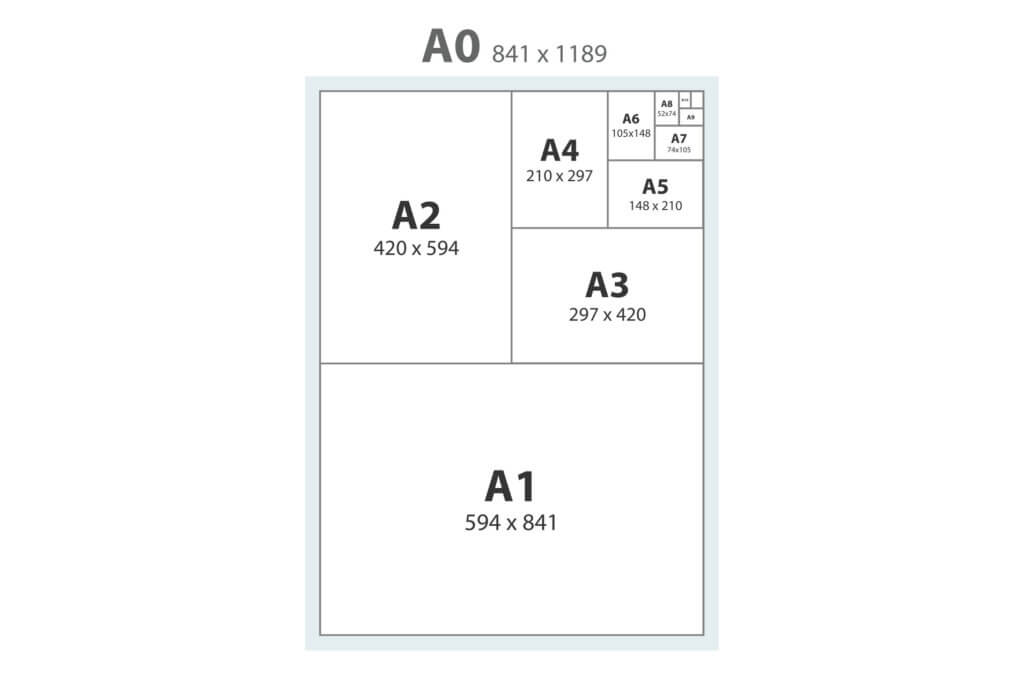
Who needs large print formats?
Although A3 printers were originally developed for the business sector, with the now cheaper prices on the printer market they are increasingly being used for applications in the private sector. In principle, the A3 format is used less frequently than the otherwise common paper size DIN-A4. However, A3 printers serve their own niche, which is also appealing to more and more private users. Although large print formats can also be produced from several A4 sheets and adhesive tape, A3 prints look more professional and are also produced more quickly.
A3 printers are popular for printing large-format photos and film posters. They also allow you to print wide, two-sided book pages, which is the same page size as bound books. Those who produce their own brochures will appreciate the benefits of A3 printing. In the home office, A3 format can also be used to print maps, building plans, wiring diagrams, calendar templates and household plans.

Laser, inkjet or multifunctional?
For home use, the purchase decision often falls on the cheaper inkjet printer or a device with multifunction. While the size and cost of A3 laser printers still put off some private customers, they can convince others with their low running costs.
Did you know…
… that the different paper formats in libraries bothered the chemist Wilhelm Ostwald so much that he invented the so-called “world format” in 1911? Today’s DIN formats meet Ostwald’s requirements.
A3 inkjet printer
In professional models with the so-called piezo printing process, the colour ink jet is applied at a frequency of 16,000 hertz. The piezo crystals press the ink onto the paper without contact. Since piezo printing requires less heat, the system has become particularly popular in the professional sector. Devices for the home office, on the other hand, often print using the bubble-jet method with a frequency of 10,000 hertz.
3D printers
3D printers work in a similar way to inkjet printers. They emit liquid plastic through nozzles, which hardens after a few seconds.
Basically, inkjet printers convince with a high photo quality and low energy consumption at the same time. Another plus point: unlike laser printers, they do not emit fine dust, which is suspected of being carcinogenic. The other side of the coin: ink is sensitive to UV light and moisture.
A3 inkjet printers are available for less than 200 euros. Far more expensive than buying them is the regular replacement of ink cartridges. In the office, inkjet models are used less often because their printing speed is relatively slow compared to laser printers. In addition, their lifetime is usually shorter than that of laser printers. On the other hand, inkjets are very quiet. The smaller paper tray is also perfectly adequate for home use.
Pro points
- Lightweight with handy dimensions
- Good photo quality
- Low energy consumption
- No emission of fine dust
- Low noise level
- Low purchase costs
Drawbacks
- Relatively slow printing
- Ink usually less UV and moisture resistant
- Shorter life span
- Higher follow-up costs
A3 laser printers
The robust, long-lasting A3 laser printers are the more expensive professional models. They are particularly expensive if they print not only in monochrome, i.e. black and white, but also in colour. In addition, their energy consumption is generally higher. But the investment is worthwhile, because their print quality remains high even after a long period of use.
While inkjet printers feed the paper line by line, laser printers take the whole sheet and print it with the laser roller inside, onto which the toner is applied electromagnetically. Just like their A4 counterparts, A3 laser printers are designed to print very quickly. To do this, they need a large working memory, because this is where the print jobs are processed. However, A3 laser printers can produce texts not only quickly, but also with a razor-sharp print image. The situation is different, however, when it comes to photo printing: Here they are somewhat weaker than their competitors.
Compared to inkjet devices, A3 laser printers are not only noisier but also bulkier. However, they are less sensitive than inkjet printers to different paper thicknesses and paper errors or textures. Since the toner rarely needs to be changed, they require less maintenance than inkjet printers.
Pro points
- Very fast printing
- High print sharpness for texts
- High yield of toner cartridges
- High print quality even after long periods of inactivity
- Robust in continuous use
- Long service life
Drawbacks
- Lower print quality for photos
- Larger device dimensions
- High energy consumption
- Relatively loud
- Fine dust pollution
- High purchase costs
A3 multifunction printer
In principle, A3 multifunction printers leave nothing to be desired. With these multi-talents, the advantages of A3 printing can be fully exploited. Multifunction printers are among the most popular printer purchases because the devices combine the most important office functions in the smallest space. 4-in-1 models have the following functions:
- Printing
- Scan
- Copying
- Faxing
If the printer does not have a fax function, it is a 3-in-1 multifunction device. However, an A3 printer is not always equipped with an A3 document glass (flatbed scanner) on which books, for example, can be copied by placing them on top. Thus, with an A3 multifunction printer, users may have to scan or copy large formats via the cut-sheet feeder. Even if only A4 format is processed during copying and scanning, it is possible with the printer software to generate an A3 print from this and output it on large-format paper.
What matters when buying
When making a purchase decision, it is not only the differences between inkjet, laser and multifunction printers that need to be taken into account, but also the intended application, the functionality required for this, the ink and toner costs and the best price-performance ratio.
The resolution
If only text is printed, a low resolution of 600 x 600 dpi (dots per inch) is sufficient. For photos and more complex graphics, however, the A3 printer should be capable of at least 2,400 x 1,200 dpi. The print resolution of most devices is higher than that of scanners, copiers and fax machines.
dpi – What is it actually?
The abbreviation dpi indicates the dot density with which the print quality is evaluated. The more dots the hardware can capture or reproduce, the clearer the scan and the sharper the print image.
With pure A3 laser printers or A3 inkjet printers, only the resolution of the print output is of interest. A high dpi value promises high print quality. Since scanners and copiers can work with different resolutions, several dpi values are often specified for multifunction devices. If documents are to be digitised (scanned) to a very high quality, a high resolution of the scanner is required. If similarly high demands are placed on print quality, the dpi value of the printer should also be high.
The print speed
In terms of printing speed, A3 printers show considerable differences. They are slower than their A4-printing colleagues, but even within the A3 model series there are sometimes considerable differences in print speed. Slow A3 printers, for example, manage 14.5 pure text pages, while others print almost twice that number of pages in the same time. Only A3 laser printers can still print really fast at high resolution. The basic rule here is: The more dpi that have to be printed, the longer the print job takes.

Connectivity
To get rid of cumbersome, heavy printer cables, more and more manufacturers are developing wireless or Bluetooth printers. The printers registered in the WLAN or LAN can be controlled from various devices, such as smartphones or tablets. Usually, the connection to the WLAN is set up by the setup wizard of the printer software. With AirPrint, owners of Apple devices such as iPhone and iPad can send documents and photos stored on the devices directly to the printer without extra software.
Printing costs in comparison: ink versus toner
When purchasing a printer, operating costs are a comparative feature that should not be underestimated. In the medium term, cheaper printing costs may well justify a higher purchase price. Printing with laser technology, for example, is usually the cheapest option despite the higher initial investment, because the follow-up costs for toner cartridges are kept within limits.
Print quality depends, among other things, on the number of cartridges in the machine. Printers mix all colours from the four shades cyan, magenta, yellow and black. For some models, multi-ink cartridges are available that contain all four colours in one cartridge. However, these multi-colour cartridges are relatively expensive and less effective because the colours are rarely used evenly. Some manufacturers offer a second black as a fifth cartridge. This cartridge is used purely for text printing and increases the efficiency of ink use. Specialised colour printers with six cartridges can produce additional shades of grey, which is interesting for displaying graphics, for example.
Some manufacturers have adapted to consumer behaviour and offer refillable versions of their ink cartridges. However, the purchase prices of the special print containers are comparatively high.
Tips on care and use
Inkjet printers usually have an automatic cleaning programme that is started via the printer software or the control panel. All users have to do is load enough paper in the tray and start the cleaning programme. A short cleaning programme usually runs during start-up as well. However, if you want to save ink, you can suppress the automatic start-up cleaning. If an A3 printer remains connected to the mains even if it is not used for a longer period of time, no cleaning takes place at start-up. If the ink is running low, many models transmit the filling level to the printer software via a chip in the ink cartridge. Upon user request or when the ink level is low, the software displays the remaining amount. As soon as an ink cartridge change is required, the software displays the individual steps and monitors the progress.
Before opening or cleaning an A3 laser printer, it is important to unplug the machine and let it cool down. Dust and toner powder can accumulate in the printer. To clean, users must disassemble all major parts of the machine and wipe the surfaces with a dry, lint-free cloth. Dust and crumbs may also be removed with air-pressure sprays available from computer retailers. Users should also wear gloves when changing the toner, as there is often toner residue on the cartridge.
















 5,268 reviews
5,268 reviews


