Laser printer with scanner purchasing advice: how to choose the right product
- What you need to know
- Laser printers are characterized by their fast printing process.
- They work significantly faster than inkjet printers.
- Mono laser printers print only in grayscale, color laser printers in color.
- Toner cannot dry out, but it emits microparticles.
Printing on a piecework basis
A laser printer is a boon for anyone who needs to print a lot of documents on a regular basis. Accordingly, they are found mainly in offices and universities. These waist-high all-rounders spit out hundreds of pages in a few minutes and can also be used as scanners. For private households, there are smaller devices that are only slightly inferior to the larger ones in terms of performance and range of functions. If you have to print a lot at home, you can save a lot of time with a laser printer.
The main task of laser printers is to print text, and this is where the devices come up trumps. They work significantly faster than inkjet printers. When printing, they achieve sharp contours and a rich black; thus, the pages have very good legibility. The printouts are immediately smudge-proof and UV-resistant. Even in contact with water, the paint does not run. At the same time, modern laser printers work extremely economically, which is why the toner rarely needs to be changed.
How does a laser printer work?
A laser printer uses the photo facsimile method. Its most important component is the coated image drum. At the beginning of the printing process, the image drum is electrostatically charged. In the following step, the charge is erased at the points where toner will later be applied to the drum. This is done through exposure by means of a laser beam that projects the text to be printed onto the drum.
Now the exposed image drum is brought close to the developer unit. This component is used to applya thin layer of toner to the drum. The image drum then comes into contact with the medium to be printed, usually printer paper. A so-called transfer roller generates an electrostatic charge on the back of the paper, which causes the toner to jump onto the paper.
Finally, the toner must be fixed to the paper. For this purpose, the paper passes through two rollers. One of these rollers has a heating rod inside, which heats up to about 180 degrees Celsius. As the paper passes through the rollers, the toner melts and sticks to the surface. Finally, the laser printer outputs the finished printed sheet of paper.
Laser or inkjet printer?
If you are looking for a printer for home use, you will certainly ask yourself whether it should be an inkjet or laser printer. The two types of devices print in different ways. As previously described, toner is a powder, whereas ink is a liquid. Both printing methods have advantages and disadvantages.
Laser printers work very fast and print text sharper than inkjet printers. A large volume of printing can thus be handled quickly. The print is also light and water resistant. Laser printers are ideal for anyone who prints more than 2,000 pages a year. They are just as suitable for occasional use, as they have a decisive advantage over inkjet printers: The toner cannot dry out. Thus, the printer is ready for immediate use even after a long period of non-use. However, laser printers are less suitable for printing presentable photos, as the images are prone to color errors, over-blasting and streaking.
In inkjet printers, a print head equipped with ink nozzles transfers the image onto the paper. Especially for color printing, this method has the edge. Some laser printers are not even capable of printing in color. An inkjet printer is the first choice if you want to print high-quality images. It is just as suitable for occasional document printing, but it lags behind the laser printer in terms of speed. As for the price, an inkjet printer is usually cheaper than a laser printer with comparable features.
Important purchase criteria
First and foremost, a laser printer should work quickly. If you only print text documents, you can get by with a black-and-white printer. However, it often pays to purchase a color laser printer, which is more versatile. Make sure that the device of your choice is WLAN-enabled.
Black and white or color?
Many laser printers only print in black and white or grayscale, as their main task is to reproduce documents. They are therefore also called monochrome laser printers. There is only one toner cartridge in the printer, which contains black ink. This not only means lower follow-up costs than with color printers, monochrome devices are also cheaper to buy. In terms of print quality and speed, they are also convincing. As a separate device that prints text only, a monochrome laser printer is a sensible purchase.
In the working world, however, graphics, diagrams and presentations play an important role. Without color, these often do not achieve the desired effect. Color laser printers are all-rounders when it comes to documents of all kinds. They work with the four colors black, magenta, cyan and yellow. However, the initial cost is higher than for a monochrome printer. In addition, the four toners incur follow-up costs that are not negligible.
Speed
The print speed provides information about how fast a printer works. Most manufacturers specify how many pages per minute their device can produce. When it comes to printing large volumes of documents as quickly as possible, print speed is a decisive purchase criterion. A slow printer can delay the workflow. In private use, however, this is less important in most cases. Normal laser printers print at least 16 pages per minute, with many mid-range devices having print speeds of 20 to 25 pages per minute. Very fast laser printers manage around 30 prints per minute.
Warm-up time
Many models are not immediately ready to start, but need some time to warm up. This may cause delays in printing. Such warm-up times also occur when waking up from standby. Sometimes waiting times of up to 40 seconds can occur.
Paper sizes
Laser printers for home use are designed for A4. The A-3 format is usually only found on larger models that are used commercially. A4 is quite sufficient for everyday applications, because in the EU documents always have this format.
Some laser printers allow you to set smaller sizes than A4, such as A5 or A6, which is the same as postcard size. Modern laser printers often offer the possibility to select different types of paper. The printing process is then adapted to this. These include, for example, envelopes, heavy paper, glossy paper, foils and labels.
In laser printers, the paper is usually fed from a paper cassette. This can be pulled out and refilled. If you print a lot, you need a high-capacity cartridge. At least 250 sheets of paper should fit in the printer. Large devices can even hold more than 500 sheets.
Wireless printing
The printer’s interfaces are an important purchase criterion. Laser printers have at least one USB port. The printer is then connected to a computer via a cable, or printing is done directly from a USB stick. However, it is more convenient for users if there are other connection options.
A WLAN printer is simply connected to your home network. This allows any device within range to have documents printed. This allows for more flexible placement of the printer, as it no longer needs to be in close proximity to a computer. Multiple terminals can be connected to the printer at the same time.
Many modern laser printers support the Cloud Print and AirPrint interfaces, which were developed by Google and Apple , respectively. To use Cloud Print , you need to connect the printer to your Google account. The printer can also be configured and managed via the application. AirPrint only works with Apple devices. The printer can be easily connected to an iOS devicevia the home network, and installing a driver is not necessary.
Resolution
The resolution determines how detailed an image is and thus plays an important role in printing as well as scanning. Sharp images and high-quality scans are only possible with sufficient resolution. The degree of resolution is specified as “dots per inch”, or dpi for short. The value describes how many dots fit on one inch, i.e. 2.54 centimeters.
When scanning, different resolutions can be selected in the printer’s menu. For example, you can choose between 300, 600 and 1,200 dpi. For scanning text, 300 dpiis sufficient. The scan can then be conveniently read on a monitor. At a resolution of 300 dpi, an original is scanned in its original size, so to speak. The resolution is not suitable for zooming in. If you want to edit an image afterwards, you should choose a higher resolution. High resolution is also advisable when scanning photos, for example 600 dpi.
Working memory
Laser printers have a working memory that handles data transfer. How fast a printer completes a job also depends on the size of the RAM. If the size of the file exceeds the capacities of the working memory, the print job can only be completed gradually. For elaborate graphics or PowerPoint slides, this can significantly delay the printing process. Basically: The larger the RAM, the more documents the printer can cache.
A large working memory not only facilitates printing graphics, but also speeds up the printing of multi-page text documents. Modern black-and-white laser printers have at least 16 megabytes of RAM, which is perfectly adequate for text documents. If you need to print graphics frequently, you should choose a device with a larger memory. Printing is much faster with 64 megabytes. Color laser printers have even greater memory requirements. Such printers should be equipped with at least 256 megabytes.
Integrated scanner
The built-in scanner allows for easy duplication as well as digitization of documents and is also needed for faxing. Most devices have a scanning resolution of 600 to 1,2000 dpi, which guarantees good readability.
In most laser printers with a scanner, this is found as a flatbed scanner on the top of the device. Since the flap opens upwards, you should measure the future location of the scanner beforehand. This will ensure that the flap can be opened completely.
Additional functions
Many laser printers have additional features that make the device more effective or expand its range of applications. This includes, for example, the duplex function, which allows a sheet of paper to be printed on both sides.
Automatic document feeder
With many laser printers, the integrated flatbed scanner is only one way to digitize documents. They also have an automatic document feeder, often called a “feeder”. This tool automates the scanning process and makes it easy to scan multiple documents one right after the other. Compared to the flatbed scanner, there is no need to open the flap after each scan. The documents are placed in the tray of the feeder with the side to be scanned facing up. The automatic feeder then feeds sheet by sheet. There is no need to supervise the device during scanning.
Double sided printing
When a laser printer is capable of printing on both sides, it is often referred to as “duplex printing”. With this method, the paper is automatically fed in again after printing on one side, and printed on the reverse side. This saves paper and thus not only protects the environment, but also your wallet. Papers printed on both sides also take up less space in the file folder. The disadvantage of duplex printing is that it takes longer. In addition, the devices are larger due to the additional mechanics required and are more expensive than ordinary laser printers.
Single sheet feeder
Another useful feature is the cut-sheet feeder. This feeder feeds a single sheet of paper to the printer separately from the rest of the printing process. This is useful if the intention is to use special paper in low print run. As a rule, the accepted paper weight of a sheet is higher when feeding from the single feeder than when feeding from the paper cassette. This means that high-quality, thick paper can also be used, for example when printing greeting cards or invitations.
Frequently asked questions about laser printers
Laser printers emit fine dust and therefore have a reputation for being harmful to health. Many consumers are therefore rightly concerned about whether such a printer is right for their own household. Another difficulty is the disposal of toner cartridges.
Are laser printers harmful to health?
It is a proven fact that particulate matter pollution causes health problems. It is also a fact that laser printers emit large amounts of ultrafine particles that can be inhaled. The focus continues to be on volatile organic compounds, which are produced by the high temperatures during printing. They are suspected of causing cancer. Those who complain of health problems in the workplace often attribute it to the presence of a laser printer.
Studies show that most laser printers have elevated levels of particulate matter. But it’s hard to attribute complaints to the microparticles emitted by laser printers. A clear correlation could not be proven so far. However, the Federal Institute for Risk Assessment concluded that a possible health risk cannot be ruled out.
A laser printer should therefore be set up in a separate room with sufficient fresh air supply, if possible. Avoid placing in locations where people eat and drink. Anyone who spends a long time next to the machine and touches a lot of freshly printed documents should wash their hands afterwards with soap and cold water.
How often does the toner need to be changed?
How regularly it is necessary to change the toner depends primarily on the device. As a rule, the service life varies between 2,000 and 3,000 prints. Note that some print jobs, such as elaborate graphics, use more toner than simple text. With most devices, the fill level can be read off quite simply in the menu. Otherwise, an almost empty toner can also be recognized by the streaky printout. With a black-and-white laser printer, only the toner for black needs to be replaced. Color laser printers, on the other hand, have three additional toner cartridges for cyan, magenta and yellow.
Before replacing the cartridges, the laser printer must be taken out of service long enough to allow it to cool down. Otherwise, there is a risk of burning yourself on the device. When changing, it is best to wear disposable gloves to avoid stains on the hands.
How are toner cartridges disposed of?
Empty toner cartridges do not belong in the residual waste or in the yellow bag. Disposing of them above this is prohibited and may result in a fine. Toner cartridges are e-waste that can be dropped off at a recycling center, at large electronics stores or at collection boxes. Almost all major manufacturers also offer take-back by mail.







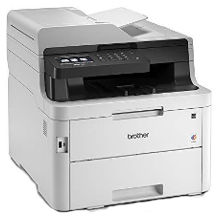

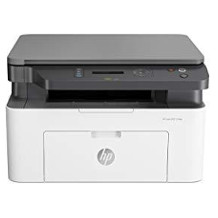

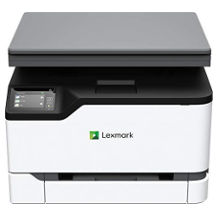



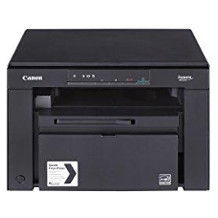


 970 reviews
970 reviews



